In a previous article, I explained how to send AlertManager notifications via Telegram. However, if we are paranoid (which is never a bad thing) about whether Telegram is spying on us, we can set up a Mattermost server and send notifications to it instead. We can find the plugin link on the Mattermost website.
Since we are setting up the entire PMM2 monitoring infrastructure with Docker, we will also set up our Mattermost server on it. The first step is to install DockerCompose.
https://github.com/docker/compose/releases/
chmod +x /usr/local/bin/docker-compose
Clone the Mattermost-Docker repository:
cd mattermost-docker
Mattermost consists of three parts: app db, app, and web. But before building the images, we define our net as external and use it in the construction of the apps. In the web app, we also change the port so that it does not conflict with that of pmm-server:
networks:
pmm-net:
external: true
db:
networks:
- pmm-net
app:
networks:
- pmm-net
web:
networks:
- pmm-net
ports:
- "180:80"
- "1443:443"
Build the images:
docker images
REPOSITORY TAG IMAGE ID CREATED SIZE
mattermost-docker_web latest 68d72a5edf18 3 minutes ago 21.4MB
mattermost-docker_app latest cdc0bf418ca8 3 minutes ago 295MB
mattermost-docker_db latest 4b411ff22962 4 minutes ago 589MB
Create the necessary directories for Mattermost:
chown -R 2000:2000 ./volumes/app/mattermost/
We deploy Mattermost CTs:
docker ps
CONTAINER ID IMAGE COMMAND CREATED STATUS PORTS NAMES
a7453fab24b8 mattermost-docker_db "/entrypoint.sh post…" 43 minutes ago Up 43 minutes (healthy) 5432/tcp mattermost-docker_db_1
db5b18e6d358 mattermost-docker_app "/entrypoint.sh matt…" 43 minutes ago Up 43 minutes (healthy) 8000/tcp mattermost-docker_app_1
e993144658fb mattermost-docker_web "/entrypoint.sh" 43 minutes ago Up 43 minutes (healthy) 0.0.0.0:180->80/tcp, 0.0.0.0:1443->443/tcp mattermost-docker_web_1
We access the web interface:
http://mattermost.alfaexploit.com:180/signup_email
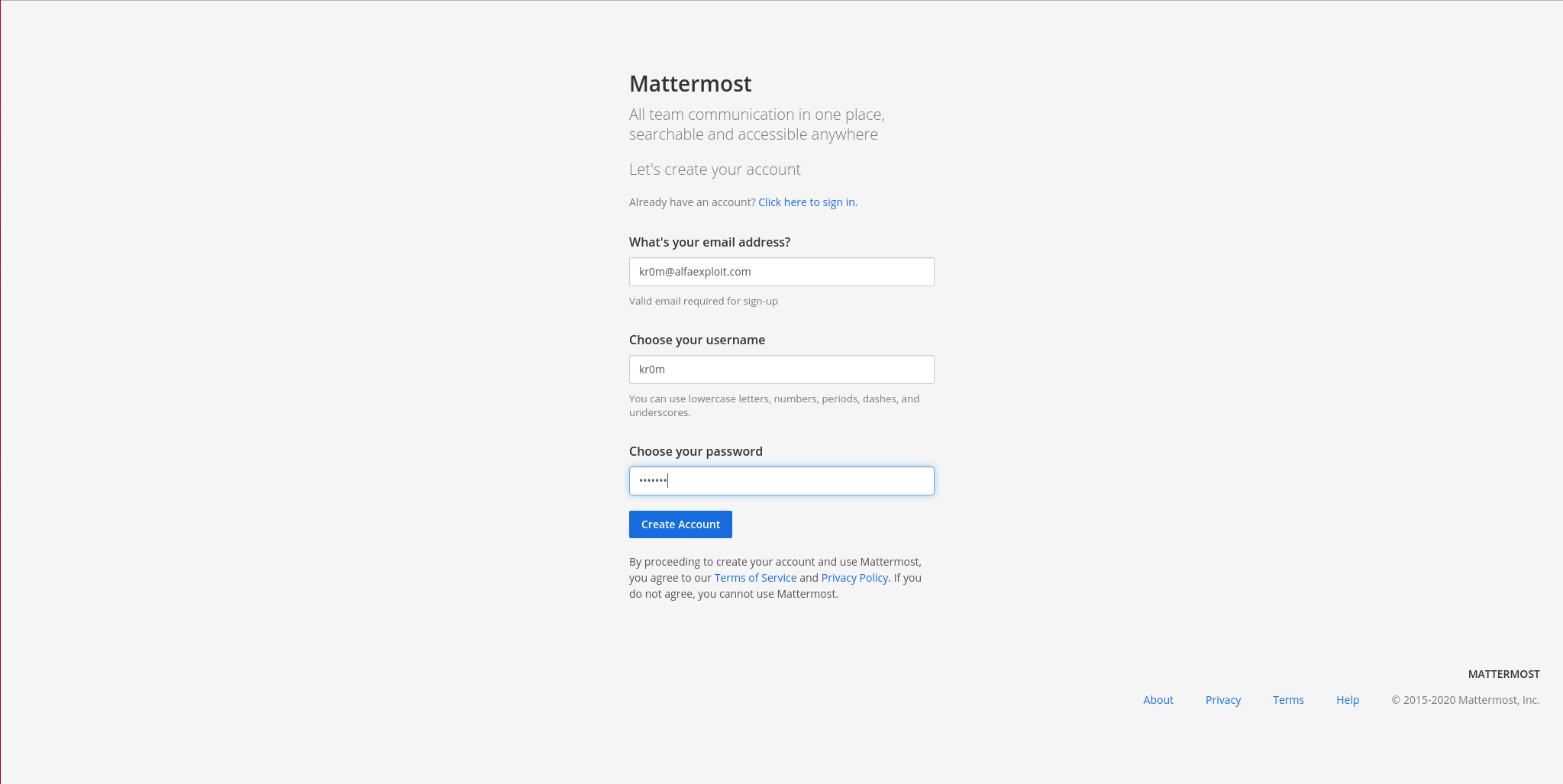
We create a team:
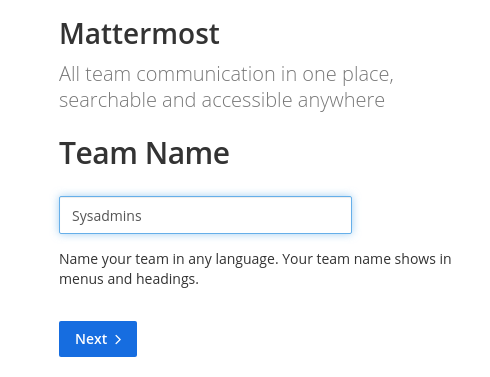
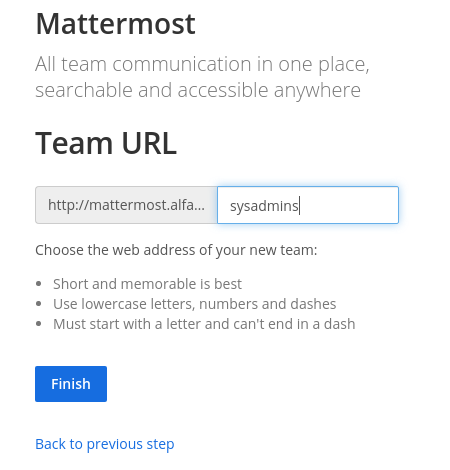
We now have our running Mattermost:
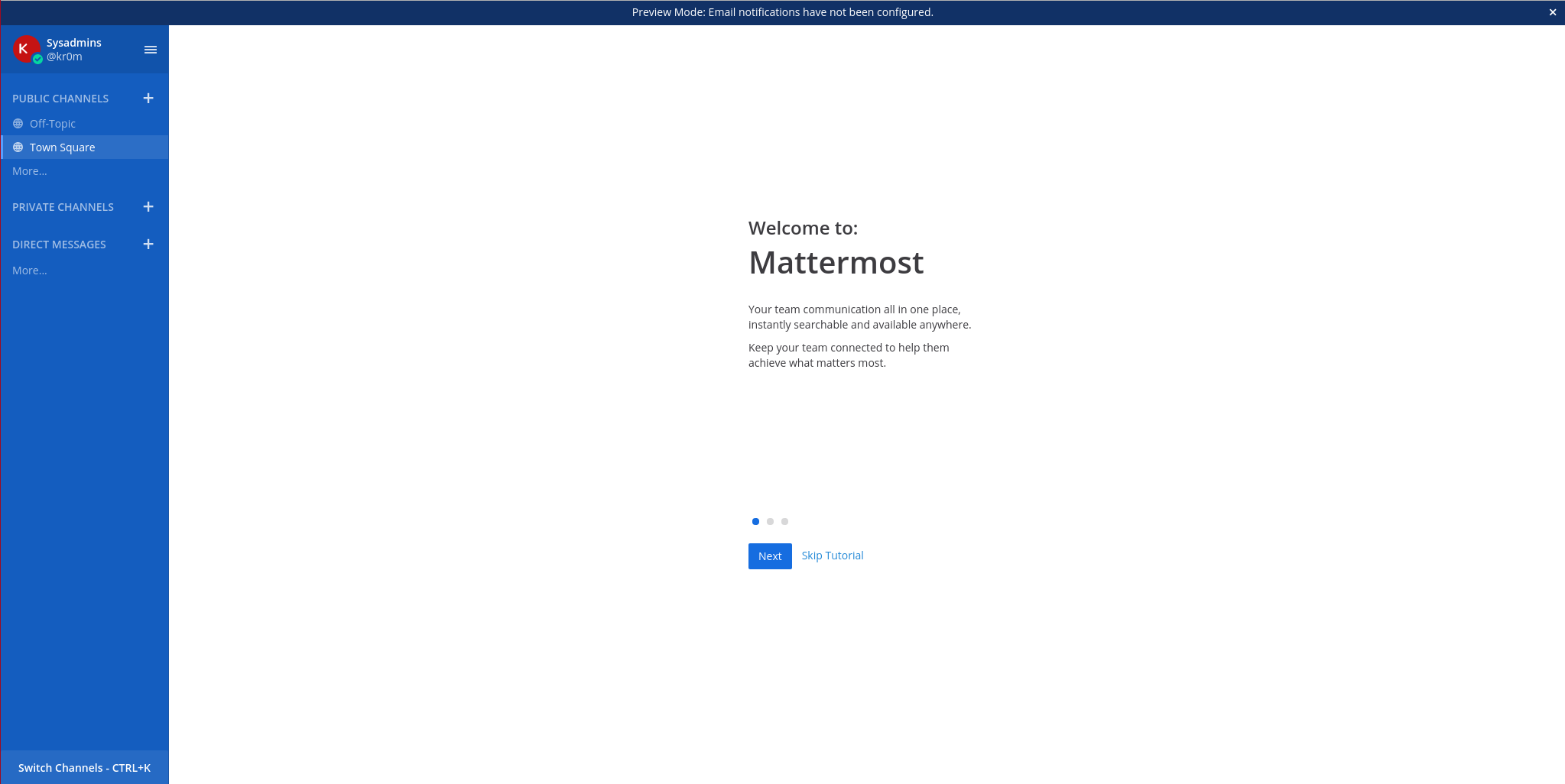
We configure the theme, user profile, and more.
We create a private alert notification channel:
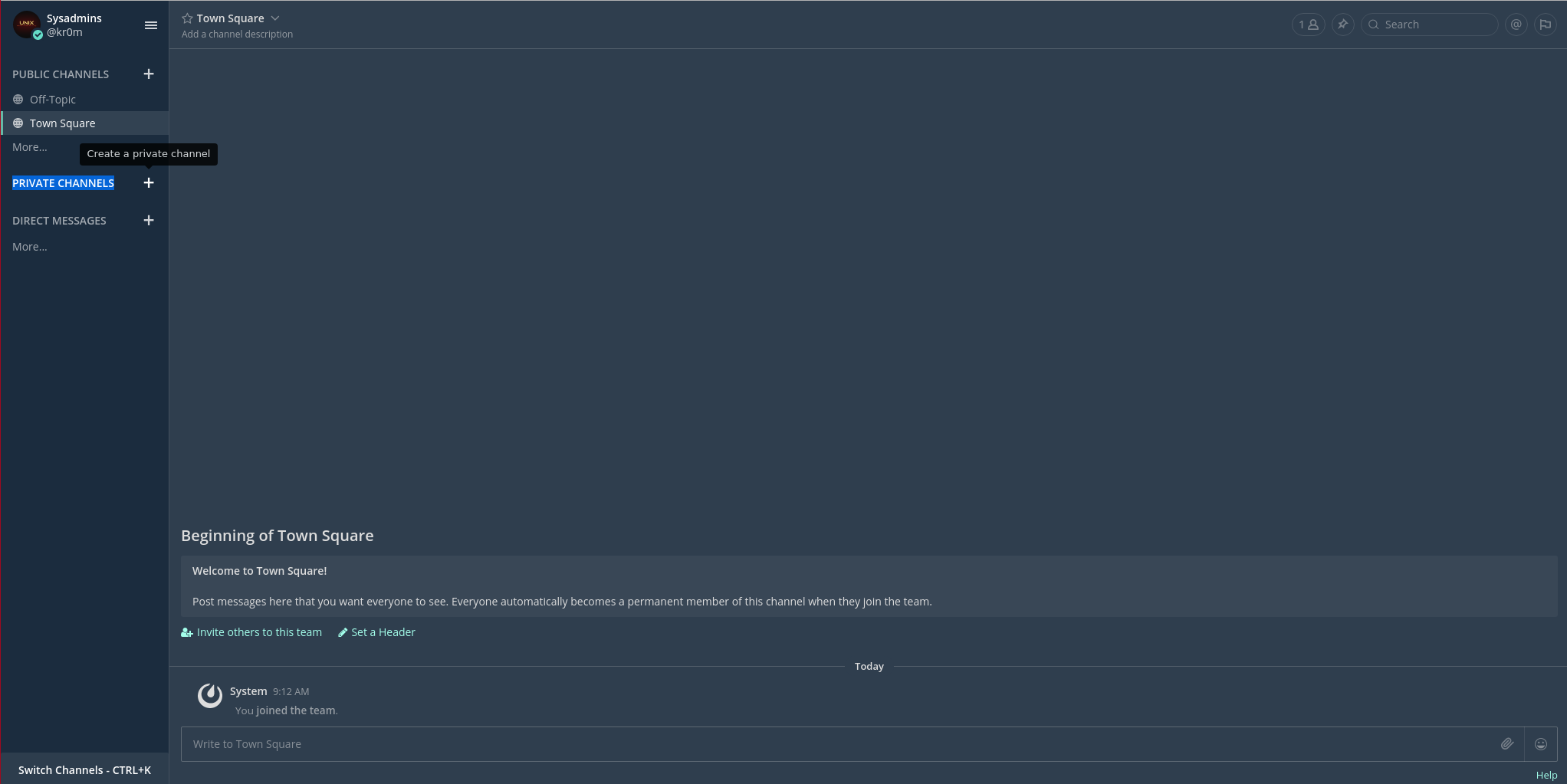
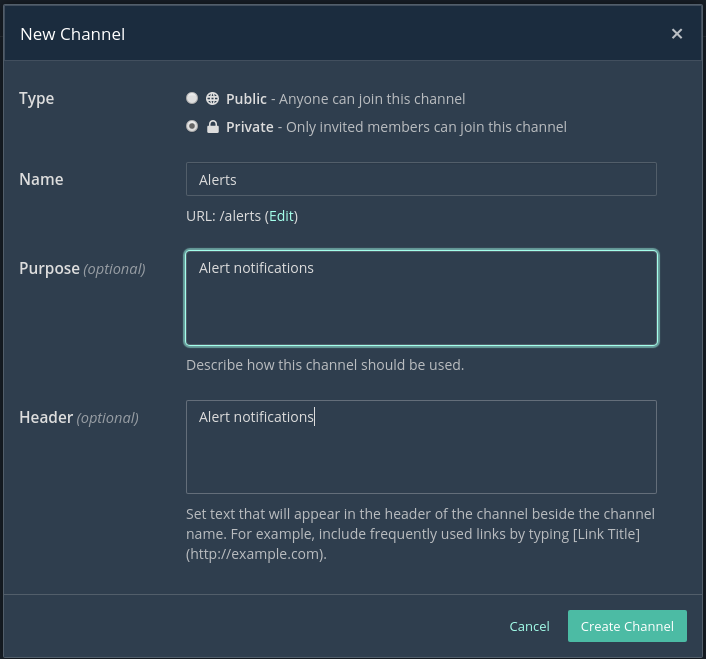
We create a bot account that the plugin will use to publish alerts, we access the System Console:
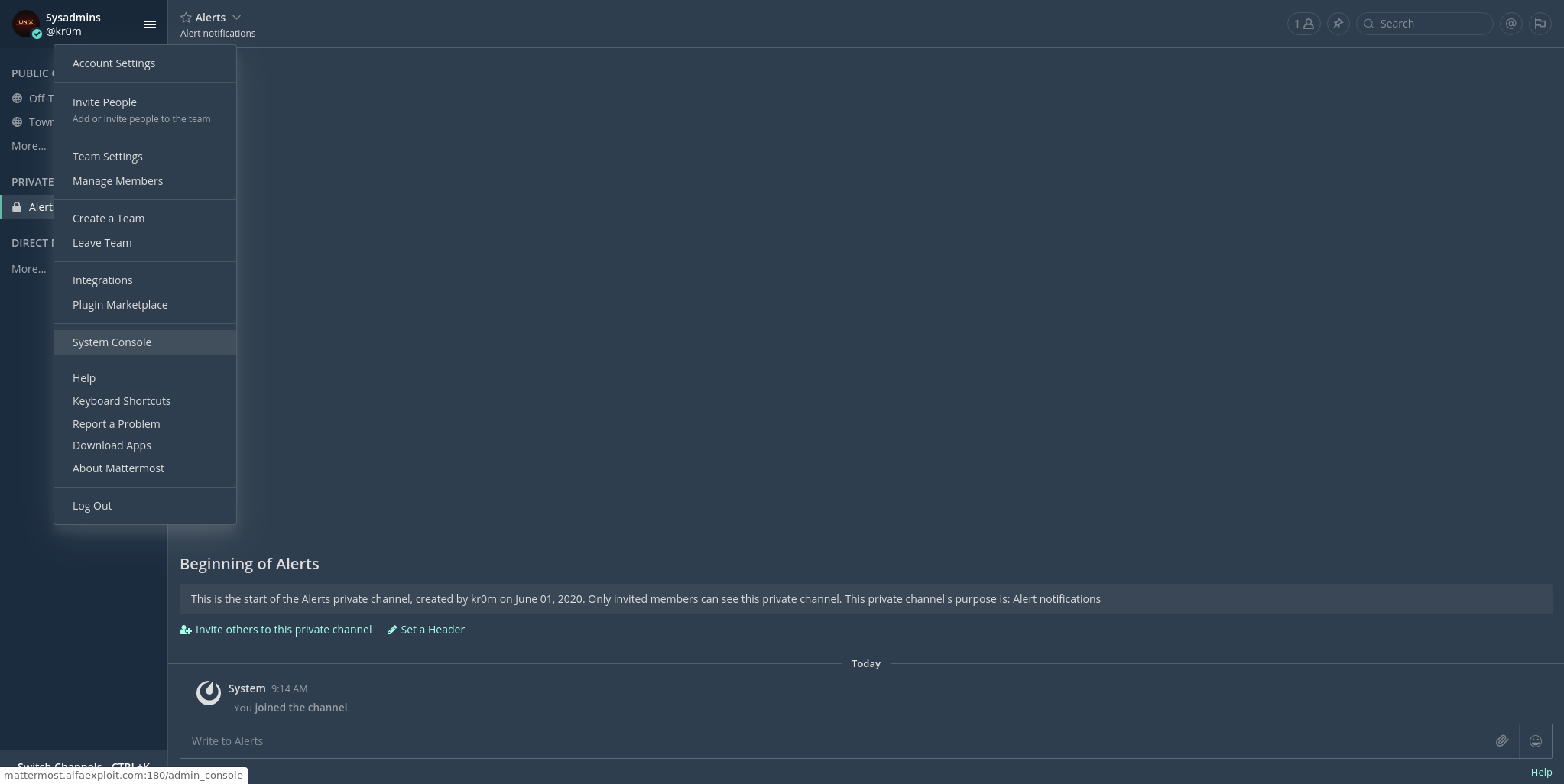
Integrations > Bot Accounts > Enable Bot Account Creation
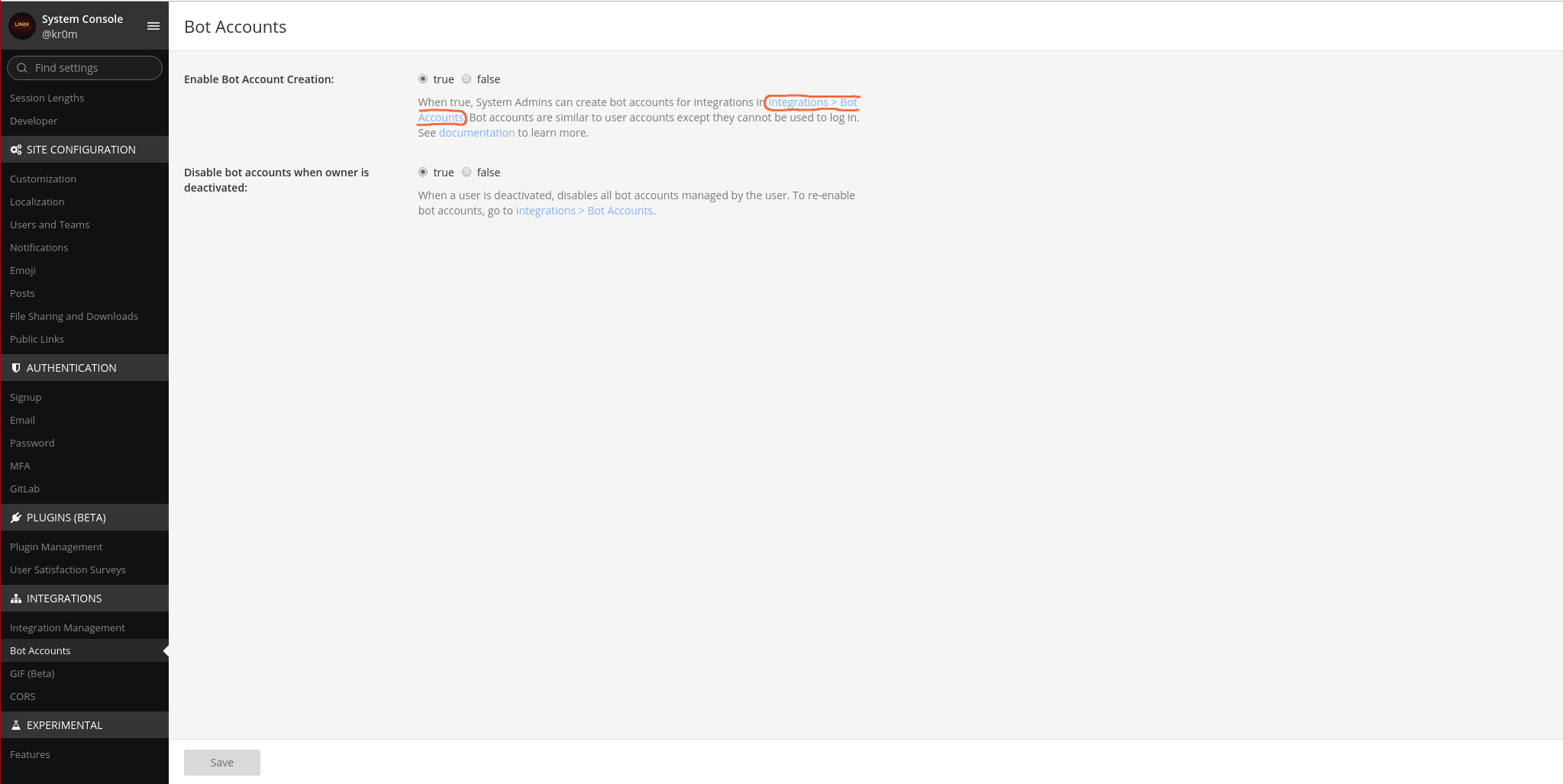
We save and click on the link *Integrations > Bot Accounts,*Add Bot Account:
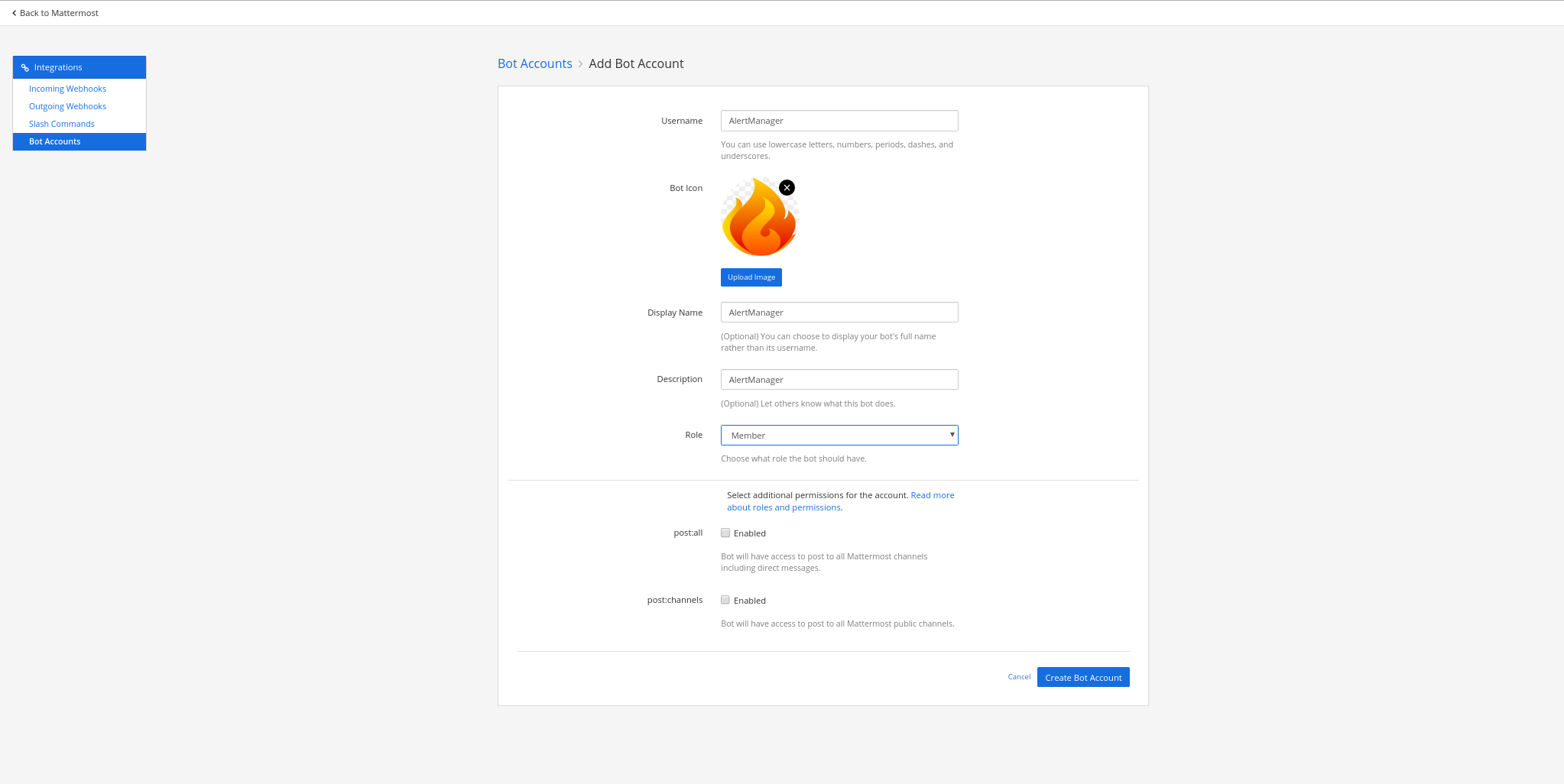
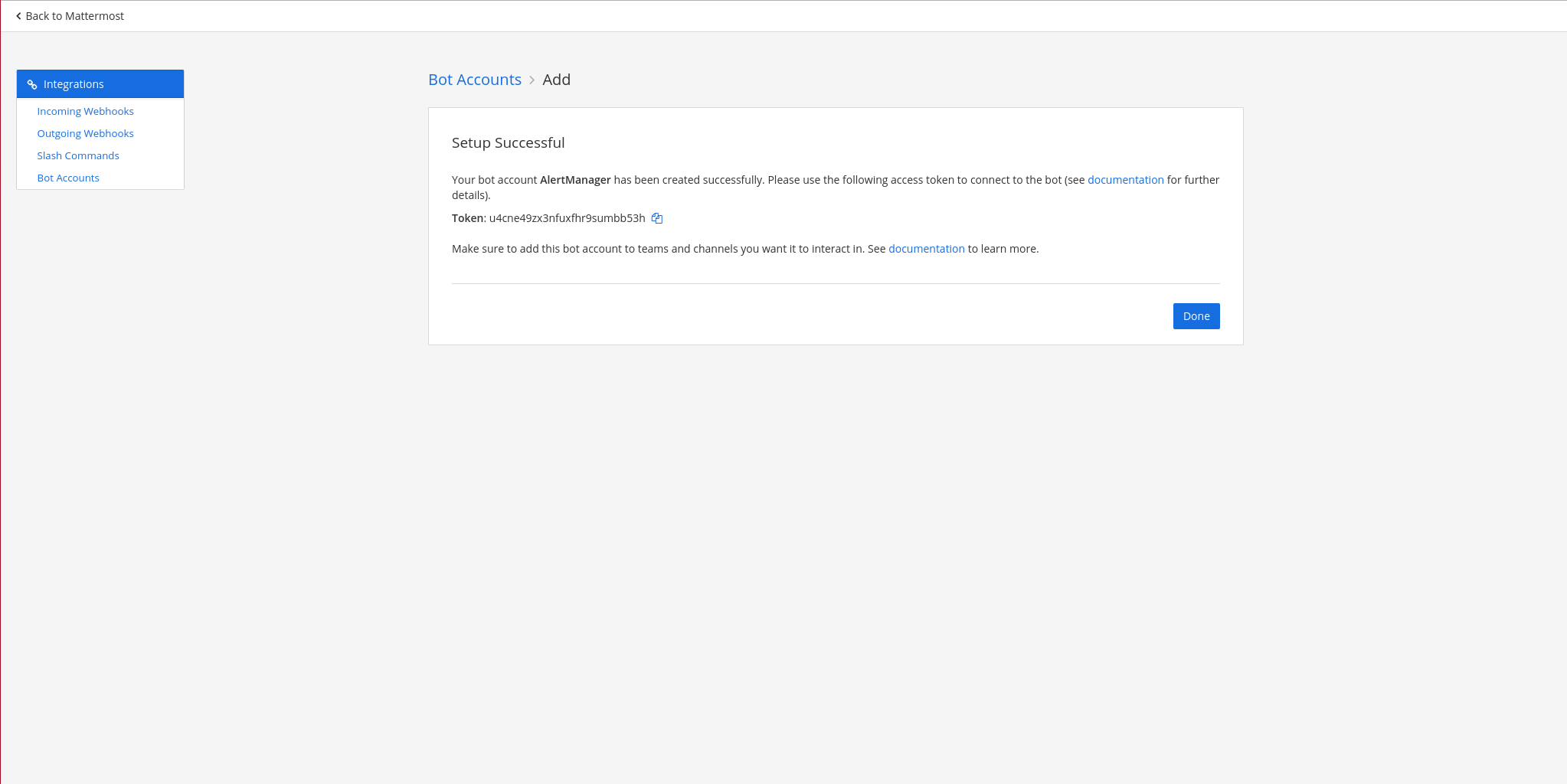
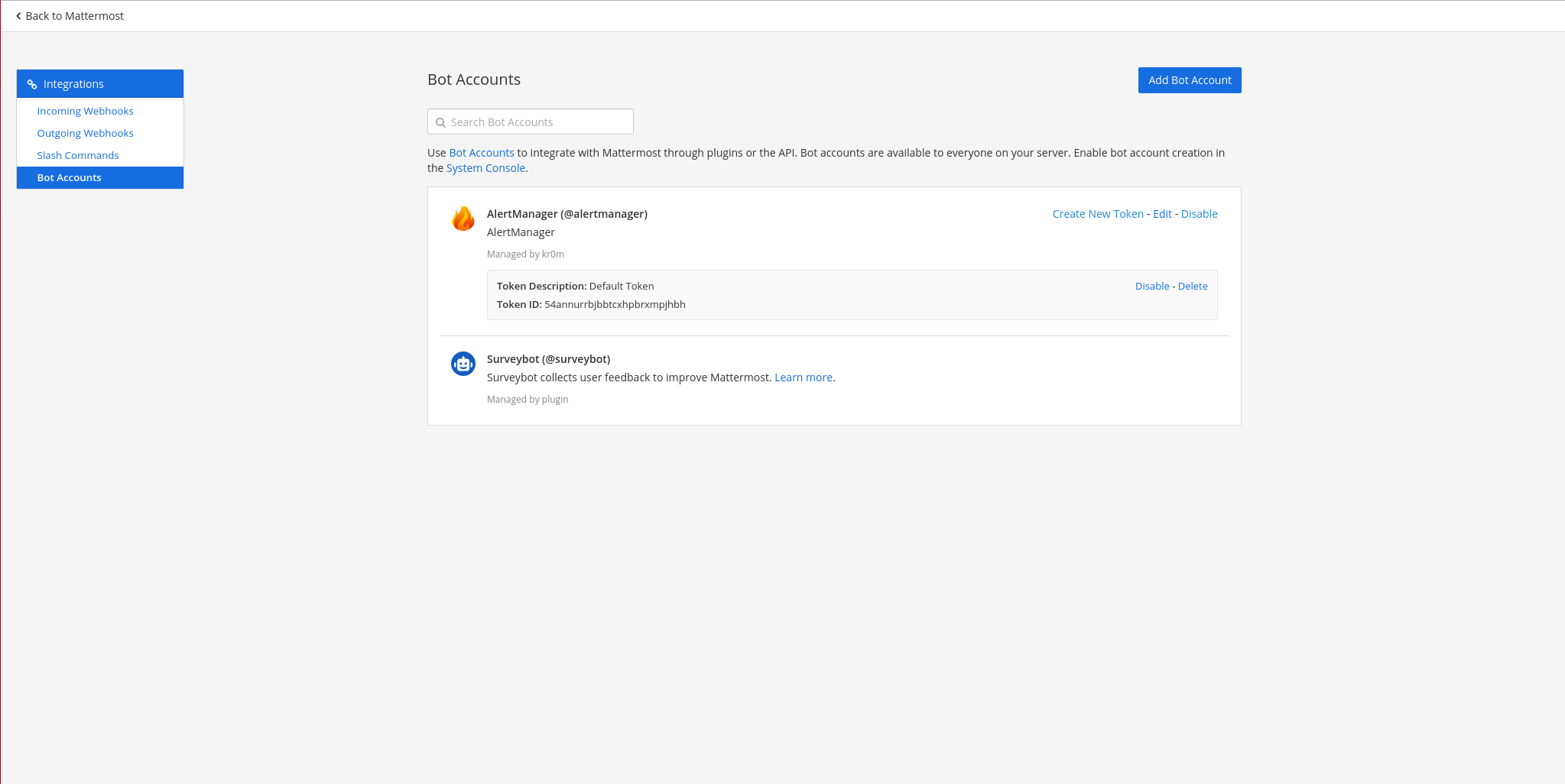
To integrate Alertmanager notifications into Mattermost, we need to download a plugin:
By default, Mattermost does not allow uploading plugins, so we modify the configuration and restart the CT:
"PluginSettings": {
"Enable": true,
"EnableUploads": true,
We install the plugin.
System Console > Plugins > Management > Upload Plugin:
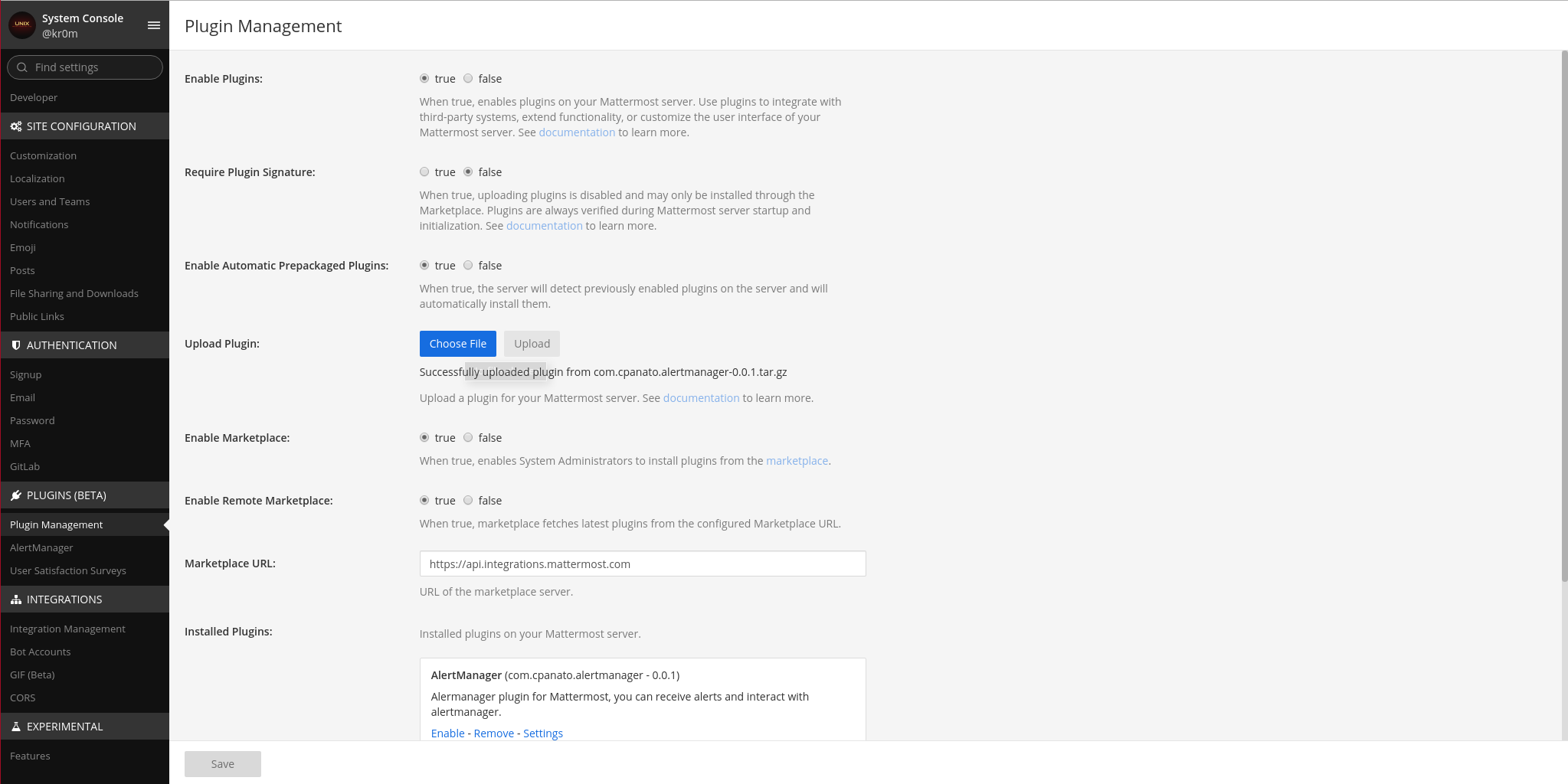
We enable and configure the plugin:
System Console > Plugins > AlertManager
Team: sysadmins
Channel: alerts
User: alertmanager
Token: GENERATE
AlertManager URL: http://pmm-alertmanager:9093
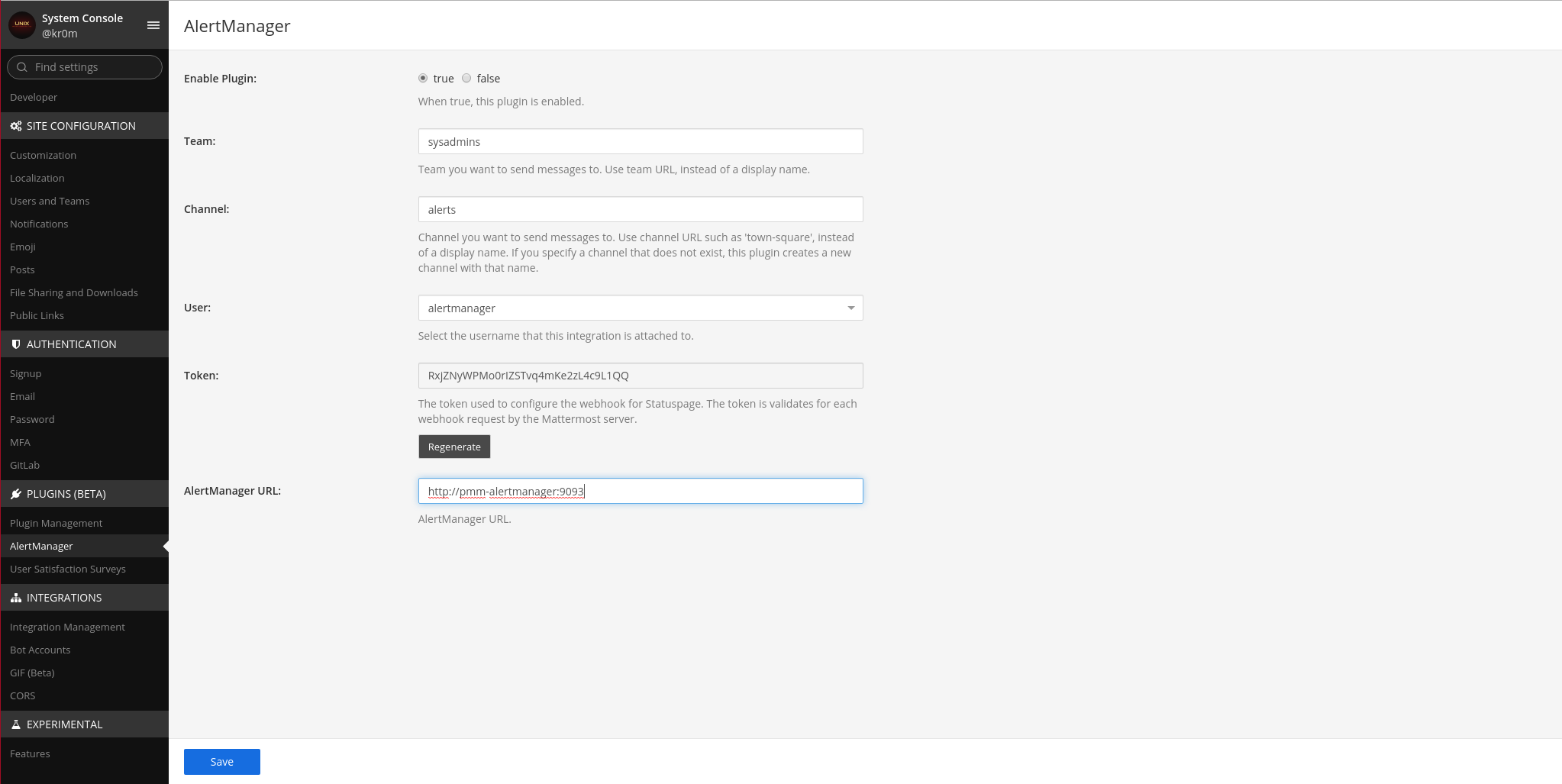
We configure AlertManager to send notifications to Mattermost via webhook:
webhook: https://SITEURL/plugins/com.cpanato.alertmanager/api/webhook?token=TOKEN
If we have followed the
previous
article, the configuration will be as follows:
global:
route:
# Default receiver por defecto: Alertmanager parece ignorar este parámetros, como lo ignora lo definimos mas abajo como un receiver vacío
receiver: 'default'
# No agrupes las alertas, de este modo los resolved se ven claros en Telegram
#group_by: [node_name]
# Tiempo de espera desde que se recibe por primera vez la alerta de grupo hasta que se envia(solo aplicable si se agrupan alertas)
#group_wait: 30s
# Tiempo de espera entre notificaciones de una alarma de grupo previamente recibida(solo aplicable si se agrupan alertas)
#group_interval: 6m
# Cada cuanto reenviar las alertas, a esto hay que sumarle el tiempo del alert de Prometheus
# Si el alert tiene "for: 6m" y repeat_interval 1m -> la alerta se enviará cada 6+1=7m
repeat_interval: 1m
# Additional receivers
routes:
# Telegram: Solo alarmas criticas
- match:
severity: critical
receiver: 'telegram'
continue: true
# Mattermost: Solo alarmas criticas
- match:
severity: critical
receiver: 'mattermost'
continue: true
# Asterisk: Solo alarmas criticas
- match:
severity: critical
receiver: 'asterisk-api'
continue: true
inhibit_rules:
- source_match:
alertname: 'BrokenNodeExporter'
target_match_re:
severity: '.*'
equal: ['node_name']
receivers:
- name: 'default'
- name: 'telegram'
webhook_configs:
- url: http://pmm-telegrambot:9087/alert/CHATID
send_resolved: true
- name: 'mattermost'
webhook_configs:
- url: http://mattermost.alfaexploit.com:180/plugins/com.cpanato.alertmanager/api/webhook?token=RxjZNyWPMo0rIZSTvq4mKe2zL4c9L1QQ
send_resolved: true
- name: 'asterisk-api'
webhook_configs:
- url: http://pmm-asterisk.alfaexploit.com:4444/alertSysAdmins
send_resolved: false
Restart the CT:
Trigger an alarm and see the notification in Mattermost:
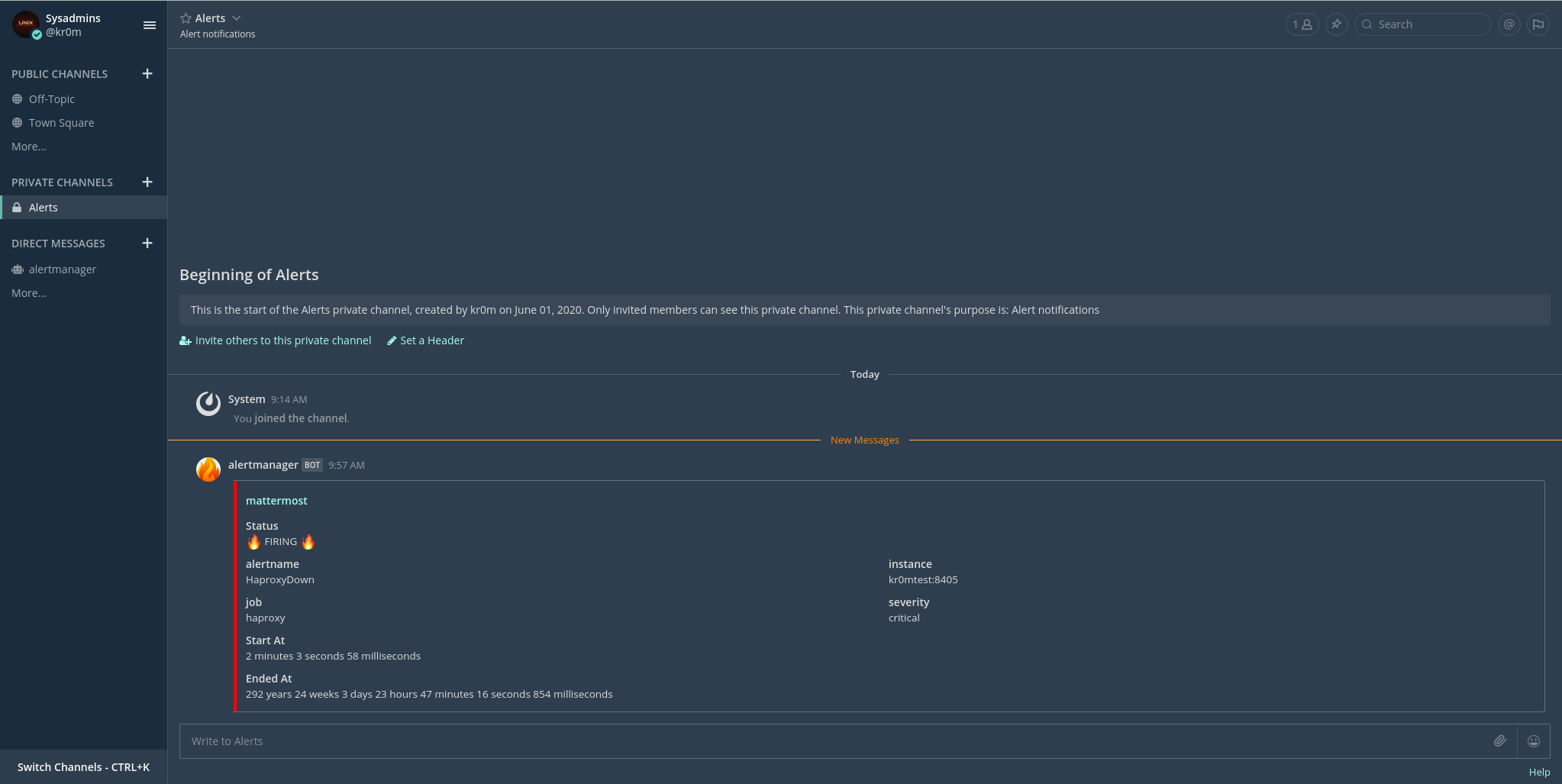
If we want to send notifications to different teams/channels, we must first create them, then edit the plugin to have another name and re-import it.
Unzip the plugin:
x com.cpanato.alertmanager/
x com.cpanato.alertmanager/plugin.json
x com.cpanato.alertmanager/server/
x com.cpanato.alertmanager/server/dist/
x com.cpanato.alertmanager/server/dist/plugin-darwin-amd64
x com.cpanato.alertmanager/server/dist/plugin-windows-amd64.exe
x com.cpanato.alertmanager/server/dist/plugin-linux-amd64
x com.cpanato.alertmanager/assets/
x com.cpanato.alertmanager/assets/.gitkeep
x com.cpanato.alertmanager/assets/alertmanager-1.png
x com.cpanato.alertmanager/assets/alertmanager-3.png
x com.cpanato.alertmanager/assets/alertmanager-2.png
Edit it so that it does not overwrite the previous one:
"id": "com.cpanato.alertmanager2",
"name": "AlertManager2",
Re-generate the compressed file:
Import it as we did before, now we see a second plugin:
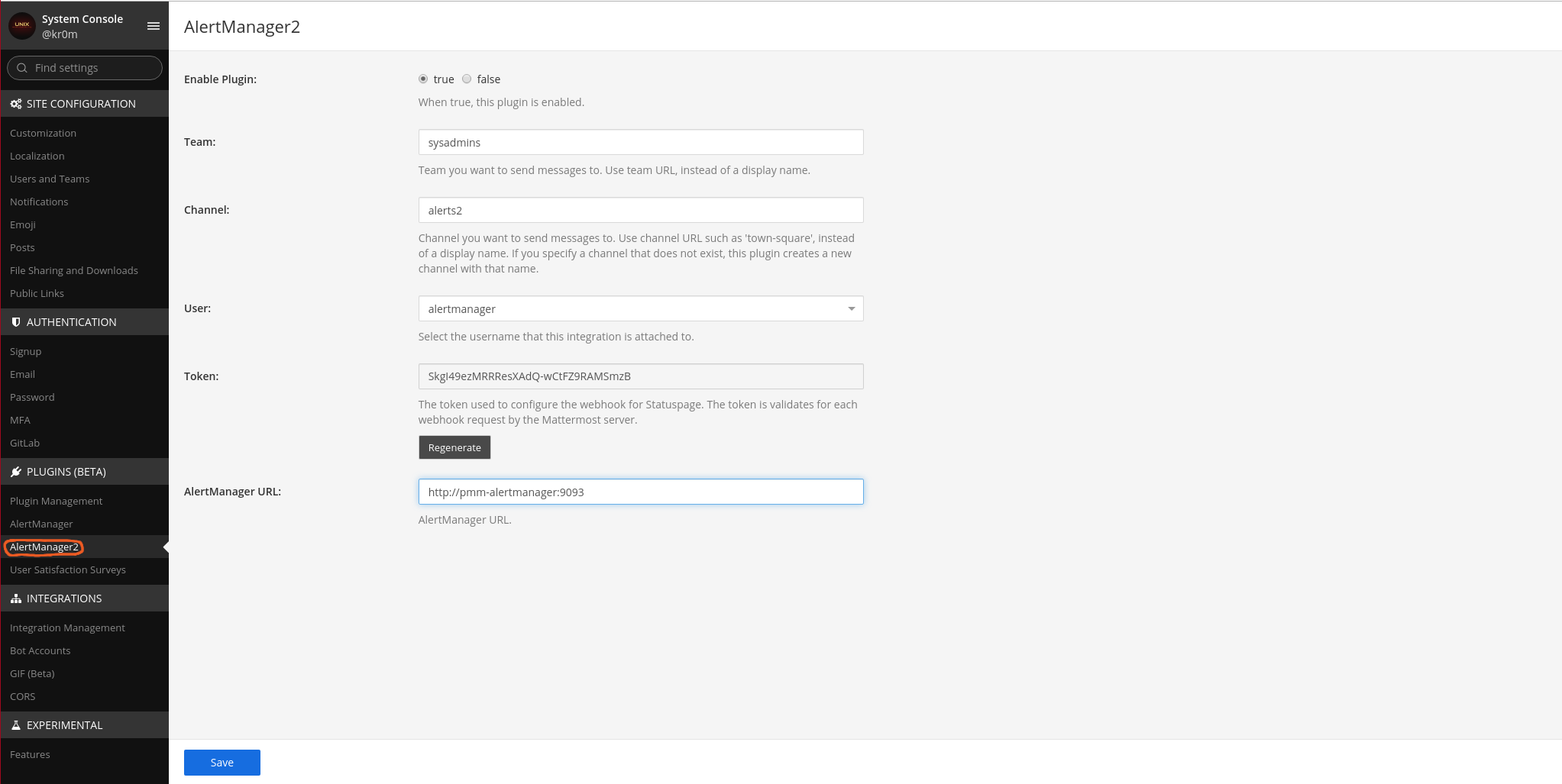
Reconfigure alertmanager:
global:
route:
# Default receiver por defecto: Alertmanager parece ignorar este parámetros, como lo ignora lo definimos mas abajo como un receiver vacío
receiver: 'default'
# No agrupes las alertas, de este modo los resolved se ven claros en Telegram
#group_by: [node_name]
# Tiempo de espera desde que se recibe por primera vez la alerta de grupo hasta que se envia(solo aplicable si se agrupan alertas)
#group_wait: 30s
# Tiempo de espera entre notificaciones de una alarma de grupo previamente recibida(solo aplicable si se agrupan alertas)
#group_interval: 6m
# Cada cuanto reenviar las alertas, a esto hay que sumarle el tiempo del alert de Prometheus
# Si el alert tiene "for: 6m" y repeat_interval 1m -> la alerta se enviará cada 6+1=7m
repeat_interval: 1m
# Additional receivers
routes:
# Telegram: Solo alarmas criticas
- match:
severity: critical
receiver: 'telegram'
continue: true
# Mattermost: Solo alarmas criticas
- match:
severity: critical
receiver: 'mattermost'
continue: true
# Mattermost2: Solo alarmas criticas
- match:
severity: critical
receiver: 'mattermost2'
continue: true
# Asterisk: Solo alarmas criticas
- match:
severity: critical
receiver: 'asterisk-api'
continue: true
inhibit_rules:
- source_match:
alertname: 'BrokenNodeExporter'
target_match_re:
severity: '.*'
equal: ['node_name']
receivers:
- name: 'default'
- name: 'telegram'
webhook_configs:
- url: http://pmm-telegrambot:9087/alert/-379448070
send_resolved: true
- name: 'mattermost'
webhook_configs:
- url: http://grafanakr0m:180/plugins/com.cpanato.alertmanager/api/webhook?token=RxjZNyWPMo0rIZSTvq4mKe2zL4c9L1QQ
send_resolved: true
- name: 'mattermost2'
webhook_configs:
- url: http://grafanakr0m:180/plugins/com.cpanato.alertmanager2/api/webhook?token=SkgI49ezMRRResXAdQ-wCtFZ9RAMSmzB
send_resolved: true
- name: 'asterisk-api'
webhook_configs:
- url: http://pmm-asterisk.alfaexploit.com:4444/alertSysAdmins
send_resolved: false
Restart AlertManager:
If we trigger an alarm, we will see it in both teams/channels:
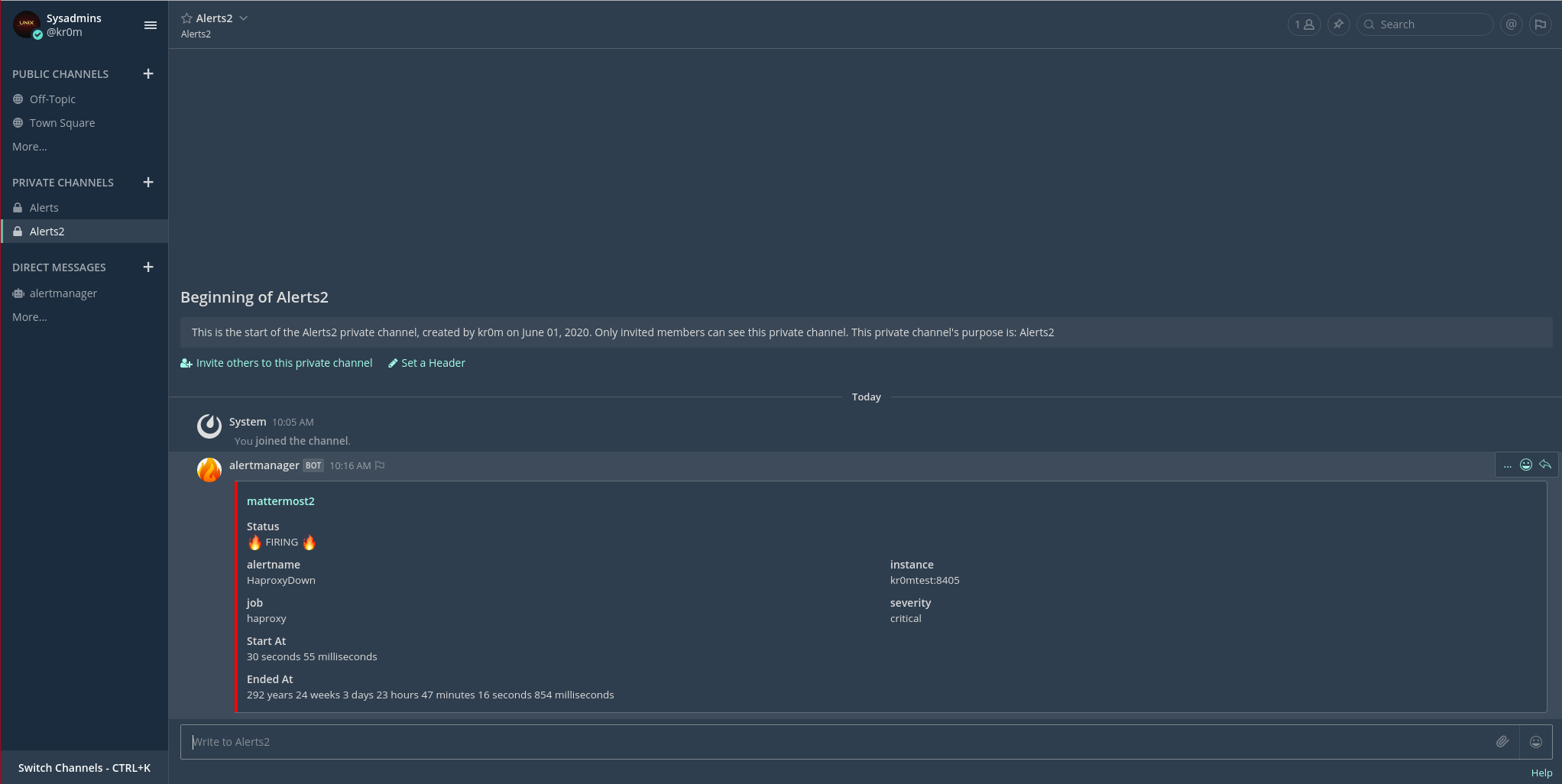
We can also check the alerts from Mattermost:
/alertmanager alerts - to list the existing alerts
/alertmanager silences - to list the existing silences
/alertmanager expire_silence <SILENCE_ID> - to expire the specified silence
/alertmanager status - to list the version and uptime of the Alertmanager instance
/alertmanager help - to get this help
NOTE: The bot only highlights the channel where it sent the alert, it does not show a list.
DEBUG
We can see the logs of the CTs with:
docker logs -f mattermost-docker_app_1
docker logs -f mattermost-docker_web_1
The app logs are located under the directory volumes/app/APP_NAME/logs/, for example, to see the logs of the mattermost app: