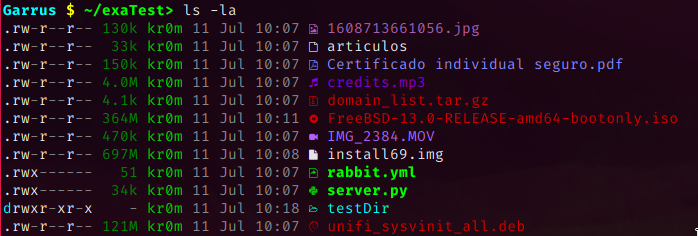The exa utility will allow us to list the files in a more visual and colorful way, acting as a replacement for the well-known ls command.
To display file icons with exa, we must install compatible fonts. Some of them are nerd-fonts and powerline-fonts:
Choose a font from the list:
https://github.com/ryanoasis/nerd-fonts
https://github.com/powerline/fonts
Here’s a script to easily test all the fonts by modifying the Xresources file. Just keep in mind that the last 3 lines of the Xresources file must be a blank line and two lines with the typography configuration. To move on to the next configuration, press Ctrl+d.
#!/usr/local/bin/bash
clear
IFS=$'\n'
total=$(fc-list | grep -e nerd-fonts -e powerline-fonts|wc -l|awk '{print$1}')
counter=1
for font_style in $(fc-list | grep -e nerd-fonts -e powerline-fonts | awk -F ":" '{print$2":"$3}'); do
echo =========== Testing font: $counter/$total ===========
let counter=$counter+1
echo FONT_STYLE: $font_style
fonts=$(echo $font_style|awk -F ":" '{print$1}')
#echo FONTS: $fonts
styles=$(echo $font_style|awk -F ":style=" '{print$2}')
#echo STYLES: $styles
for font in $(echo $fonts | tr "," "\n"); do
#echo FONT: $font
style_counter=0
for style in $(echo $styles | tr "," "\n"); do
#echo STYLE: $style
N=$(wc -l .Xresources|awk '{print$1}')
let N=$N-3
if [ $style_counter -eq 0 ]; then
# WITHOUT STYLE:
let style_counter=$style_counter+1
head -n $N ~/.Xresources > /tmp/.Xresources
echo ----------------------------
echo $font
echo "" >> /tmp/.Xresources
echo "URxvt.font: xft:$font:pixelsize=14:antialias=true" >> /tmp/.Xresources
echo "URxvt.boldFont: xft:$font:pixelsize=14:antialias=true:style=bold" >> /tmp/.Xresources
mv /tmp/.Xresources ~/.Xresources
xrdb .Xresources
urxvt -e bash -i -c "ls -la;bash"
fi
# WITH EACH STYLE:
head -n $N ~/.Xresources > /tmp/.Xresources
echo ----------------------------
echo $font - $style
echo "" >> /tmp/.Xresources
echo "URxvt.font: xft:$font:pixelsize=14:antialias=true:style=$style" >> /tmp/.Xresources
echo "URxvt.boldFont: xft:$font:pixelsize=14:antialias=true:style=bold" >> /tmp/.Xresources
mv /tmp/.Xresources ~/.Xresources
xrdb .Xresources
urxvt -e bash -i -c "ls -la;bash"
done
done
done
My preferred fonts are:
FiraCode Nerd Font Mono
FuraCode Nerd Font Mono
VictorMono Nerd Font Mono
CaskaydiaCove Nerd Font Mono
mononoki Nerd Font Mono
Inconsolata Nerd Font Mono
LiterationMono Nerd Font Mono
FantasqueSansMono Nerd Font Mono
BitstreamVeraSansMono Nerd Font Mono
Cousine Nerd Font Mono
JetBrainsMono Nerd Font Mono
NotoMono Nerd Font Mono
BlexMono Nerd Font Mono
MesloLGS Nerd Font Mono
Hasklug Nerd Font Mono
DroidSansMono Nerd Font Mono
InconsolataLGC Nerd Font Mono
DejaVuSansMono Nerd Font Mono
Hack Nerd Font Mono
CodeNewRoman Nerd Font Mono
agave Nerd Font Mono
GoMono Nerd Font Mono
InconsolataGo Nerd Font Mono
SauceCodePro Nerd Font Mono
MesloLGSDZ Nerd Font Mono
JetBrainsMonoMedium Nerd Font Mono
AurulentSansMono Nerd Font Mono
Anonymice Nerd Font Mono
On the other hand, if we want some more unusual fonts, we can try the following:
VictorMono Nerd Font Mono - Italic
Monofurbold Nerd Font Mono
Iosevka - Oblique
With this simple script, we can test only a small group:
#!/usr/local/bin/bash
clear
IFS=$'\n'
for font in $(<fonts.txt); do
N=$(wc -l .Xresources|awk '{print$1}')
let N=$N-3
head -n $N ~/.Xresources > /tmp/.Xresources
echo ----------------------------
echo FONT: $font
echo "" >> /tmp/.Xresources
echo "URxvt.font: xft:$font:pixelsize=14:antialias=true" >> /tmp/.Xresources
echo "URxvt.boldFont: xft:$font:pixelsize=14:antialias=true:style=bold" >> /tmp/.Xresources
mv /tmp/.Xresources ~/.Xresources
xrdb .Xresources
urxvt -e bash -i -c "ls -la;bash"
done
Modify our Xresources configuration file to use the correct fonts:
URxvt.font: xft: FiraCode Nerd Font Mono:pixelsize=14:antialias=true:style=Regular
URxvt.boldFont: xft: FiraCode Nerd Font Mono:pixelsize=14:antialias=true:style=bold
Define which colors we want to use following the exa documentation:
https://the.exa.website/docs/colour-themes
In addition, we define an alias to replace ls with exa:
export EXA_COLORS="\
da=38;5;245:\
di=38;5;14:\
sn=38;5;28:\
sb=38;5;28:\
uu=38;5;40:\
un=38;5;160:\
gu=38;5;40:\
gn=38:5:160:\
bl=38;5;220:\
ur=37:\
uw=37:\
ux=37:\
ue=37:\
gr=37:\
gw=37:\
gx=37:\
tr=37:\
tw=37:\
tx=37:\
su=37:\
sf=37:\
xa=37"
alias ls='exa --icons'
Now, in another terminal, we execute an ls command and we will see the following result: