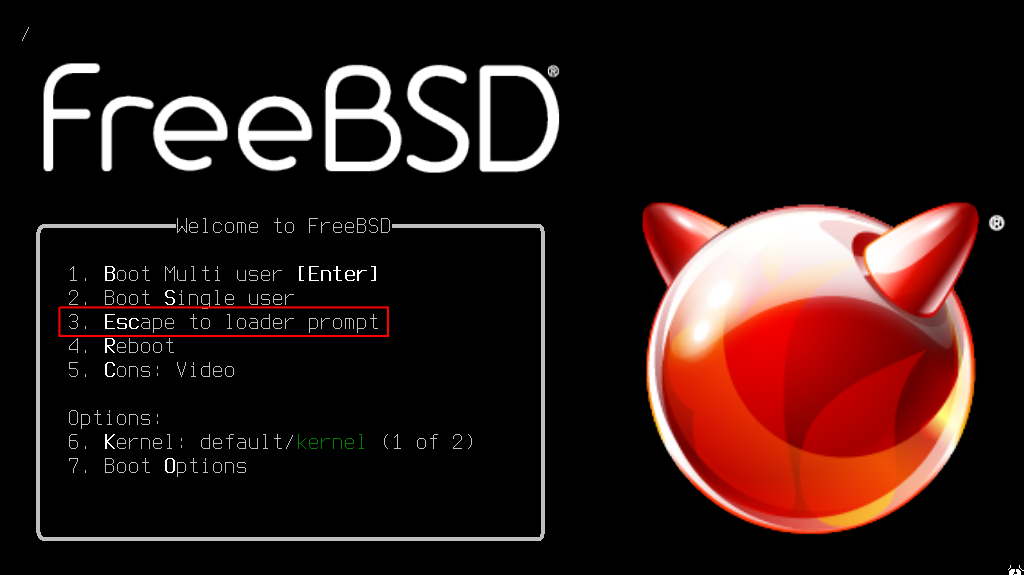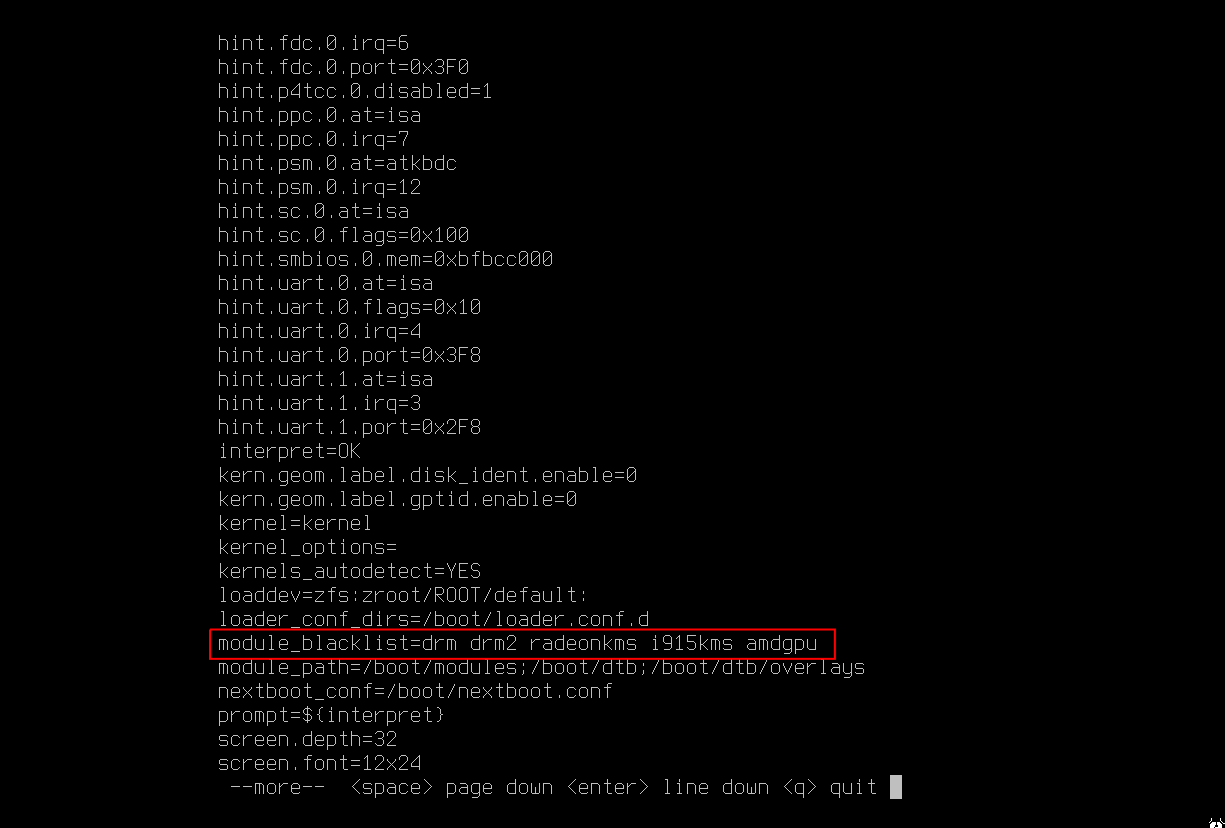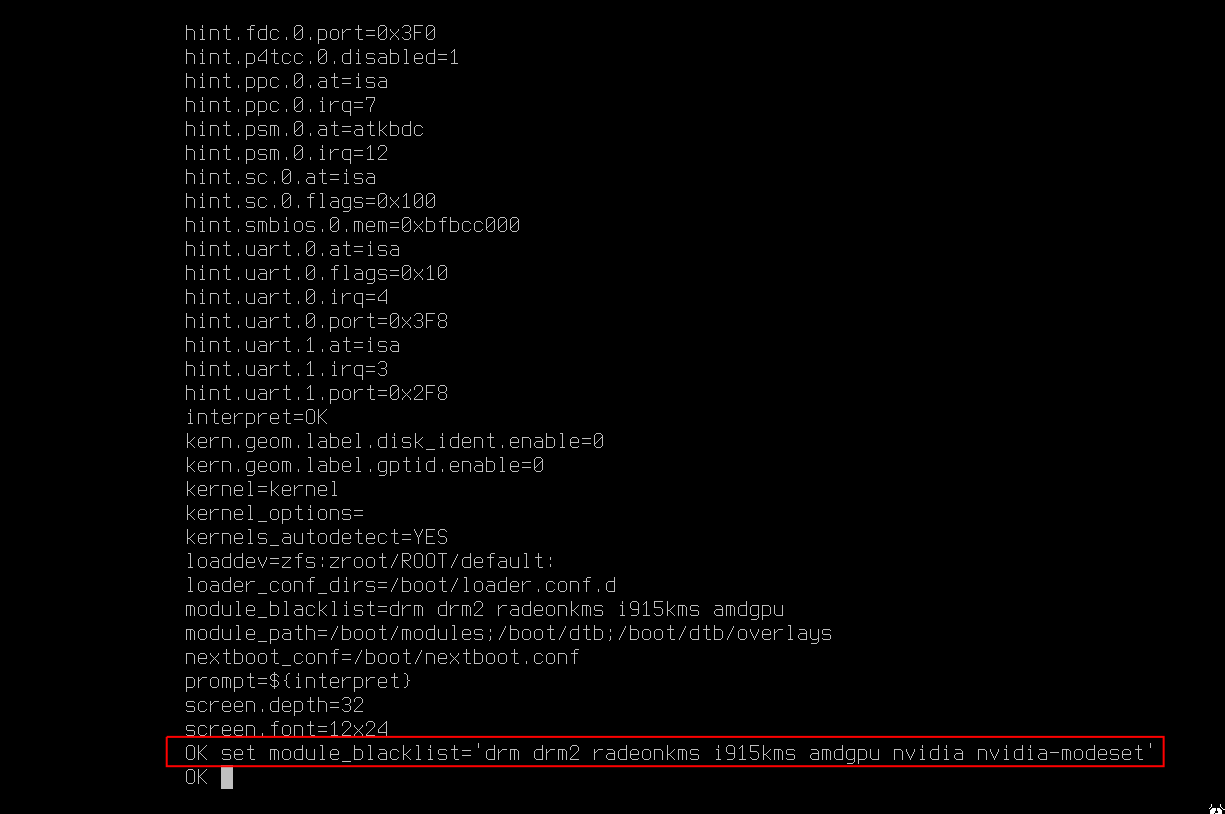Loading conflicting modules at such an early boot stage as the loader can cause problems, as even when starting in single-user mode the module will load and we will not be able to boot correctly. In this article, I will explain how to reverse this situation.
In my case, it is the Nvidia module:
/boot/loader.conf
nvidia_load="YES"
To solve this problem, we must follow these steps:
- In the loader, we select option 3: Escape to loader prompt

- We execute the show command that will show us a list of variables, we scroll down until we find module_blacklist

- We exit the pager and execute: set module_blacklist=‘PREVIOUSLY BLACKLISTED MODULES nvidia nvidia-modeset’

- We execute the boot command
Now we can rectify the problem by editing the /boot/loader.conf file.
It should be noted that if we had loaded the module from the RC configuration (kld_list=), we would not have had a problem since we would have started in single-user mode and fixed the problem from there, but by doing it in the loader, everything becomes complicated.