We have played with Raspberry Pis on previous occasions, but this time it’s different. We are going to do it under FreeBSD. As always, the operating system installation consists of transferring the OS image to the SD card, it’s that simple.
We download the version we want to install:
https://download.freebsd.org/ftp/releases/arm64/aarch64/ISO-IMAGES/
In my case, version 13.0:
To transfer the image to the SD card, I’m going to use a USB-SD adapter. When we connect it to the PC, we can see that the device is da1:
da1: <SanDisk SDDR-B531 2920> Removable Direct Access SPC-4 SCSI device
We dump the image to the SD card:
The default access credentials are:
root/root
For SSH, access is only allowed through the freebsd user:
This is the final result:
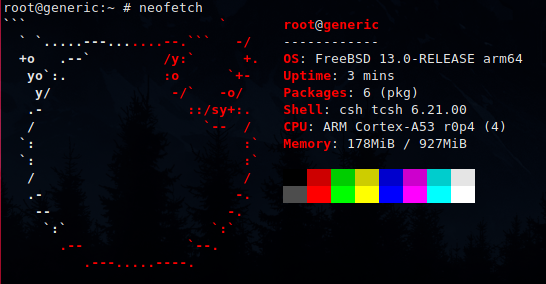
We can see that it does not use ZFS in the root partition since it would cause problems with so little RAM:
Filesystem Type Size Used Avail Capacity Mounted on
/dev/ufs/rootfs ufs 28G 3.6G 22G 14% /
devfs devfs 1.0K 1.0K 0B 100% /dev
/dev/msdosfs/MSDOSBOOT msdosfs 50M 24M 25M 49% /boot/msdos
tmpfs tmpfs 50M 4.0K 50M 0% /tmp