Monitoring our MongoDb databases with PMM will allow us to easily identify slow queries, bottlenecks, error rates, and many other metrics. All of this will be useful for finding bugs or potentially optimizable queries.
Continuing with the basic installation , we are going to set up monitoring. The only requirement is to have a MongoDb version >= 3.2.
We access the MongoDb CLI to create the monitoring user:
We create the monitoring user:
use admin
db.getSiblingDB("admin").createUser({
user: "pmm",
pwd: "PASSWORDMONIT",
roles: [
{ role: "clusterMonitor", db: "admin" },
{ role: "readAnyDatabase", db: "admin" }
]
})
If we want basic monitoring, we simply add the exporter:
But if we want to use the Percona query analyzer, we will have to enable the query log. To do this, we will have to start MongoDb with certain parameters:
The parameters are as follows:
- profile: If its value is 0, no profiling will be performed. If its value is 1, queries that take longer than slowms will be logged. If its value is 2, all queries will be logged.
- slowms: Threshold above which the query will be logged if profile is set to 1.
- slowOpSampleRate: Value from 0 to 1, indicates the ratio of slow queries to log.
These parameters can be specified in the MongoDb configuration file:
operationProfiling:
mode: slowOp
slowOpThresholdMs: 200
slowOpSampleRate: 0.2
The mode parameter allows several values:
- off: Query logging disabled
- slowOp: Only slow queries are logged
- all: All queries are logged
We restart the service:
We add the MongoDb exporter indicating the monitoring user and password:
We check that the exporter has been added:
Service type Service name Address and port Service ID
MySQL kr0mtest-mysql 127.0.0.1:3306 /service_id/d3a76048-ea77-4016-9614-d116a6017f05
MongoDB kr0mtest-mongodb 127.0.0.1:27017 /service_id/947e3cd6-1c07-4da2-a762-6e8ee6350264
Agent type Status Agent ID Service ID
pmm_agent Connected /agent_id/70831d60-cca4-43dc-9ac1-ed6e24ea69dc
node_exporter Running /agent_id/7afe5727-f389-4382-a8a9-3d345a012d74
mysqld_exporter Running /agent_id/da7bce4d-6a68-462f-aaff-5bc58bd18ff9 /service_id/d3a76048-ea77-4016-9614-d116a6017f05
mongodb_exporter Running /agent_id/5199dd25-f027-48c3-986c-e6fc00f12fc1 /service_id/947e3cd6-1c07-4da2-a762-6e8ee6350264
mysql_slowlog_agent Running /agent_id/67b8b836-d63c-42e6-b124-58b6415a697d /service_id/d3a76048-ea77-4016-9614-d116a6017f05
mongodb_profiler_agent Running /agent_id/f7fff282-50cd-46c0-8e65-62633d82b160 /service_id/947e3cd6-1c07-4da2-a762-6e8ee6350264
The Prometheus alerts would be as follows:
- name: mongoDbRules
rules:
- alert: BrokenMongoDBExporter
expr: up{service_type="mongodb"} == 0
for: 5m
labels:
severity: critical
In targets we can see the exporter:
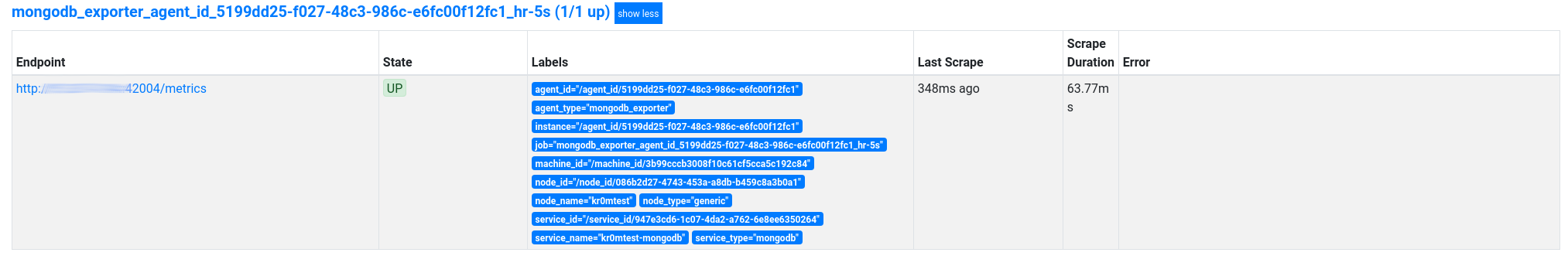
In Grafana, the graphs of the metrics:
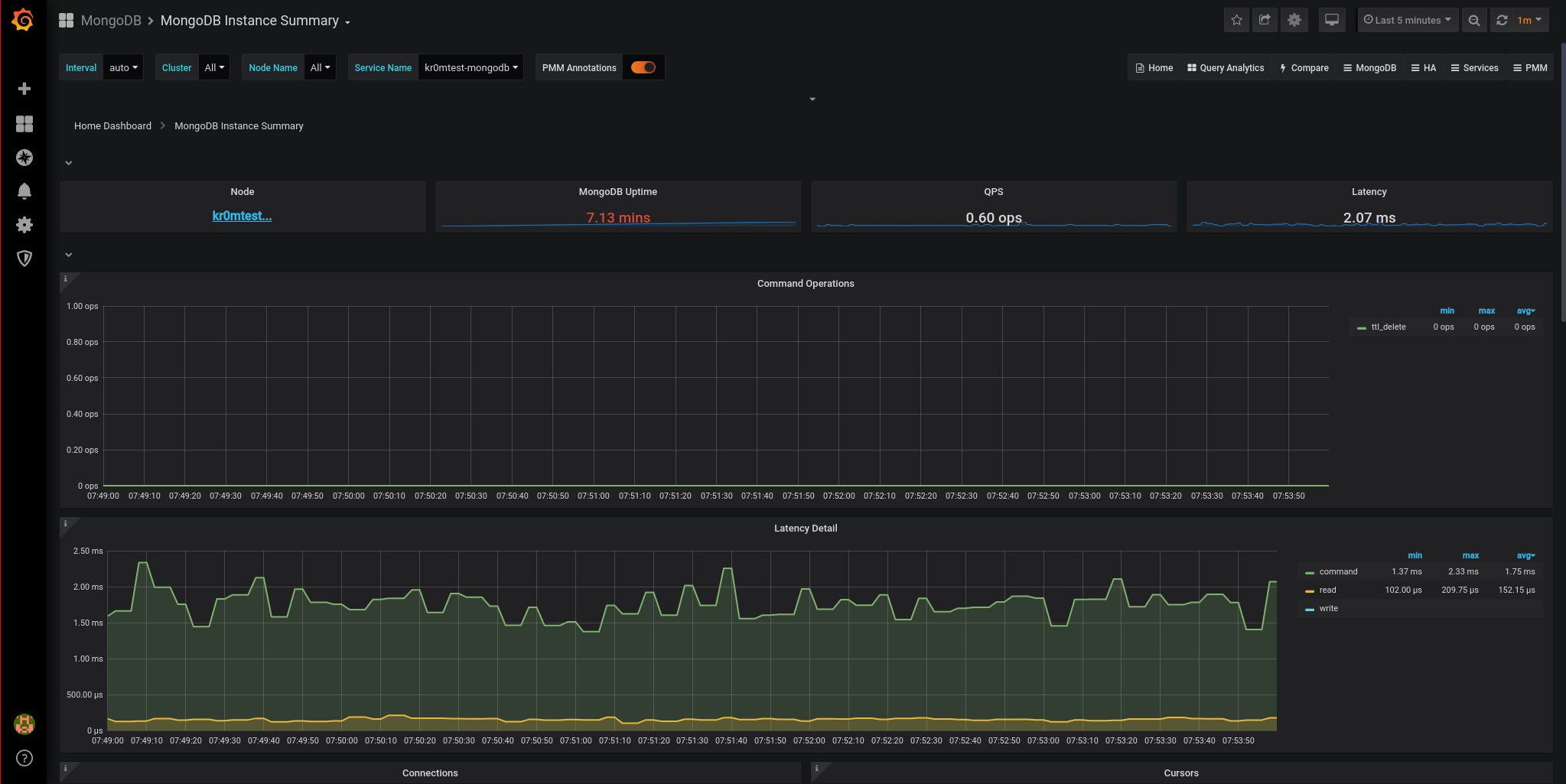
We can see the queries in the query analytics:
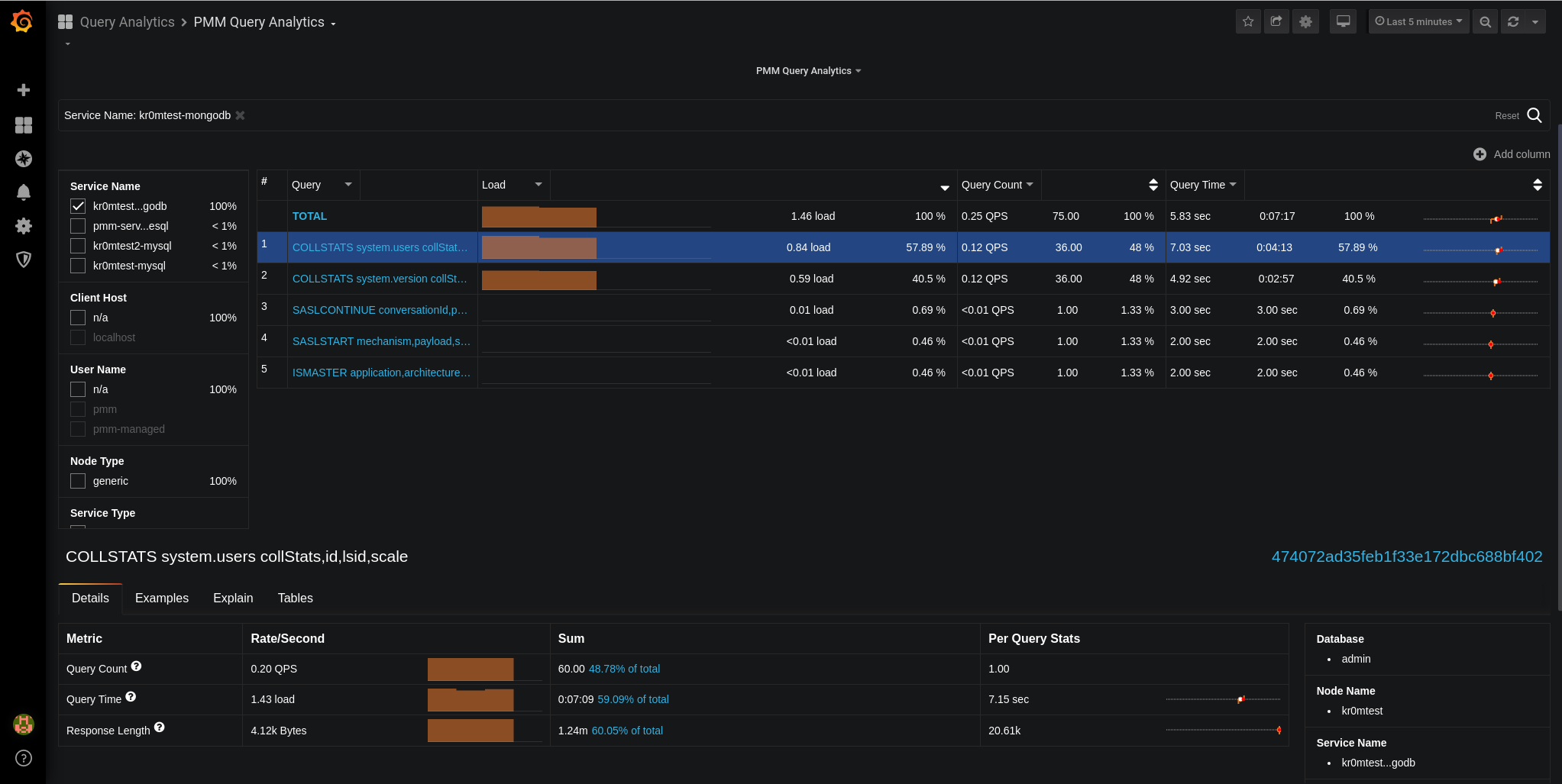
If we stop the service, we see the alert:

If we have followed the guide on
Alertmanager
, we will see alerts like this in Telegram:
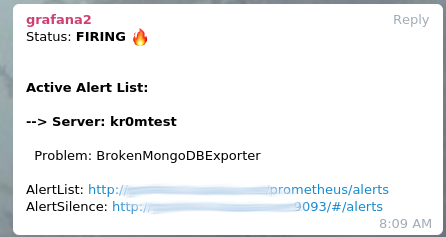
Normal monitoring in PMM works based on an exporter that is installed on the server, but if we do not have access to this server, it is possible to monitor the database by accessing the database:
PMM2: Remote services monitoring – monitor MySQL, PostgreSQL, and MongoDB from PMM Server without the need for client installation