The easiest way to get GNS3 working on FreeBSD is by virtualizing a Kali machine, for which we will launch a VM using CBSD and install everything necessary on it.
The first step will be to install all the necessary software, part of the software is available from Kali’s repositories, another will be installed from Pip and finally the ubridge utility will be compiled manually:
pip3 install gns3-server gns3-gui
git clone https://github.com/GNS3/ubridge.git
cd ubridge
make
make install
ls -la /usr/local/bin/ubridge
-rwxr-xr-x 1 root root 121224 oct 17 20:16 /usr/local/bin/ubridge
We copy the IOS images to the Kali VM:
We authorize the Kali IP to be able to launch applications locally over the network, we connect via SSH and launch GNS3 remotely:
ssh -vYC kr0m@192.168.69.99 gns3
We are going to configure some GNS3 parameters, for which we access the preferences through:
Edit -> Preferences
We configure the Dynamips binary path:

We load the IOS images we need:
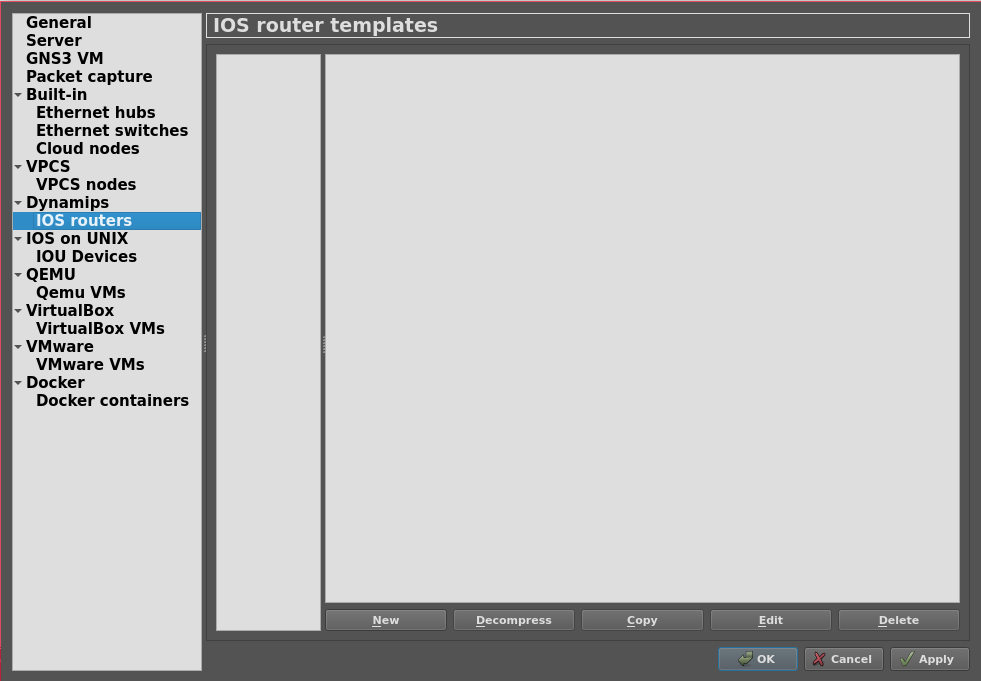
When selecting the image, it may ask us for confirmation to decompress it, we accept:
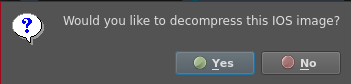
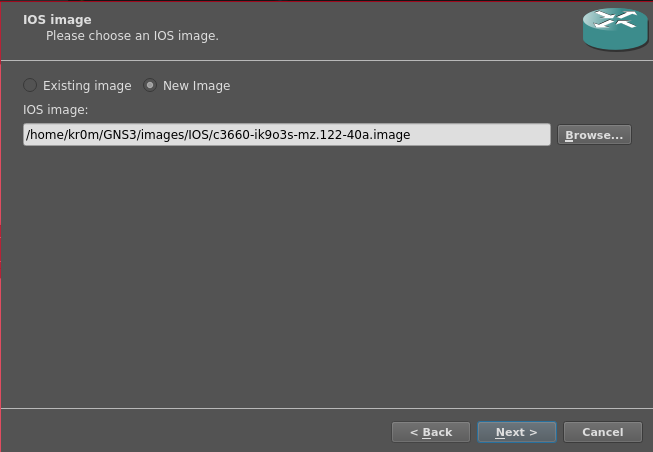
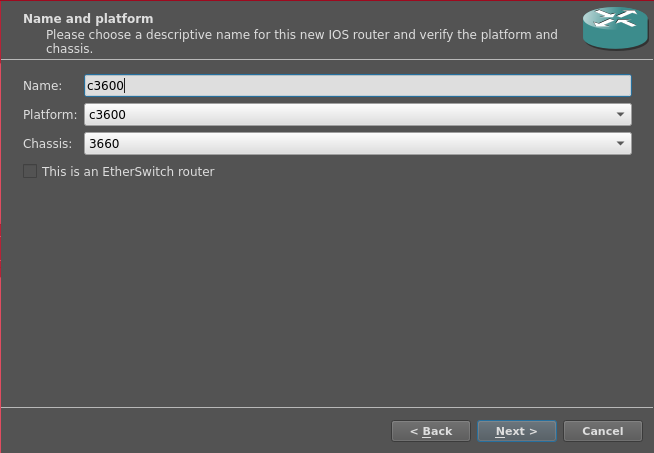
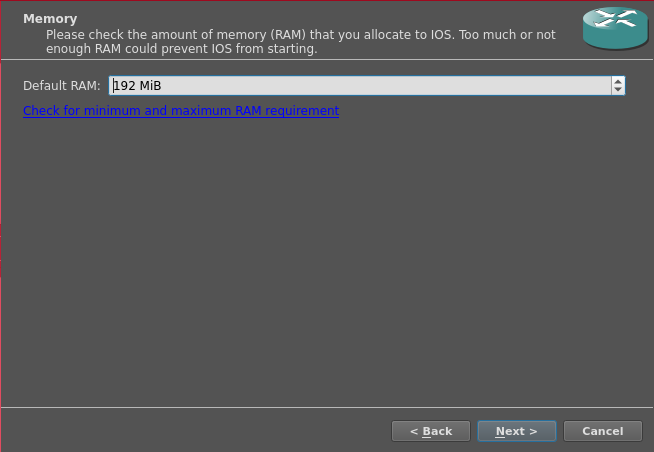
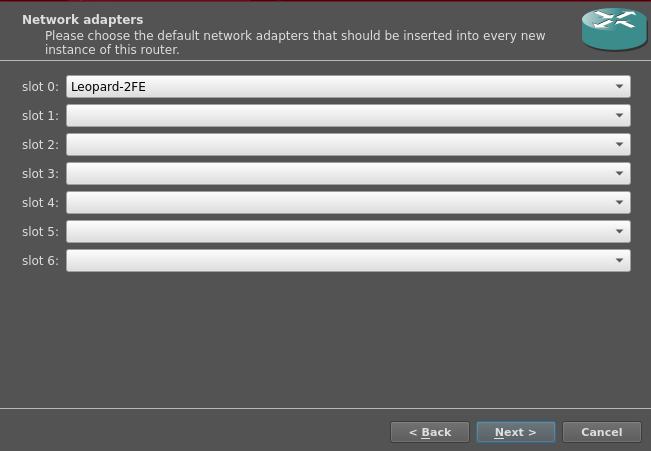
We do not configure the idle-pc value since GNS3 is buggy and it does not work. We will do it later once the router has been added to the diagram.

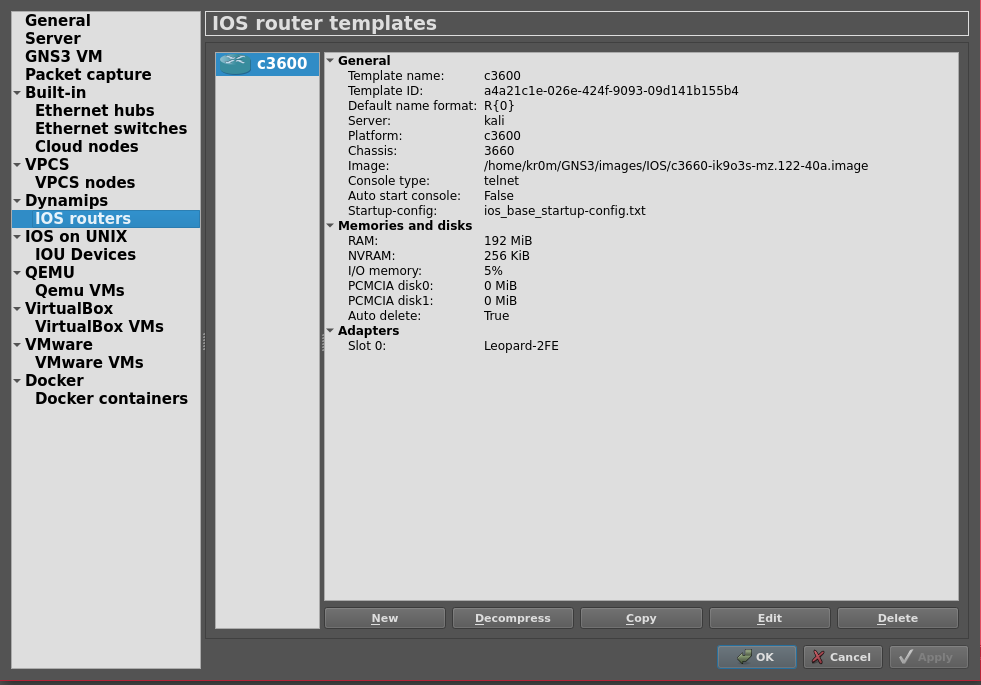
Now we can add the newly configured router from the left-hand side to our diagram:

Start it:
Right-click -> Start
Now generate the idle-pc:
Right-click -> Autoidle-pc
To access the console, we would have to do right-click -> Console, but since we are running the application through SSH, it will not open the xterm corresponding to that action. We must access the Kali through SSH and manually connect to the console port. The range of ports to use is defined in the GNS3 preferences:

In the GNS3 interface, we can see which port has been assigned to each router:

We access Kali and connect to the console socket:
telnet 127.0.0.1 5000
Where we can see the router booting:
Connected to Dynamips VM "R1" (ID 1, type c3600) - Console port
Press ENTER to get the prompt.
ROMMON emulation microcode.
Launching IOS image at 0x80008000...
Smart Init is disabled. IOMEM set to: 5
Using iomem percentage: 5
Restricted Rights Legend
Use, duplication, or disclosure by the Government is
subject to restrictions as set forth in subparagraph
(c) of the Commercial Computer Software - Restricted
Rights clause at FAR sec. 52.227-19 and subparagraph
(c) (1) (ii) of the Rights in Technical Data and Computer
Software clause at DFARS sec. 252.227-7013.
cisco Systems, Inc.
170 West Tasman Drive
San Jose, California 95134-1706
Cisco IOS Software, 3600 Software (C3660-I-M), Version 12.4(13b), RELEASE SOFTWARE (fc3)
Technical Support: http://www.cisco.com/techsupport
Copyright (c) 1986-2007 by Cisco Systems, Inc.
Compiled Tue 24-Apr-07 21:18 by prod_rel_team
Image text-base: 0x60008E5C, data-base: 0x60FE0000
Cisco 3660 (R527x) processor (revision 1.0) with 187392K/9216K bytes of memory.
Processor board ID FTX0945W0MY
R527x CPU at 250MHz, Implementation 40, Rev 1.2, 512KB L2 Cache
3660 Chassis type: ENTERPRISE
2 FastEthernet interfaces
DRAM configuration is 64 bits wide with parity enabled.
253K bytes of NVRAM.
8192K bytes of processor board System flash (Read/Write)
Press RETURN to get started!
We run a simple command to check that it works correctly:
Cisco IOS Software, 3600 Software (C3660-I-M), Version 12.4(13b), RELEASE SOFTWARE (fc3)
Technical Support: http://www.cisco.com/techsupport
Copyright (c) 1986-2007 by Cisco Systems, Inc.
Compiled Tue 24-Apr-07 21:18 by prod_rel_team
ROM: ROMMON Emulation Microcode
ROM: 3600 Software (C3660-I-M), Version 12.4(13b), RELEASE SOFTWARE (fc3)
R1 uptime is 0 minutes
System returned to ROM by unknown reload cause - suspect boot_data[BOOT_COUNT] 0x0, BOOT_COUNT 0, BOOTDATA 19
System image file is "tftp://255.255.255.255/unknown"
Cisco 3660 (R527x) processor (revision 1.0) with 187392K/9216K bytes of memory.
Processor board ID FTX0945W0MY
R527x CPU at 250MHz, Implementation 40, Rev 1.2, 512KB L2 Cache
3660 Chassis type: ENTERPRISE
2 FastEthernet interfaces
DRAM configuration is 64 bits wide with parity enabled.
253K bytes of NVRAM.
8192K bytes of processor board System flash (Read/Write)
Configuration register is 0x2102
Let’s give the router a network through a “cloud”:
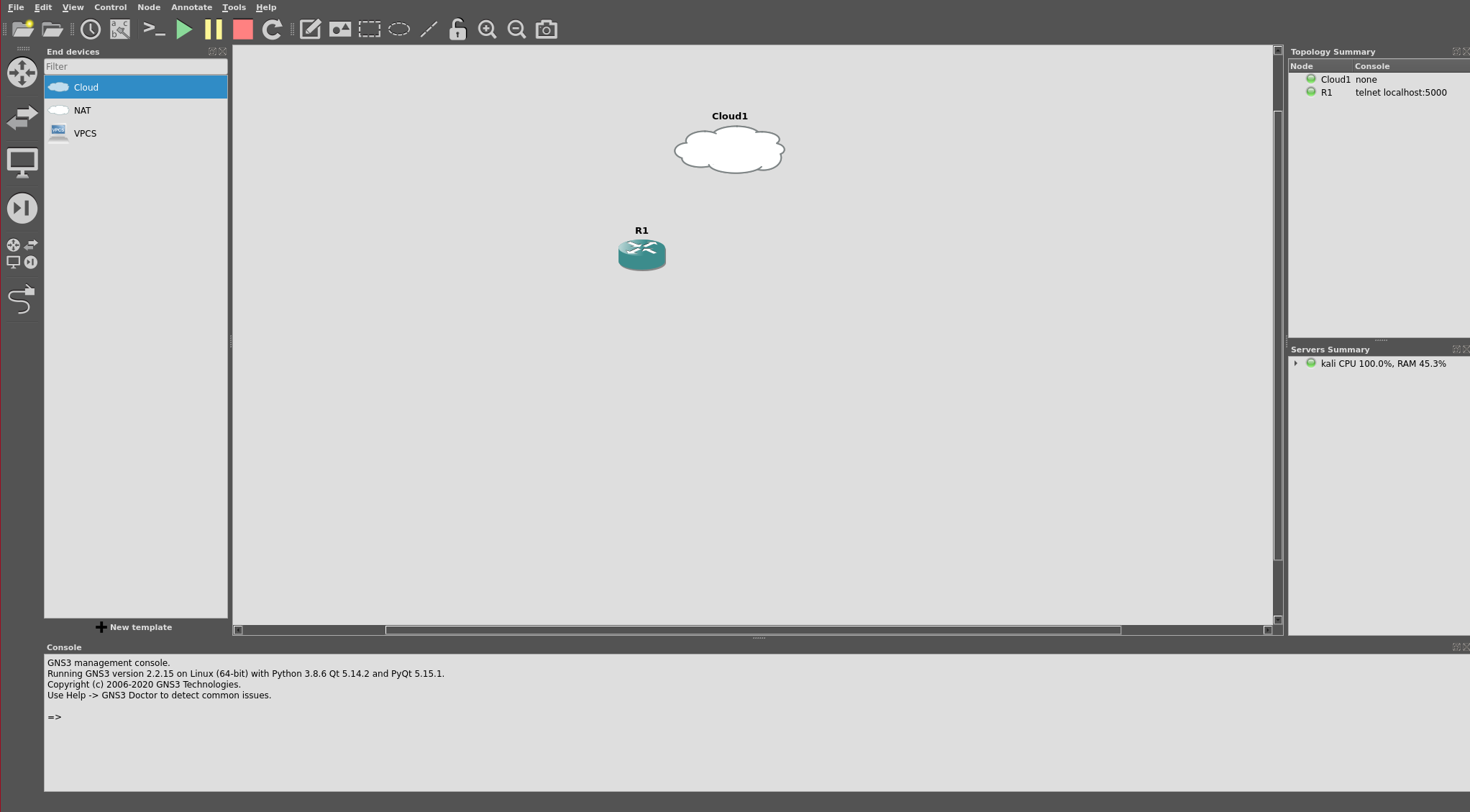
We connect the fastEthernet0/0 interface to the cloud’s eth0 using the “Add link” element:
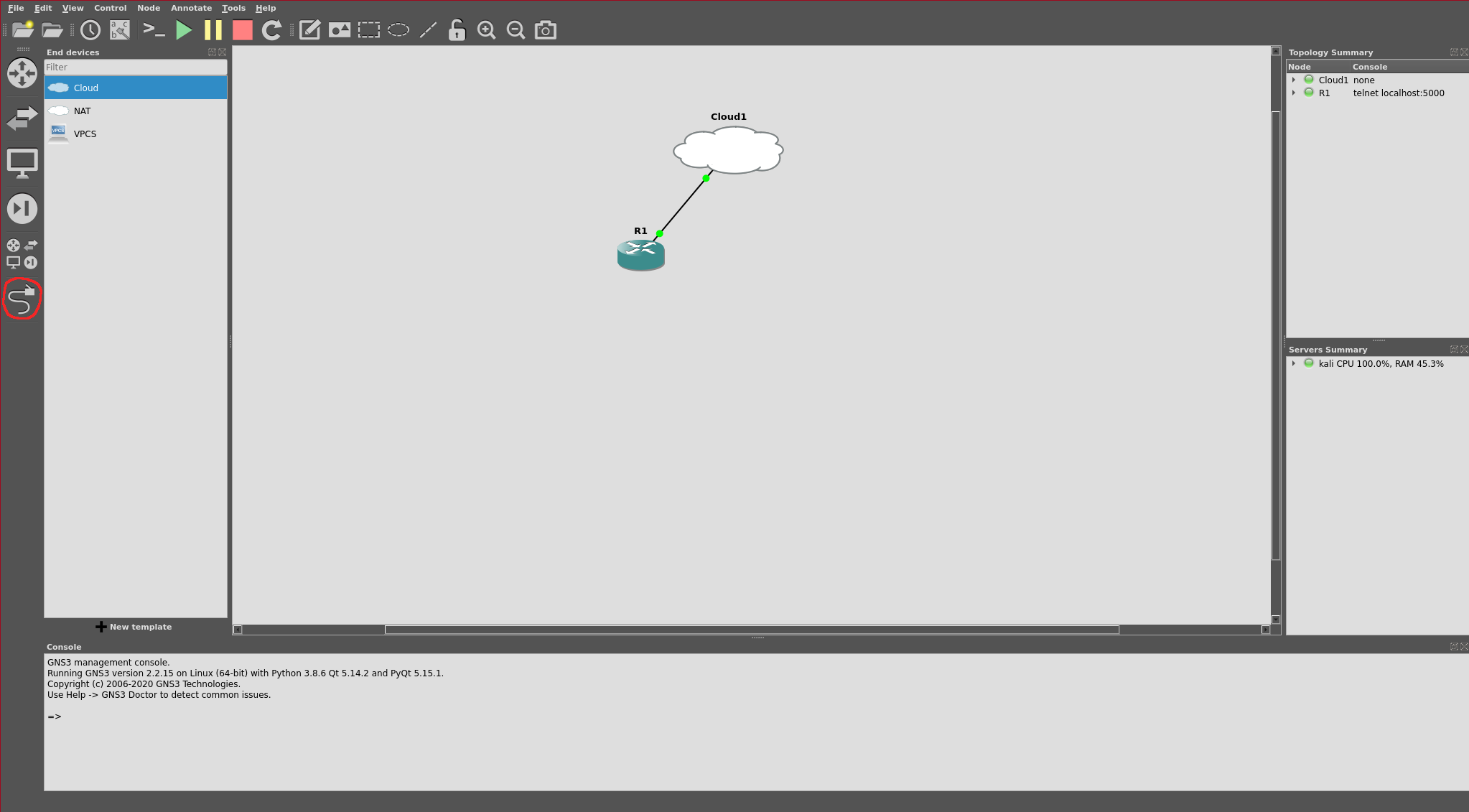
We configure the router:
Enter configuration commands, one per line. End with CNTL/Z.
R1(config-if)#ip address 192.168.69.100 255.255.255.0
R1(config-if)#no shutdown
*Mar 1 00:02:02.419: %LINK-3-UPDOWN: Interface FastEthernet0/0, changed state to up
*Mar 1 00:02:03.419: %LINEPROTO-5-UPDOWN: Line protocol on Interface FastEthernet0/0, changed state to up
R1(config)#ip route 0.0.0.0 0.0.0.0 192.168.69.200
We check that the network works up to the Internet:
R1#ping 8.8.8.8
Type escape sequence to abort.
Sending 5, 100-byte ICMP Echos to 8.8.8.8, timeout is 2 seconds:
!!!!!
Success rate is 100 percent (5/5), round-trip min/avg/max = 24/29/32 ms
We must be careful with the images we load, if the IOS image is corrupt it can cause problems, especially when we save the configuration. If we do, Dynamips crashes completely with the following error:
C3600 ‘Ghost’: generic_nvram_extract_config: Unknown error -61605