Tarde o temprano todos los ISPs terminan teniendo problemas e interrumpiendo el servicio a los clientes, es en estos momentos cuando necesitamos disponer de un plan B. En este artículo explicaré como utilizar el USB tethering de nuestro teléfono para salir a Internet a través de la conexión móvil.
El primer paso será habilitar el tethering en el teléfono:
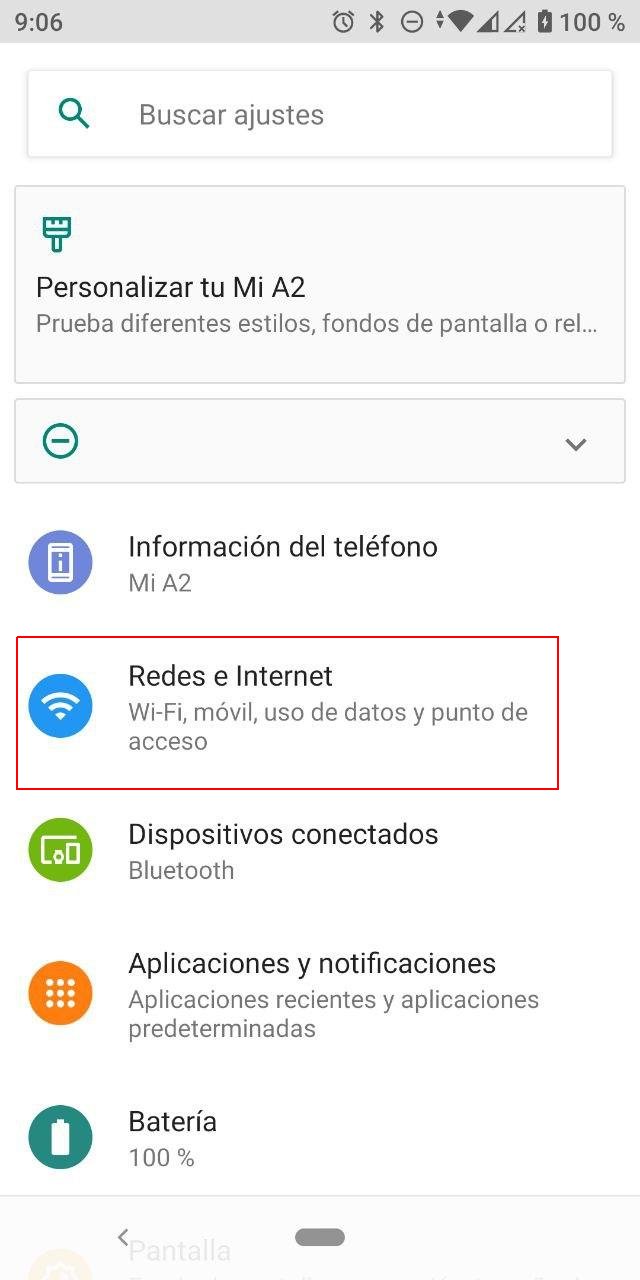
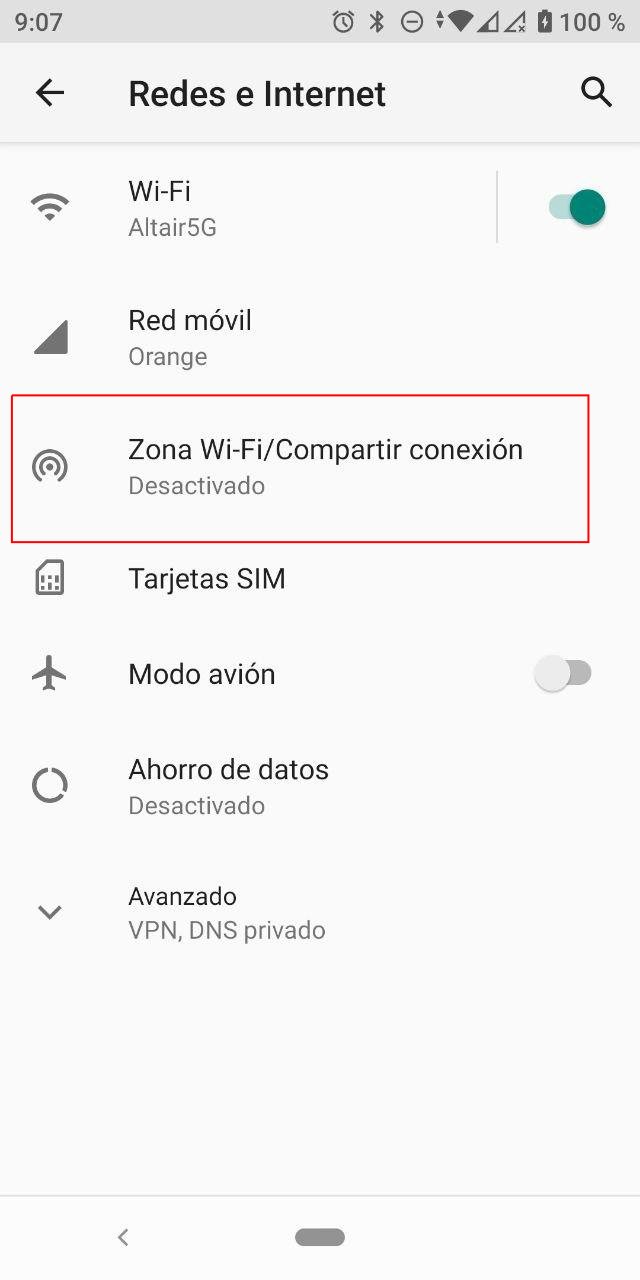
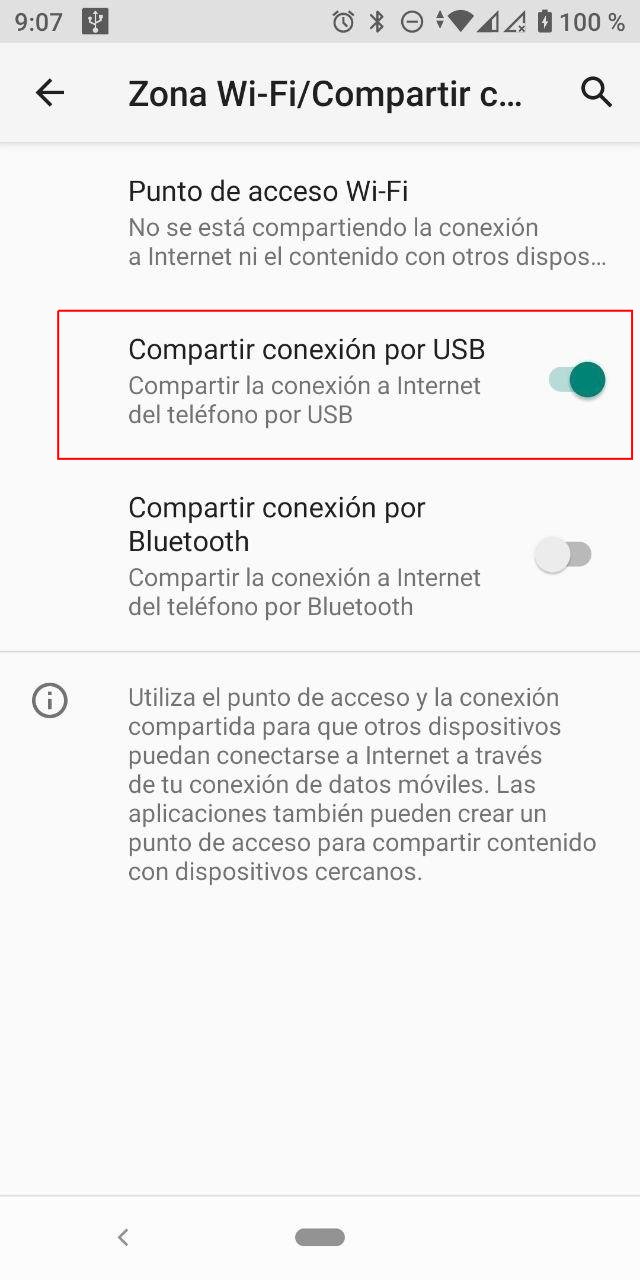
Comrpobamos mediante dmesg que nuestro sistema operativo haya detectado la nueva interfaz de red:
ugen0.10: <Xiaomi SDM660-MTP SN:4420871C> at usbus0
ugen0.10: <Xiaomi SDM660-MTP SN:4420871C> at usbus0 (disconnected)
ugen0.10: <Xiaomi SDM660-MTP SN:4420871C> at usbus0
urndis0 on uhub0
urndis0: <RNDIS Communications Control> on usbus0
ue0: <USB Ethernet> on urndis0
ue0: Ethernet address: XX:XX:XX:XX:XX:XX
También podemos comprobarlo mediante ifconfig:
ue0: flags=8802<BROADCAST,SIMPLEX,MULTICAST> metric 0 mtu 1500
ether XX:XX:XX:XX:XX:XX
nd6 options=29<PERFORMNUD,IFDISABLED,AUTO_LINKLOCAL>
Pedimos por DHCP una dirección ip:
DHCPDISCOVER on ue0 to 255.255.255.255 port 67 interval 4
DHCPOFFER from 192.168.42.129
DHCPREQUEST on ue0 to 255.255.255.255 port 67
DHCPACK from 192.168.42.129
bound to 192.168.42.35 -- renewal in 1799 seconds.
Volvemos a comprobar el estado de la interfaz para cerciorarnos de que se nos ha asignado una dirección ip:
ue0: flags=8843<UP,BROADCAST,RUNNING,SIMPLEX,MULTICAST> metric 0 mtu 1500
ether XX:XX:XX:XX:XX:XX
inet 192.168.42.35 netmask 0xffffff00 broadcast 192.168.42.255
nd6 options=29<PERFORMNUD,IFDISABLED,AUTO_LINKLOCAL>
Modificamos el gateway por defecto eliminando el existente y asignando la ip del servidor DHCP, esta se puede observar cuando ejecutamos el comando dhclient.
route add default 192.168.42.129
Comprobamos que el gateway por defecto sea el correcto:
default 192.168.42.129 UGS ue0
Ahora ya tenemos acceso a Internet a través de la conexión móvil, una forma fácil y rápida de comprobarlo es mediante fetch:
Para volver al estado original antes de habilitar el tethering es tan sencillo como ejecutar los siguientes comandos:
service routing restart