Sooner or later all ISPs end up having problems and interrupting service to customers, it is in these moments when we need to have a plan B. In this article I will explain how to use the USB tethering of our phone to access the Internet through the mobile connection.
The first step will be to enable tethering on the phone:
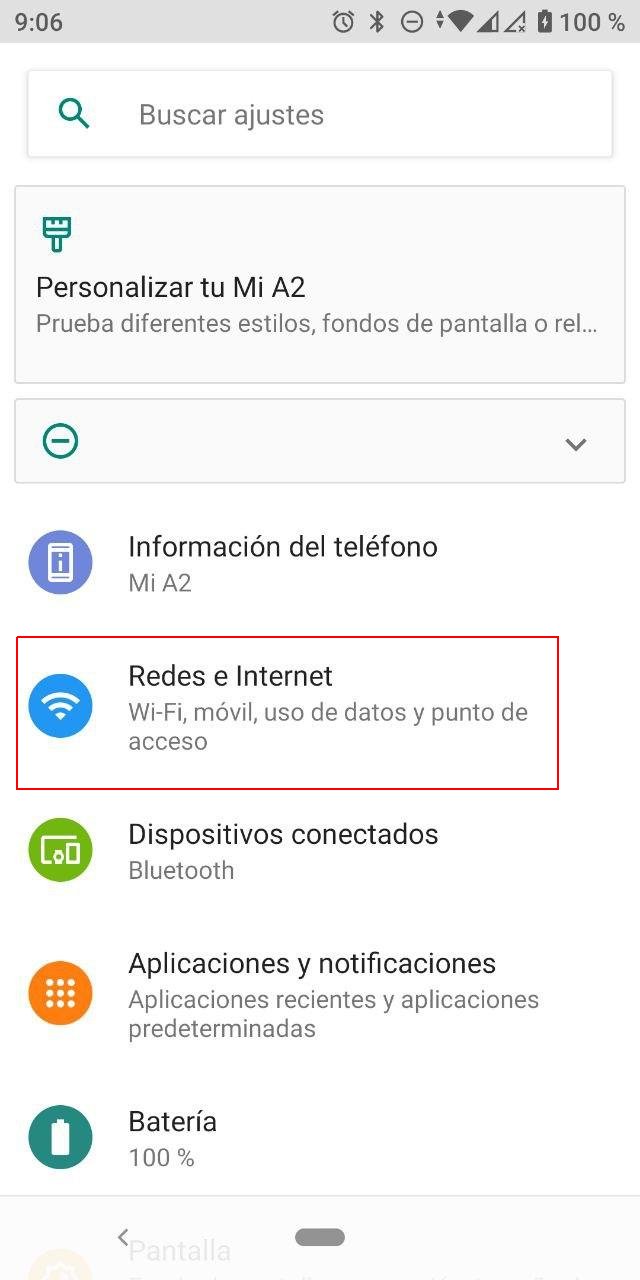
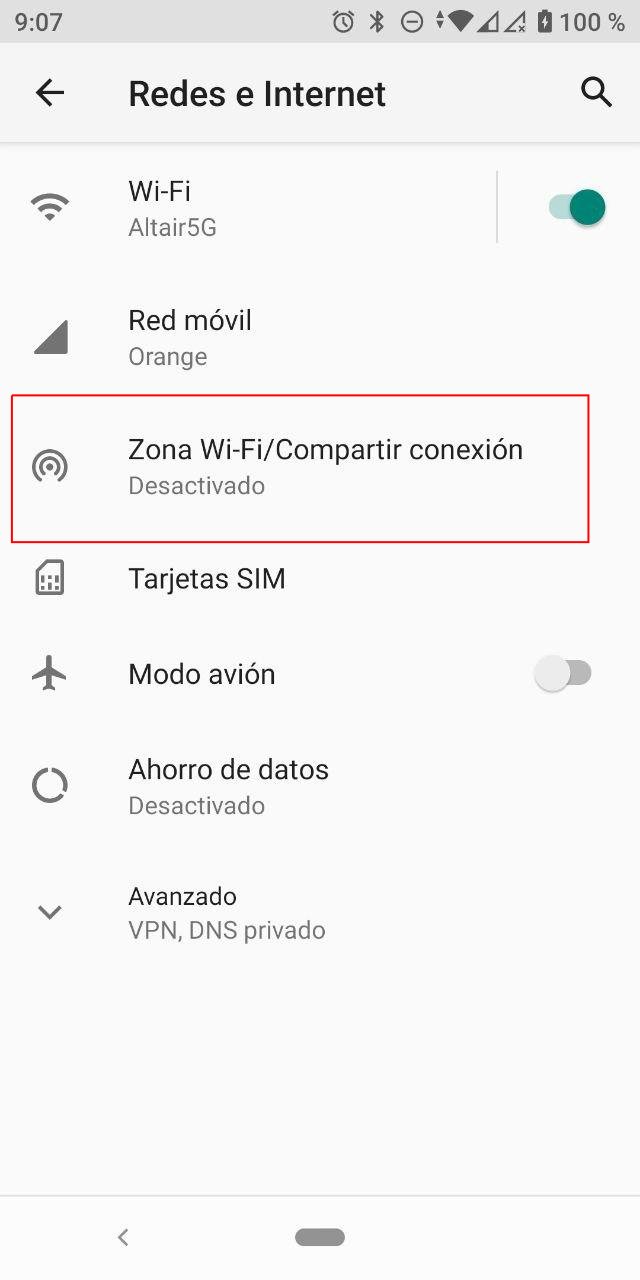
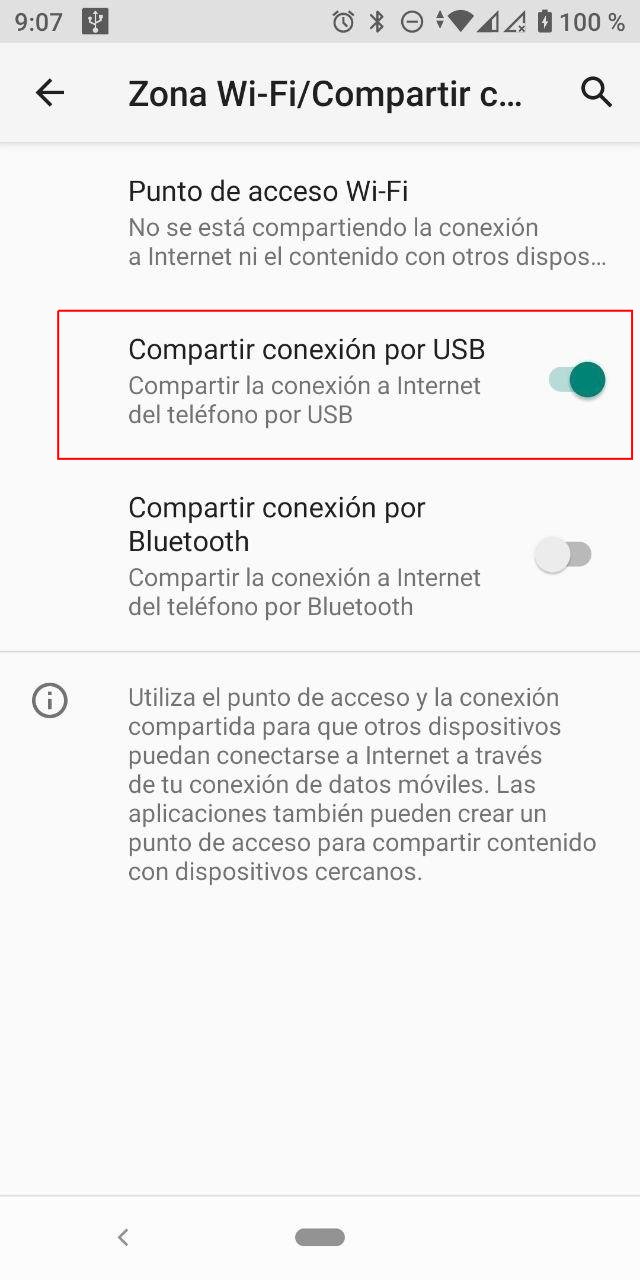
We check through dmesg that our operating system has detected the new network interface:
ugen0.10: <Xiaomi SDM660-MTP SN:4420871C> at usbus0
ugen0.10: <Xiaomi SDM660-MTP SN:4420871C> at usbus0 (disconnected)
ugen0.10: <Xiaomi SDM660-MTP SN:4420871C> at usbus0
urndis0 on uhub0
urndis0: <RNDIS Communications Control> on usbus0
ue0: <USB Ethernet> on urndis0
ue0: Ethernet address: XX:XX:XX:XX:XX:XX
We can also check it through ifconfig:
ue0: flags=8802<BROADCAST,SIMPLEX,MULTICAST> metric 0 mtu 1500
ether XX:XX:XX:XX:XX:XX
nd6 options=29<PERFORMNUD,IFDISABLED,AUTO_LINKLOCAL>
We request an IP address via DHCP:
DHCPDISCOVER on ue0 to 255.255.255.255 port 67 interval 4
DHCPOFFER from 192.168.42.129
DHCPREQUEST on ue0 to 255.255.255.255 port 67
DHCPACK from 192.168.42.129
bound to 192.168.42.35 -- renewal in 1799 seconds.
We check the status of the interface again to make sure we have been assigned an IP address:
ue0: flags=8843<UP,BROADCAST,RUNNING,SIMPLEX,MULTICAST> metric 0 mtu 1500
ether XX:XX:XX:XX:XX:XX
inet 192.168.42.35 netmask 0xffffff00 broadcast 192.168.42.255
nd6 options=29<PERFORMNUD,IFDISABLED,AUTO_LINKLOCAL>
We modify the default gateway by removing the existing one and assigning the DHCP server IP, which can be seen when we run the dhclient command.
route add default 192.168.42.129
We check that the default gateway is correct:
default 192.168.42.129 UGS ue0
Now we have access to the Internet through the mobile connection, an easy and quick way to check it is through fetch:
To return to the original state before enabling tethering, simply execute the following commands:
service routing restart