KODI is a multimedia center with a large number of configuration parameters and numerous Addons that make it a highly configurable and versatile system. Unlike other products such as Plex, KODI does not perform any transcoding since it does not use a client-server architecture, but rather KODI is installed wherever you want to view the content.
In this article, I will only explain how to use the Google Drive Addon to remotely access said content.
First, we install the software:
We install the Addon:
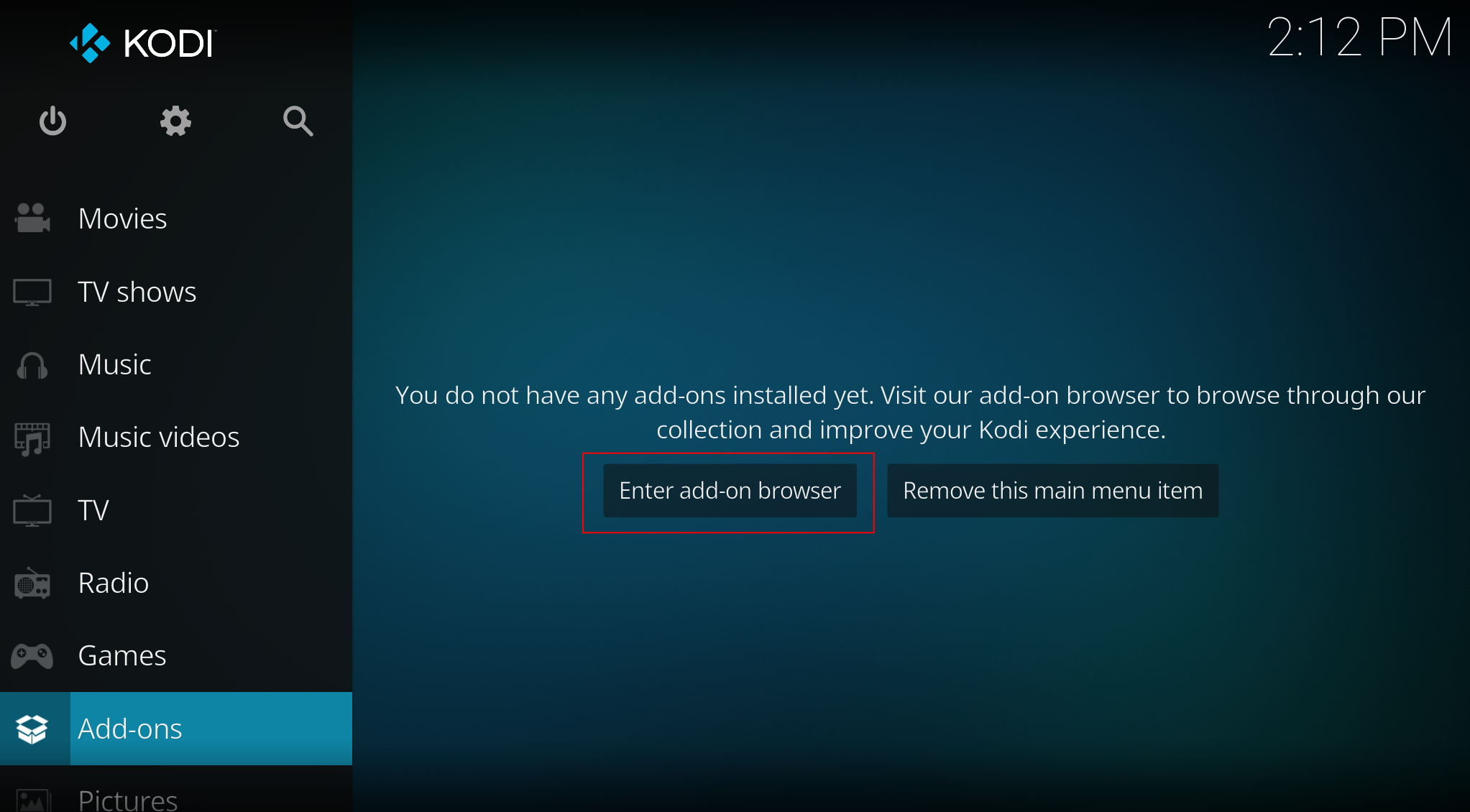
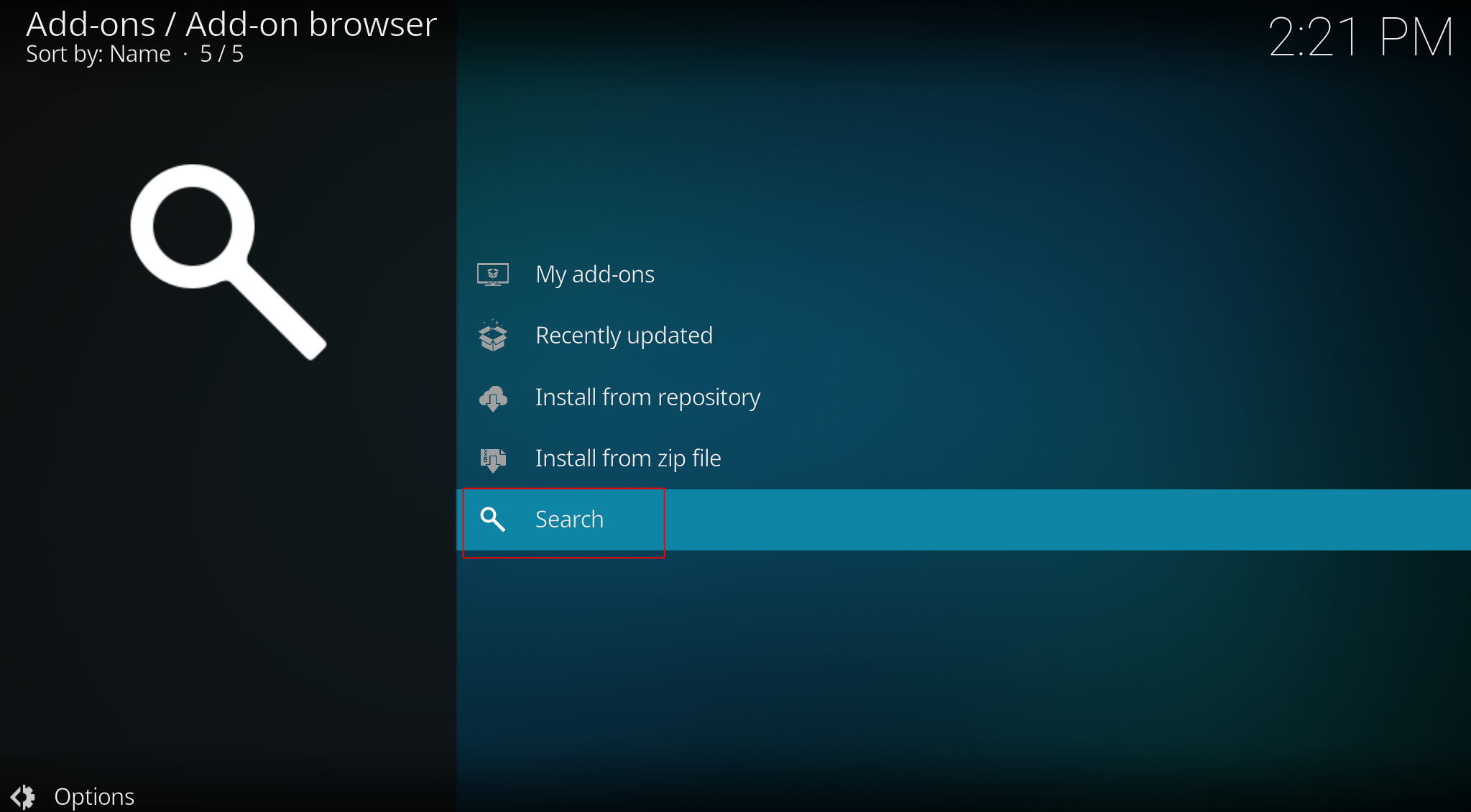
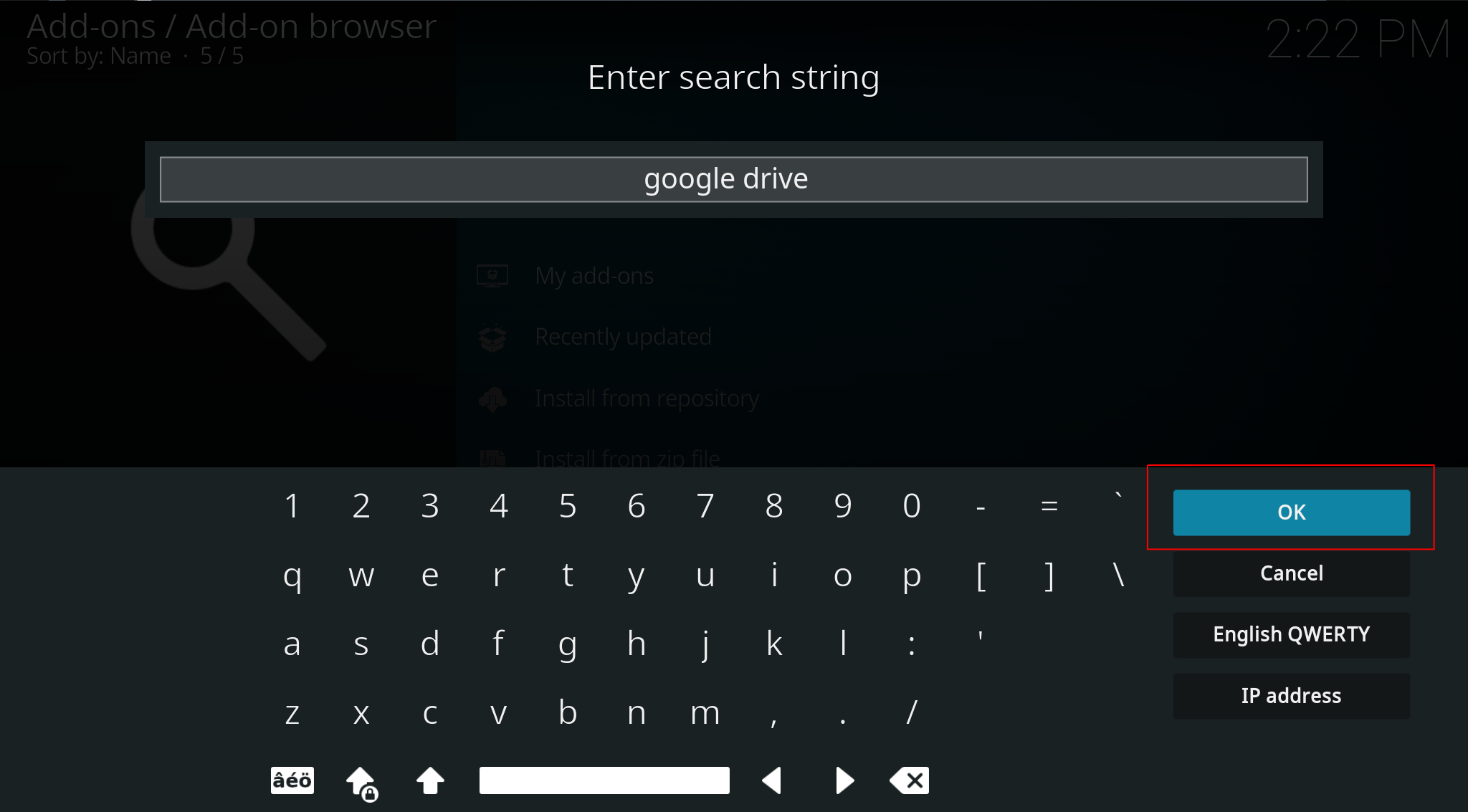
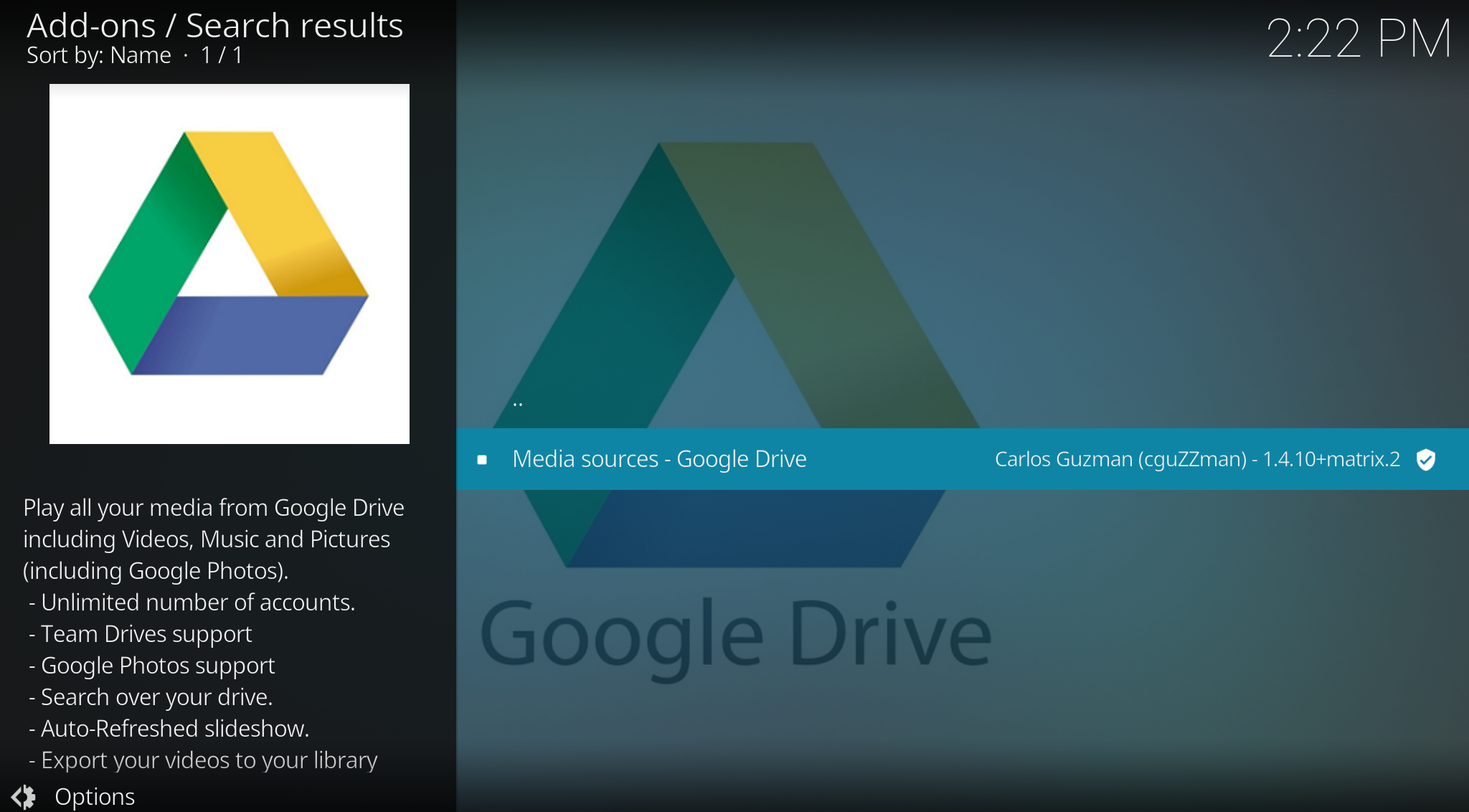
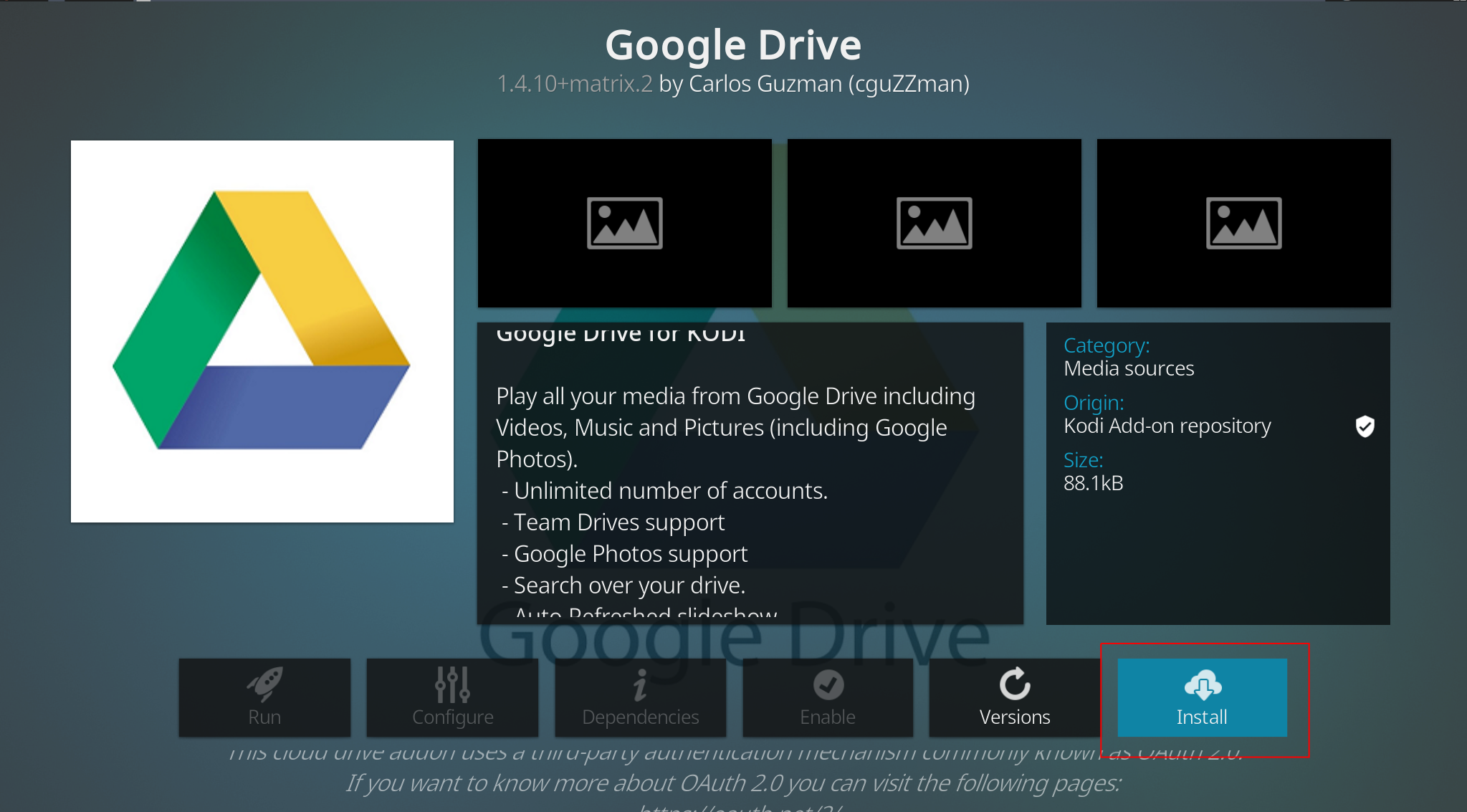
Now it should appear in the Addons section:
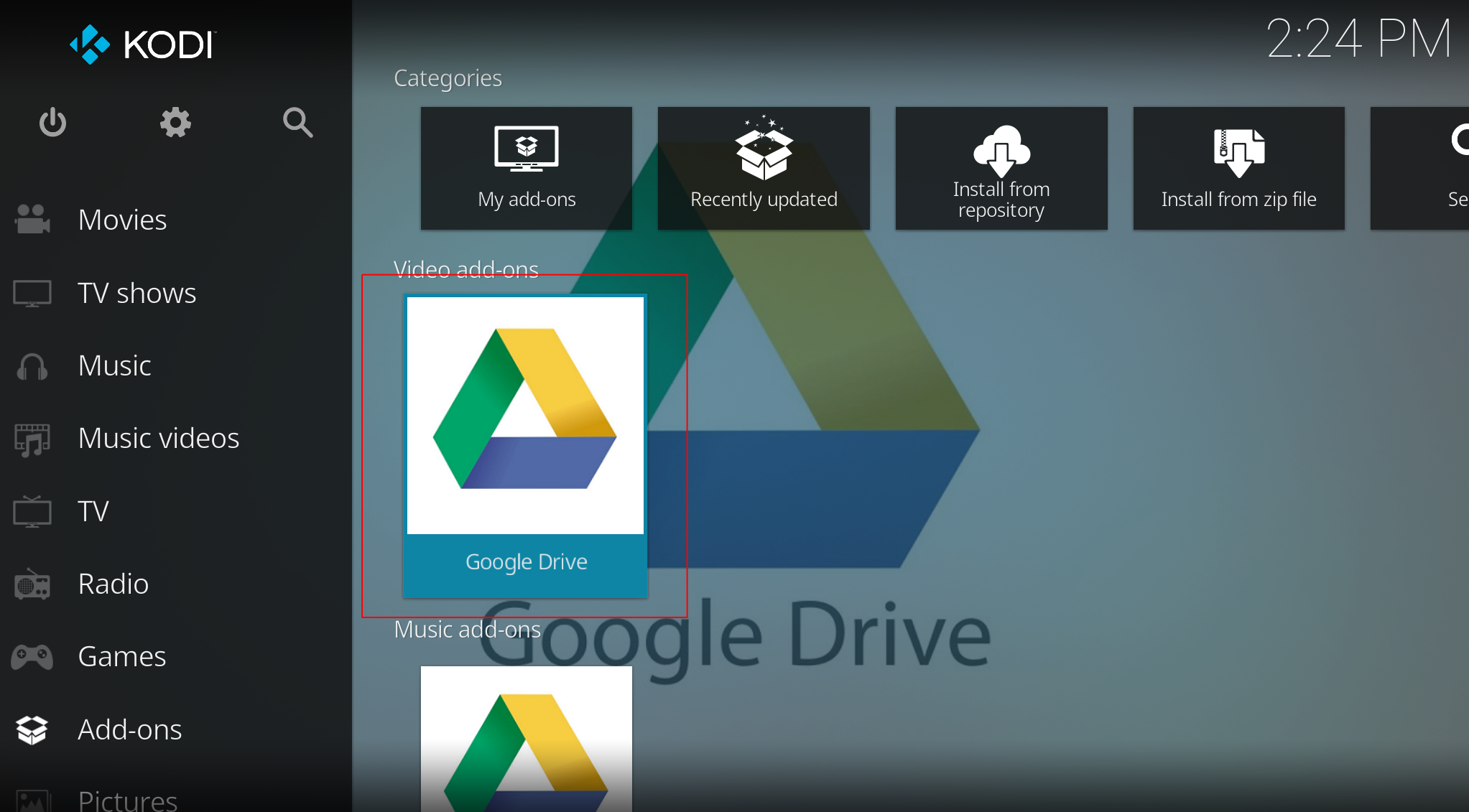
We add an account:
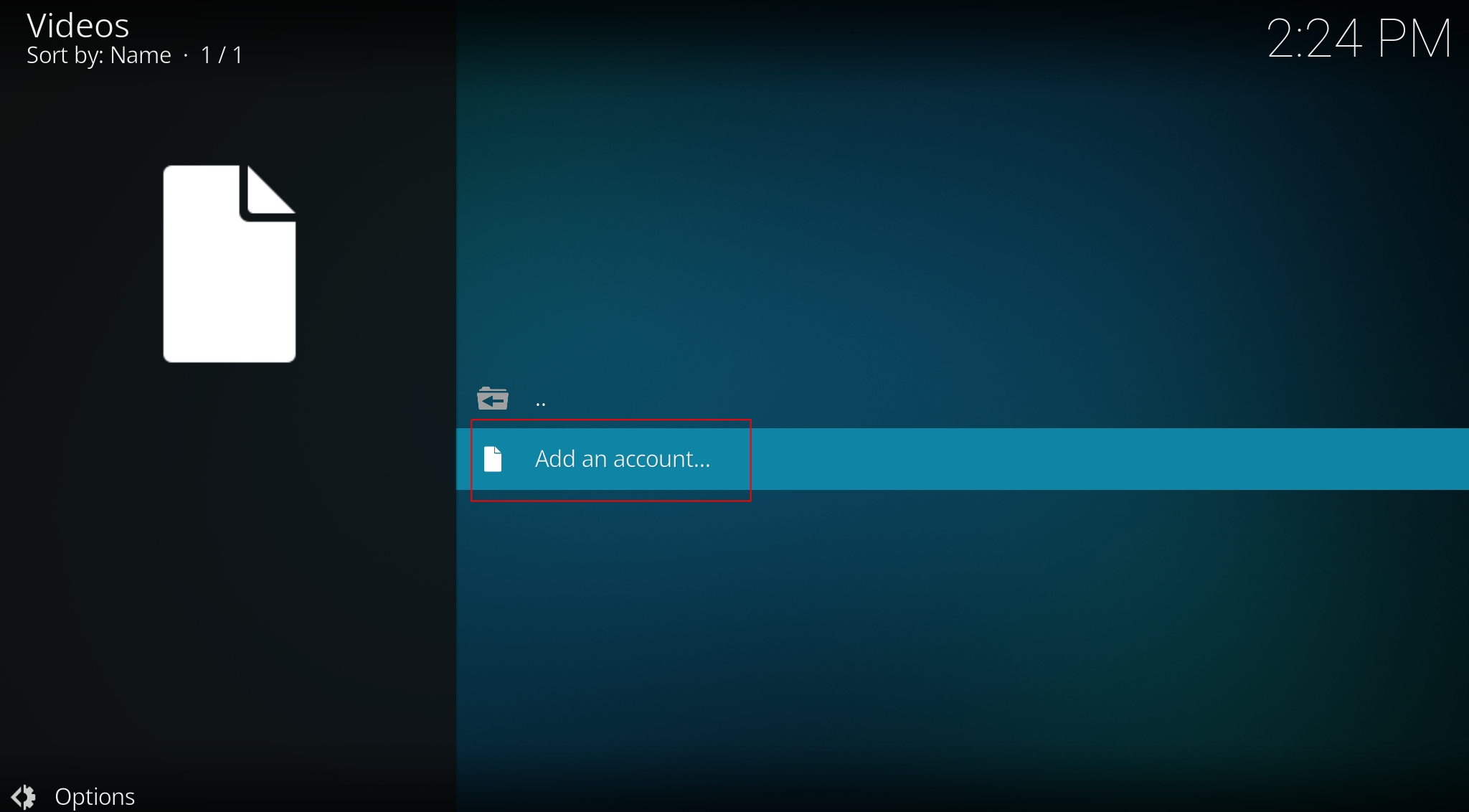
The URL that appears is broken, the best way to access it is to scan the QR code from your mobile and give permission to the Google Drive account, the code that appears is not used for anything:
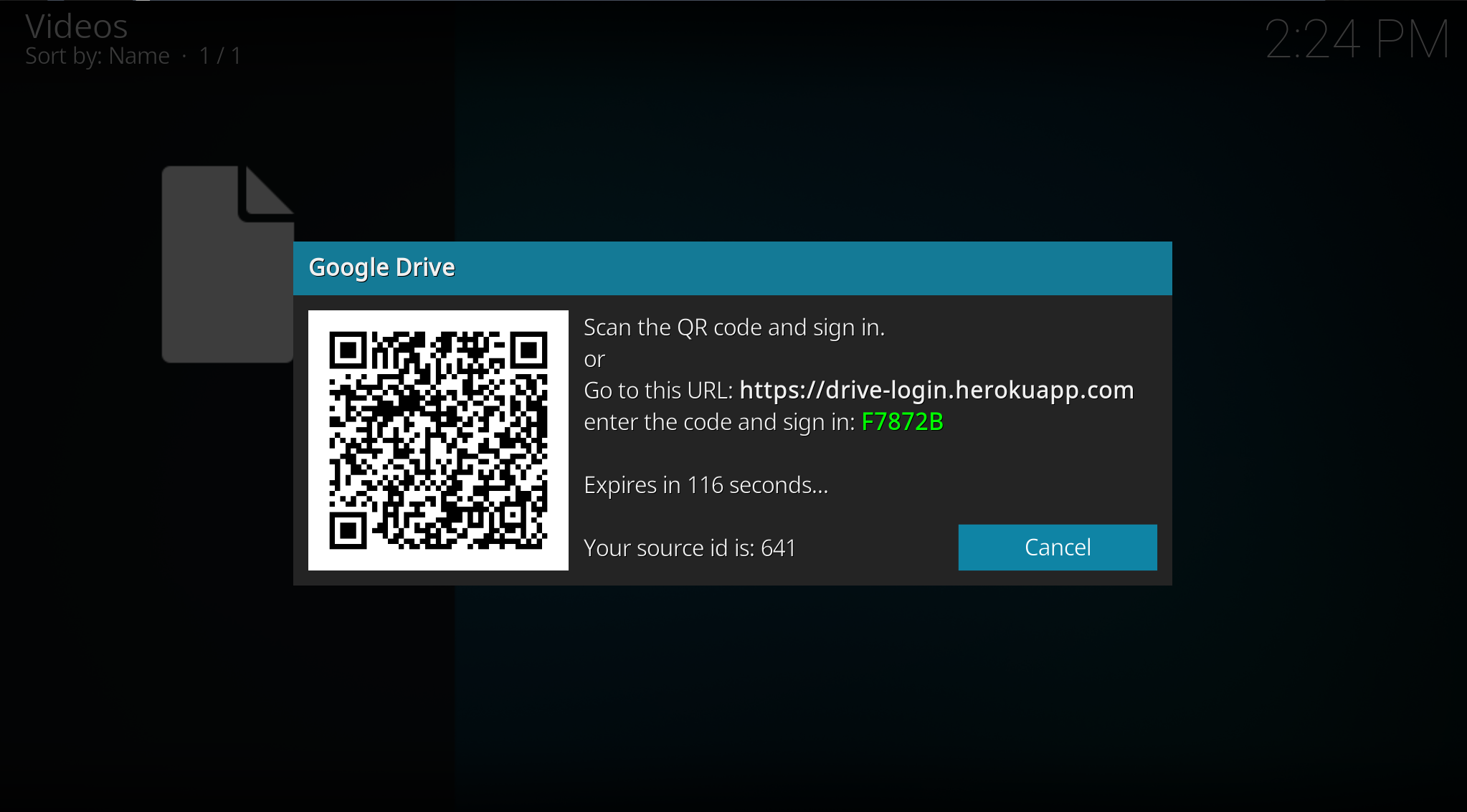
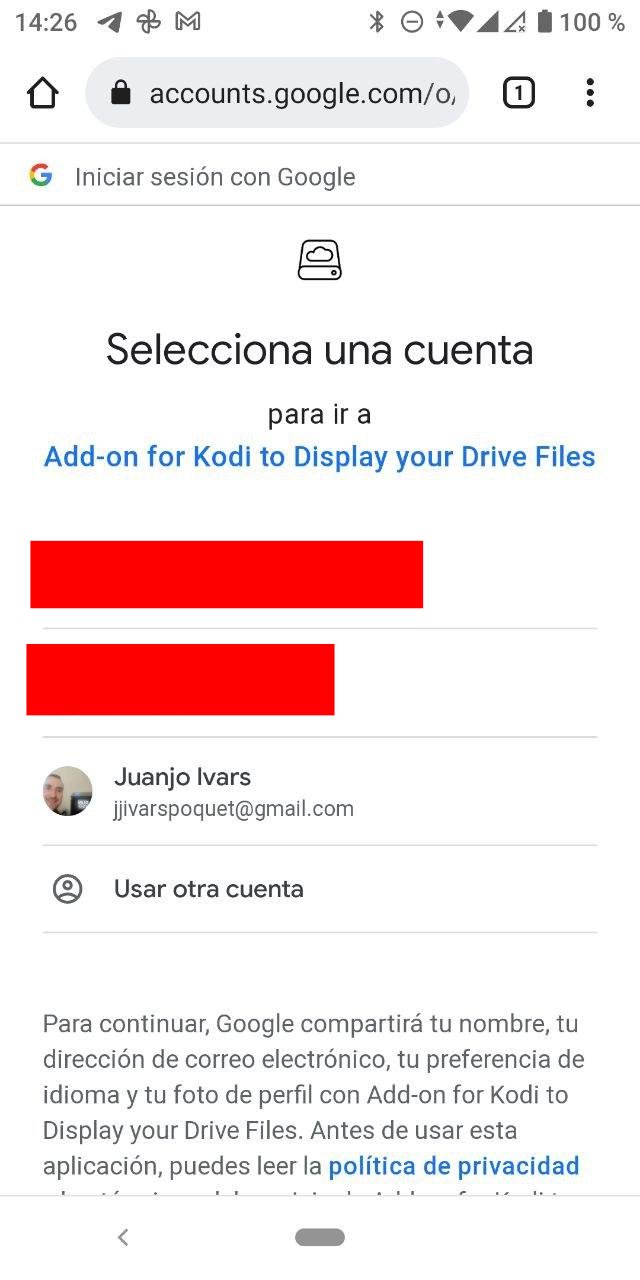
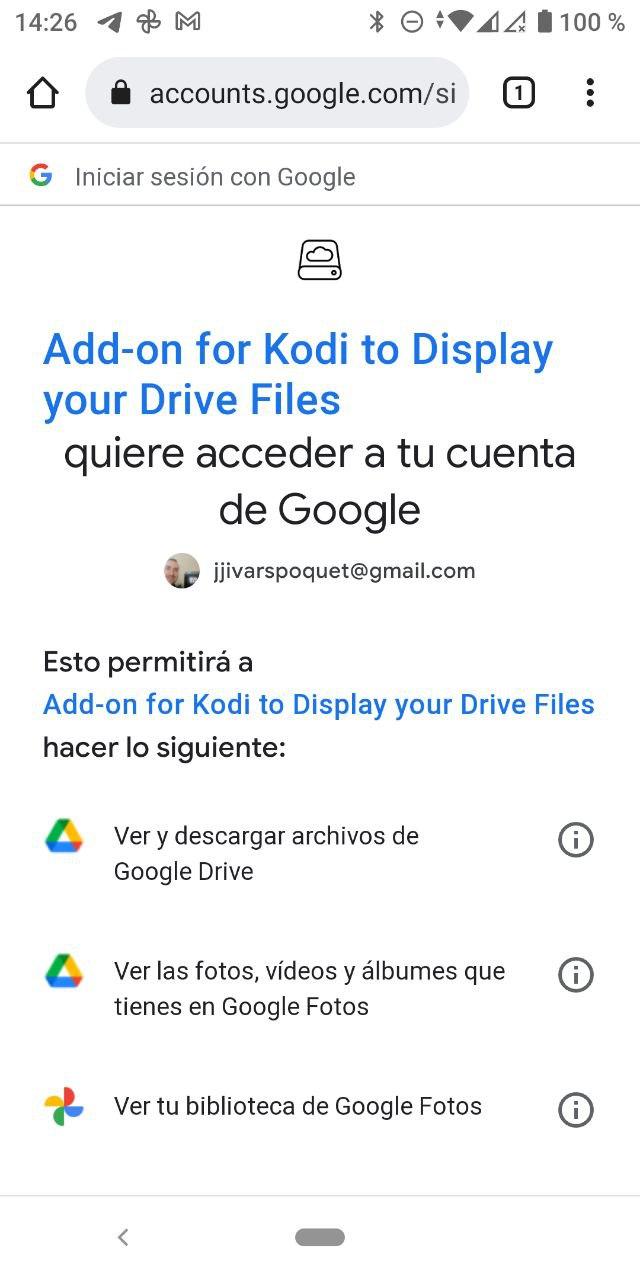
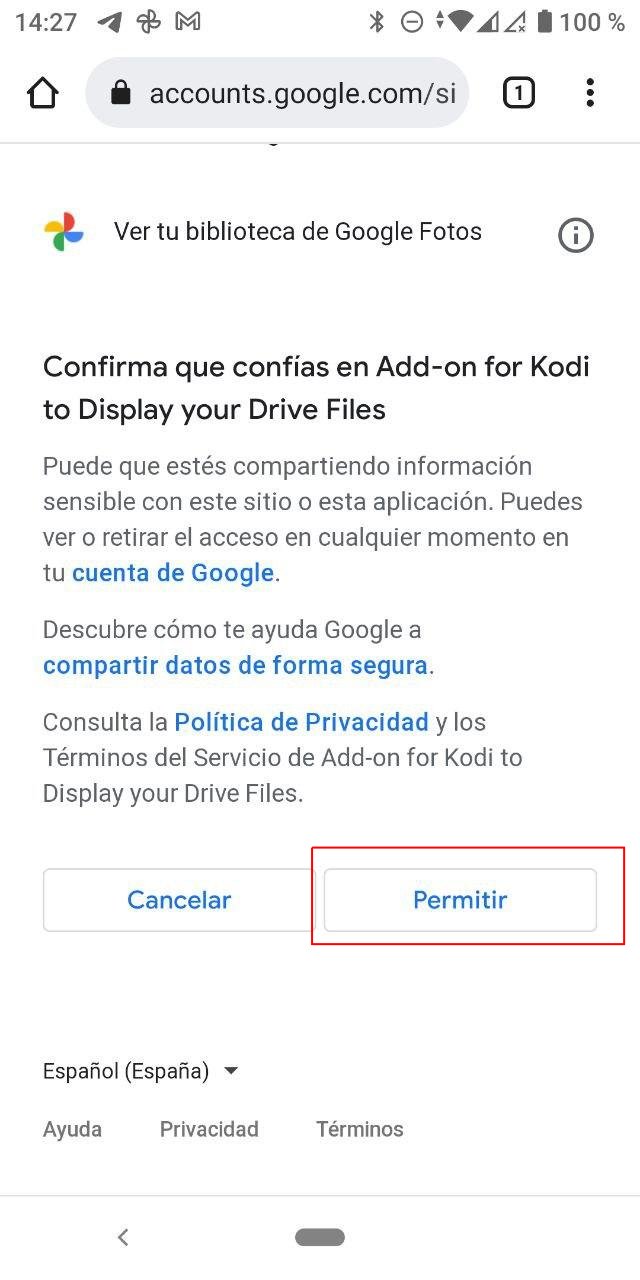
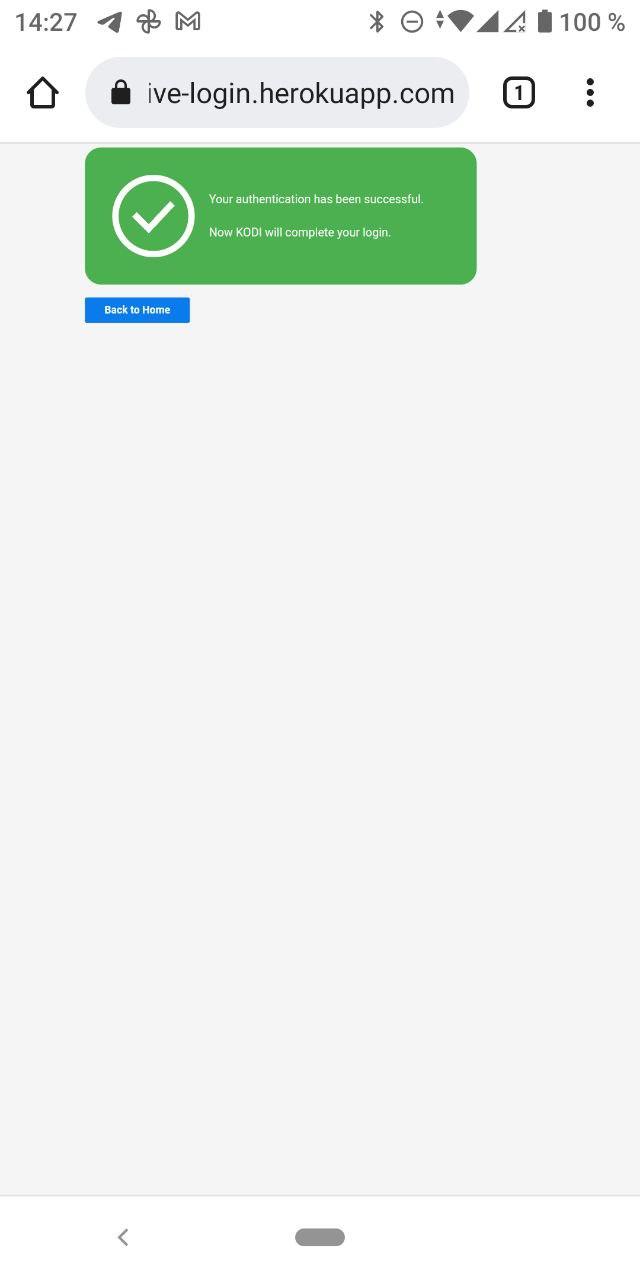
Now we can access our content through the Addon:
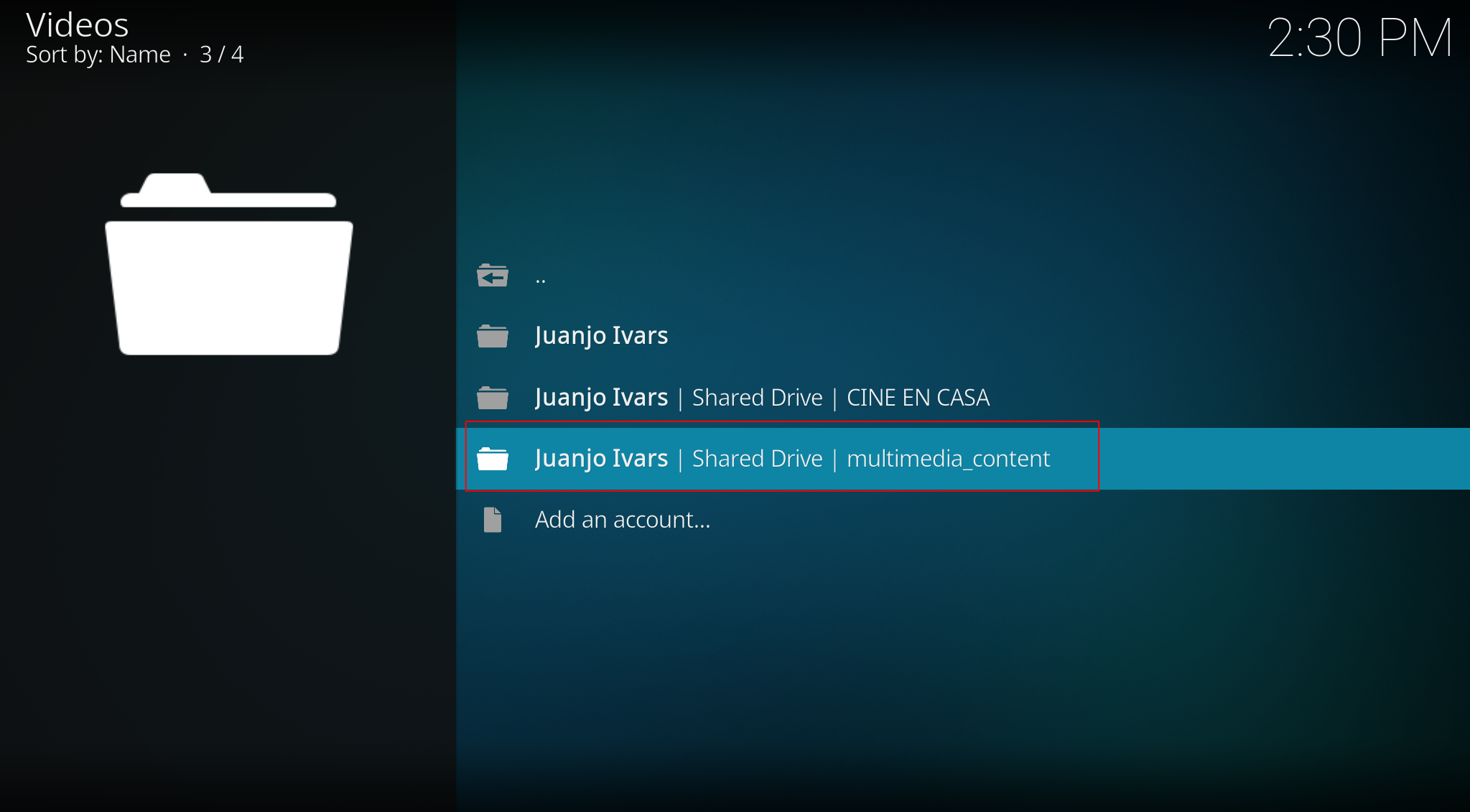
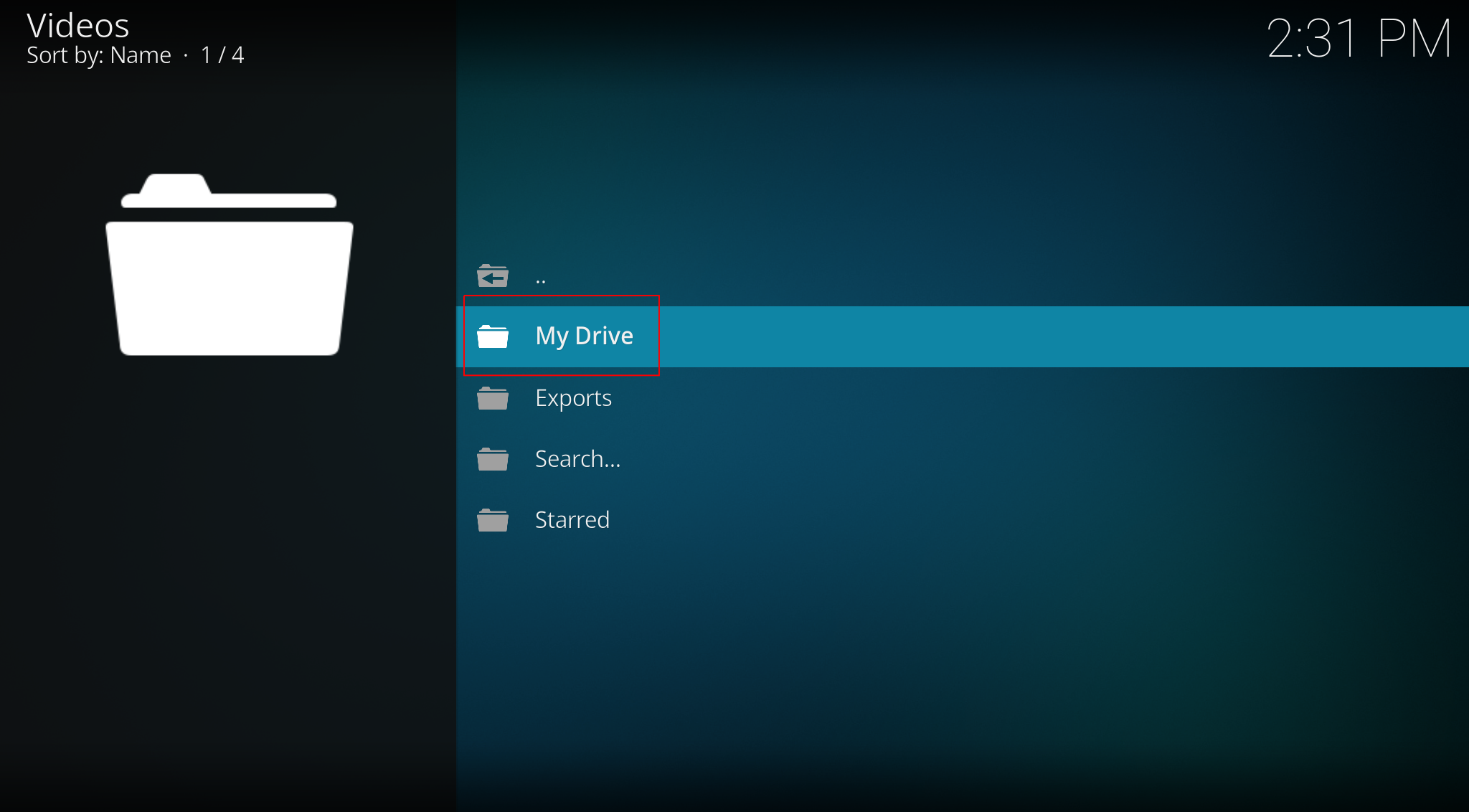
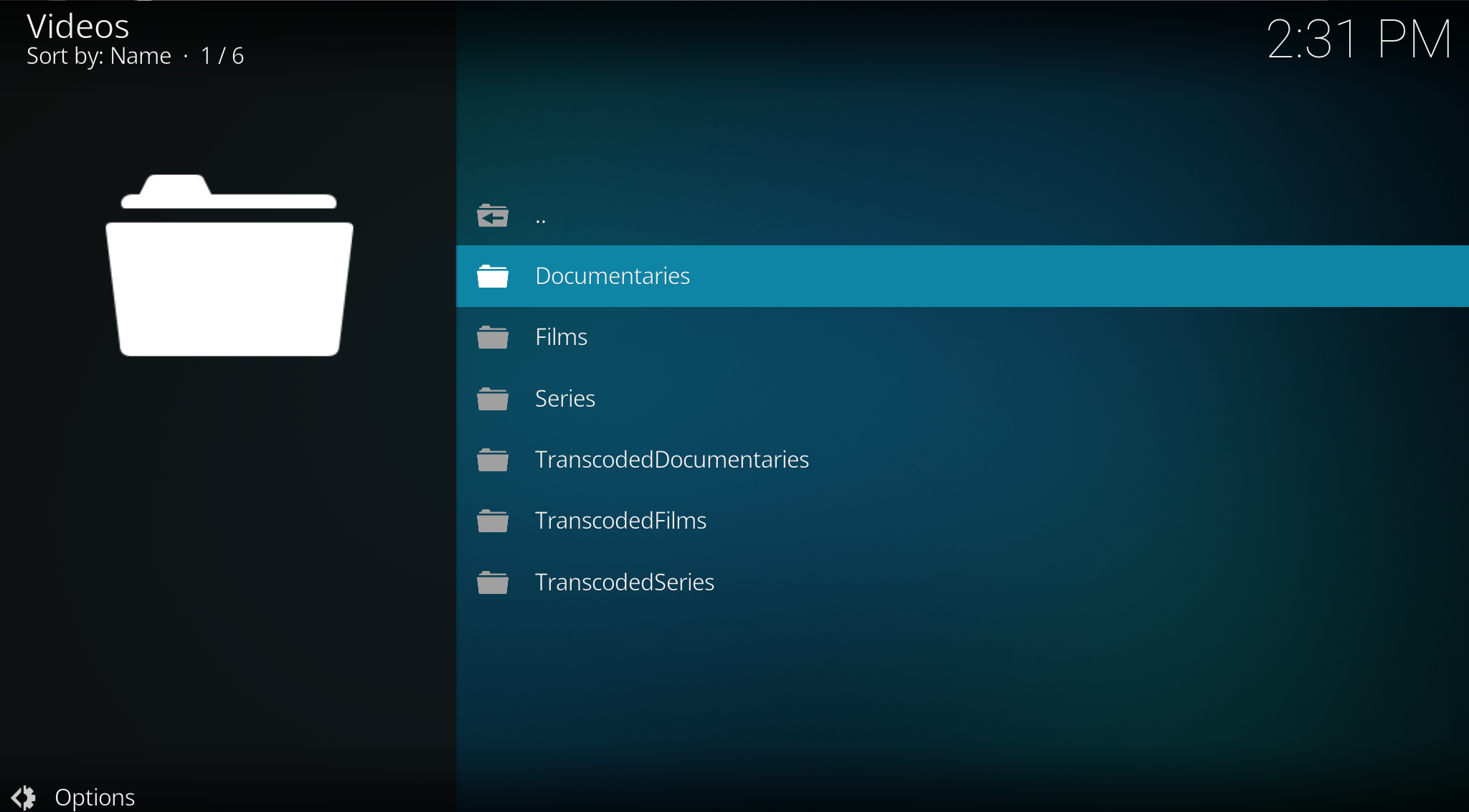
We locate the directory with the content and generate the STRM files to later import them into the library:
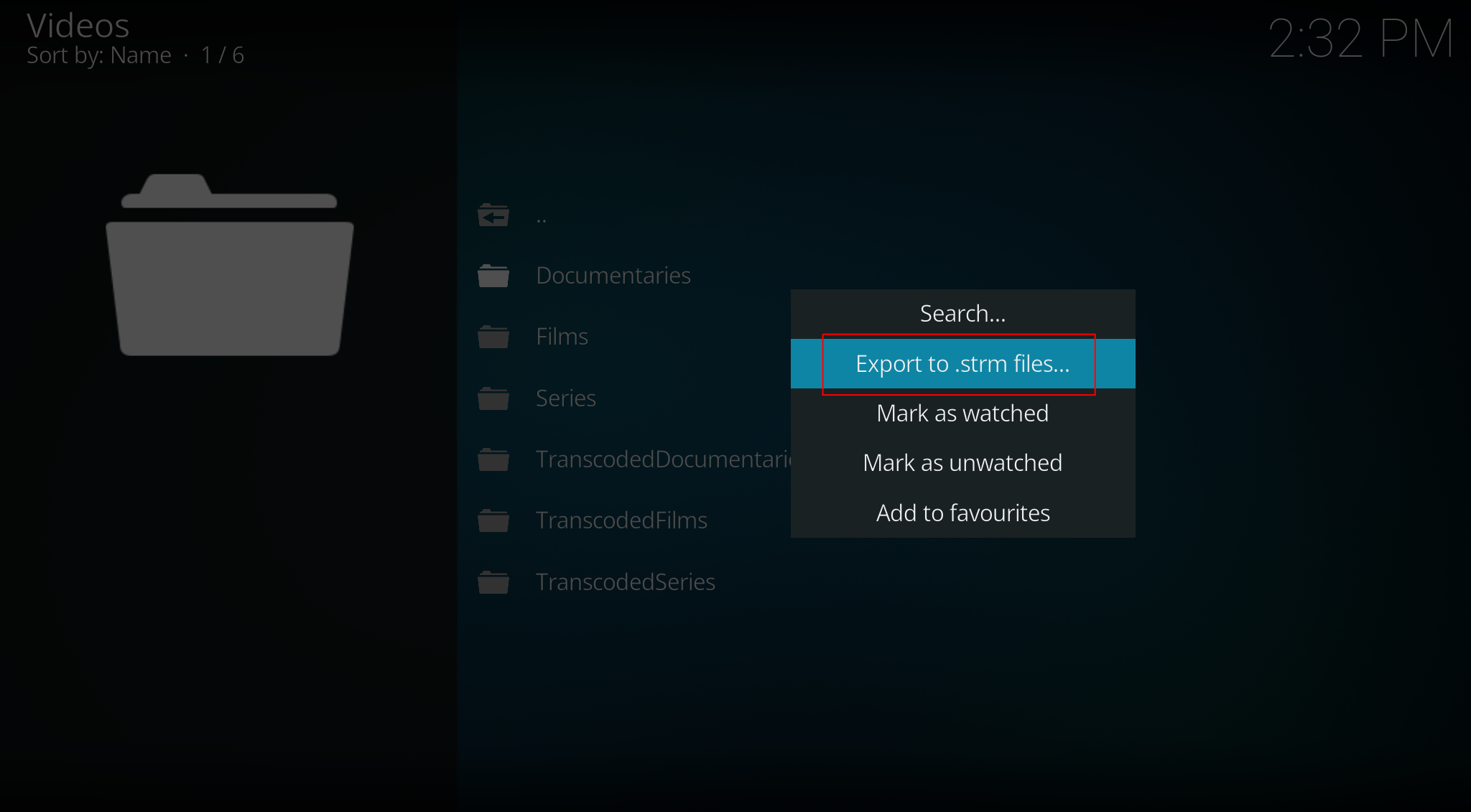
We enable the library to be updated every time the Google Drive unit is indexed. We can also schedule automatic indexing every X hours or when KODI starts up. This way, we will always have the library updated with the content of the Google Drive unit. However, I will not enable it yet because I am still testing KODI and I don’t want it to index the unit every time I start it up.
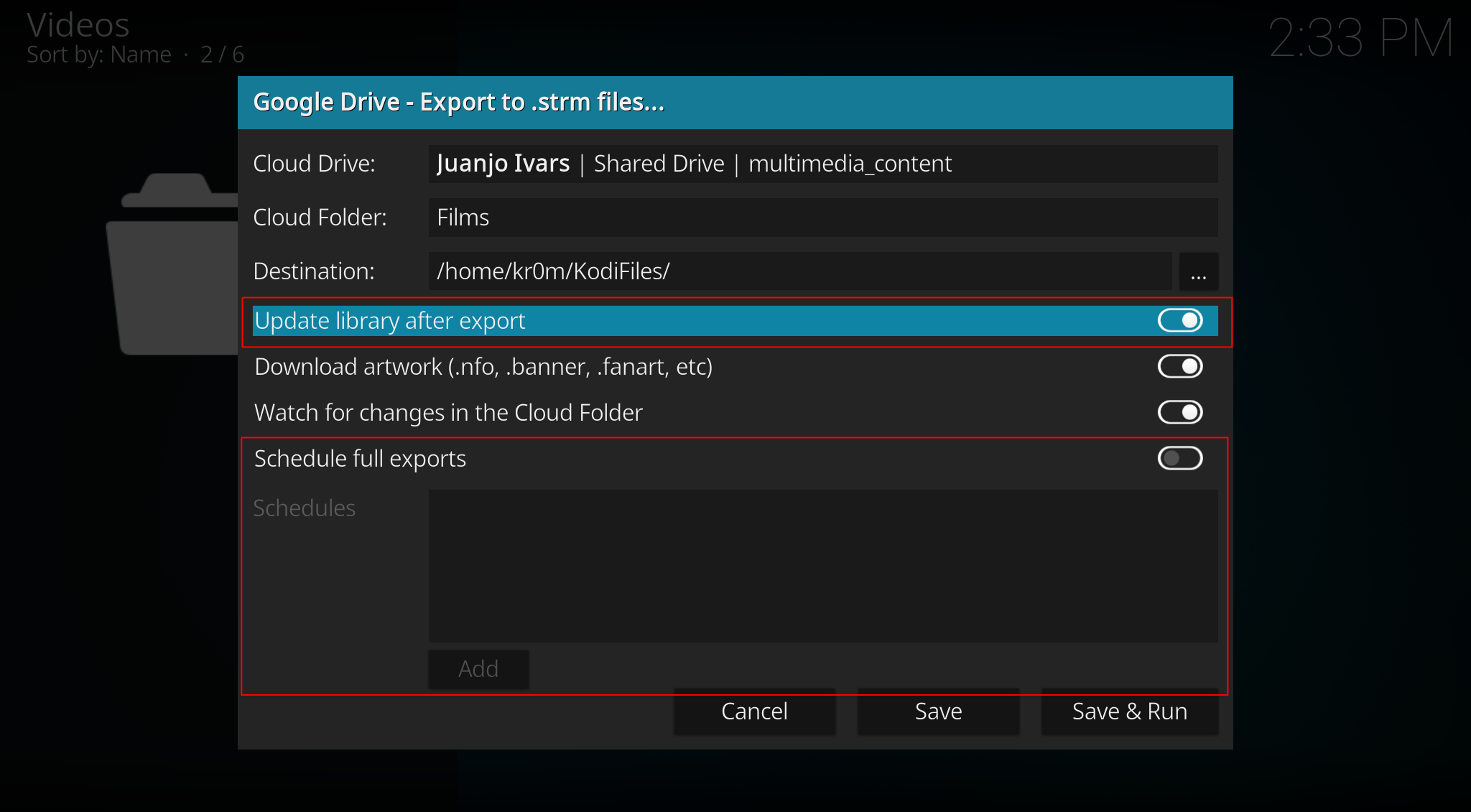
Now we can import the content using the STRM files:
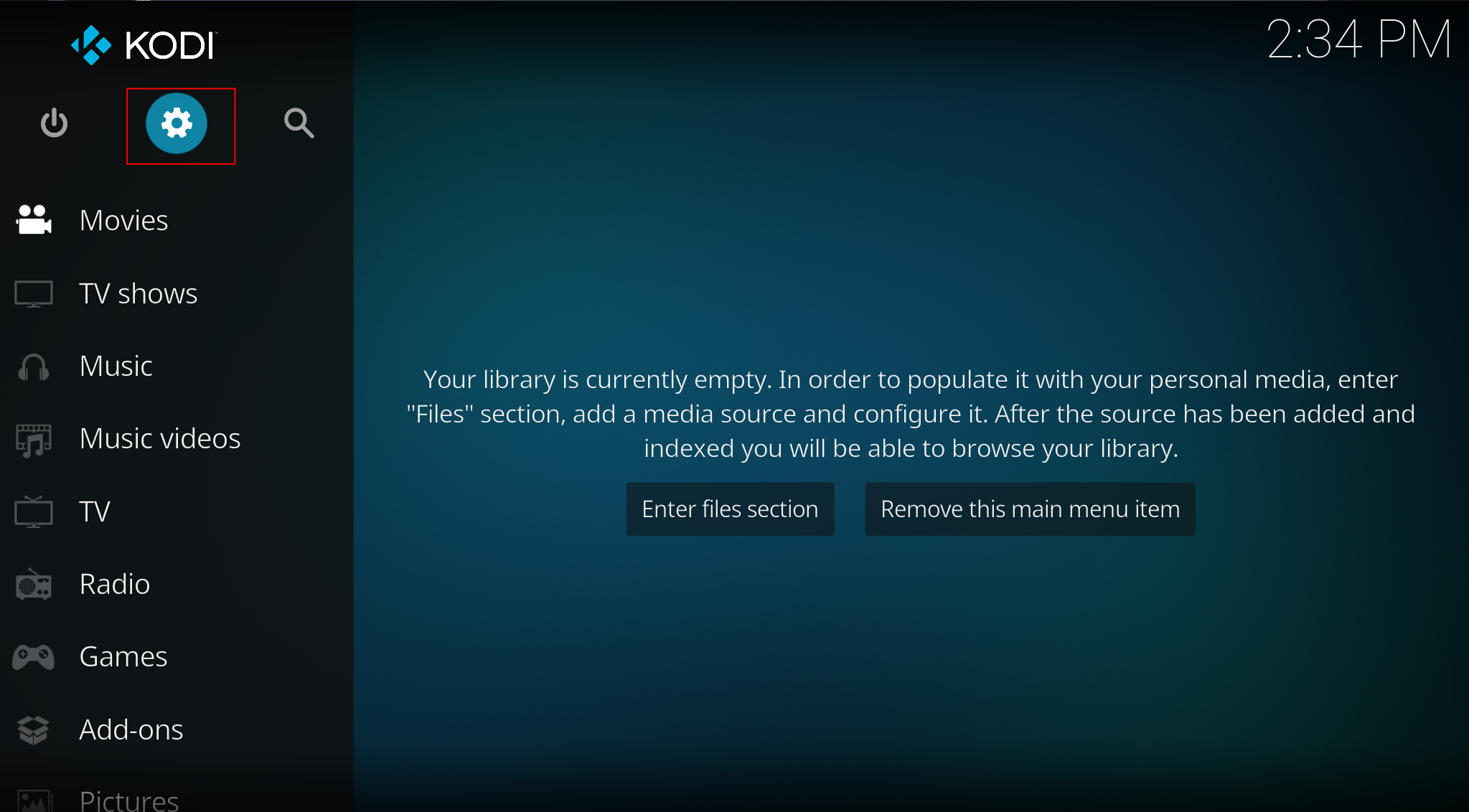
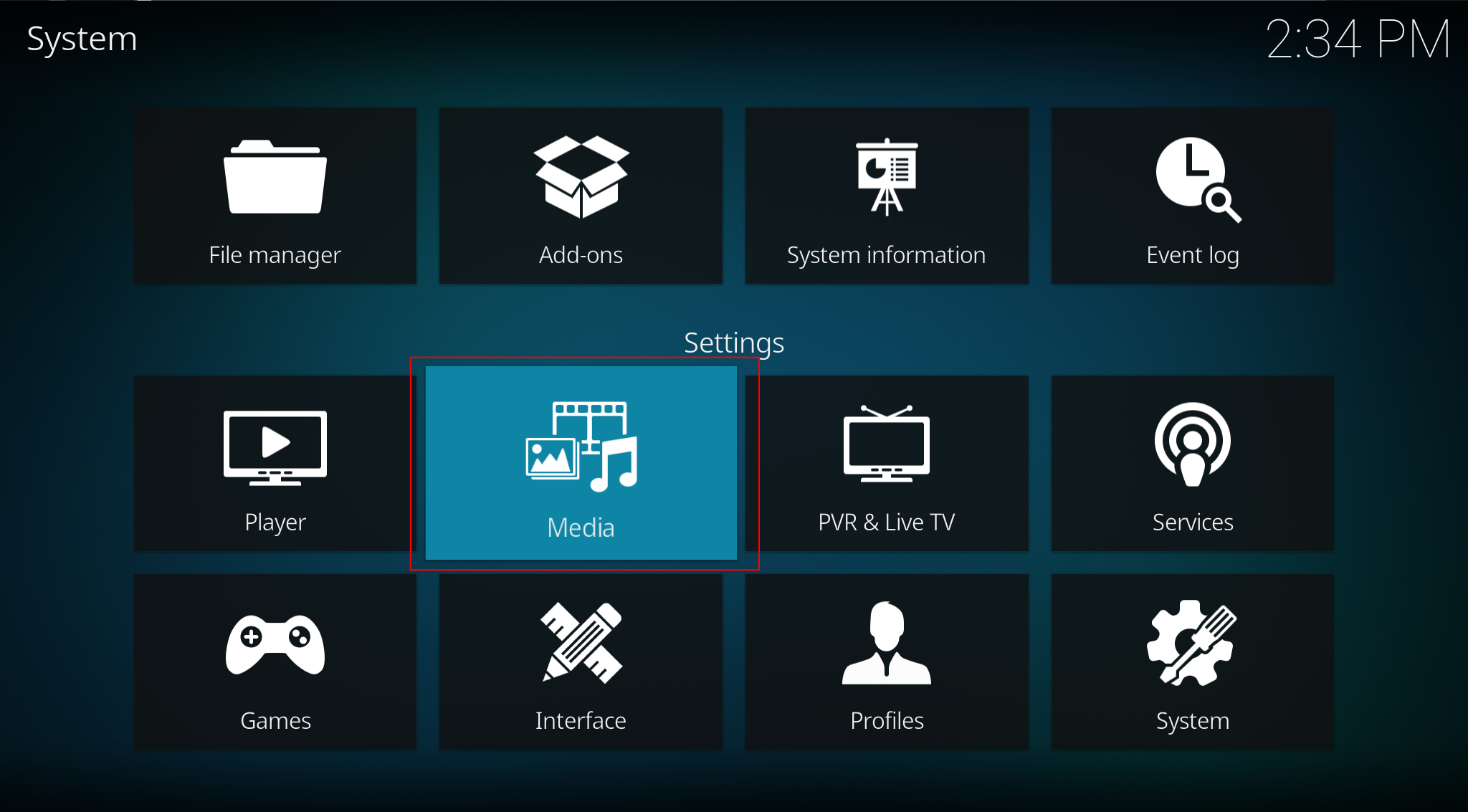
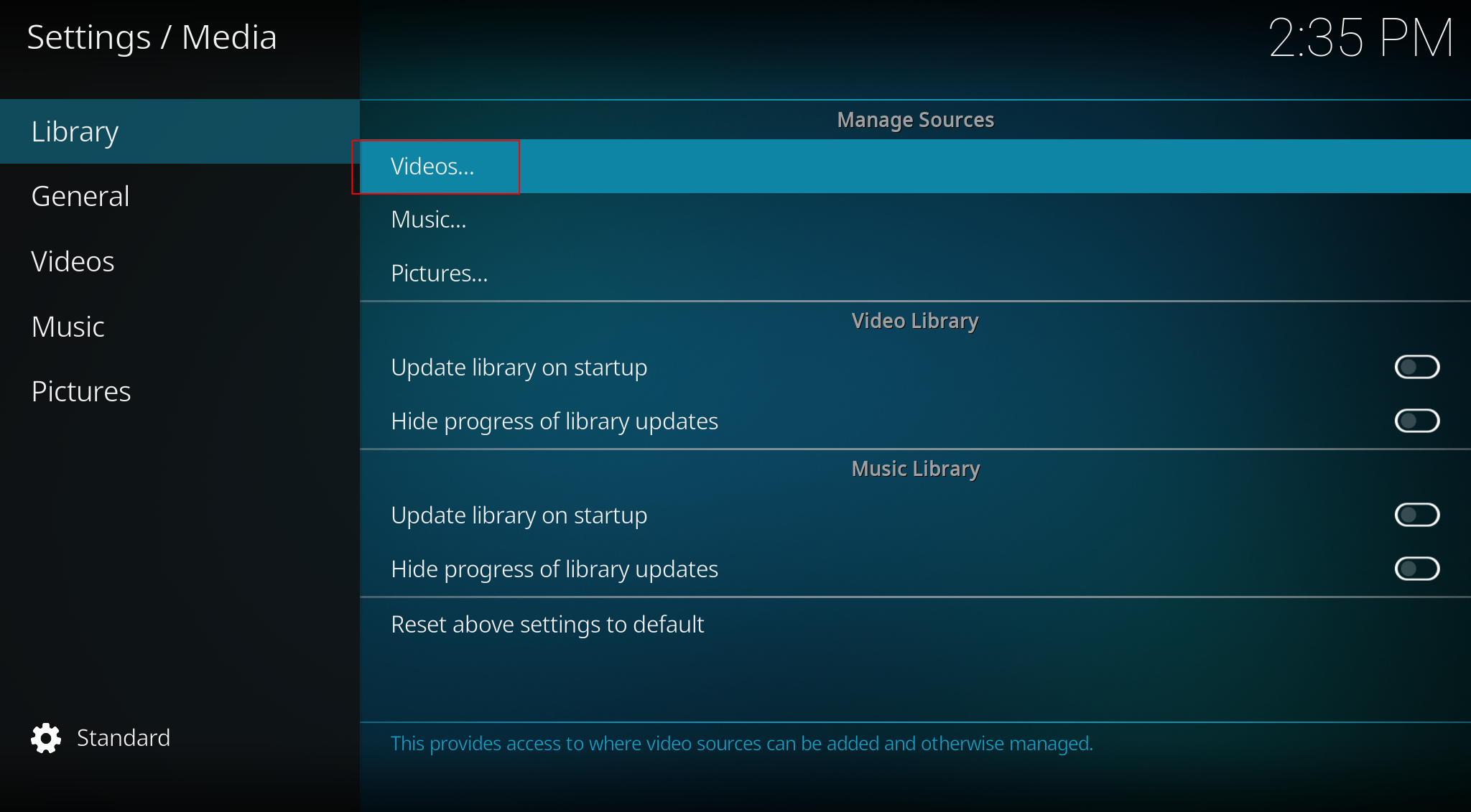
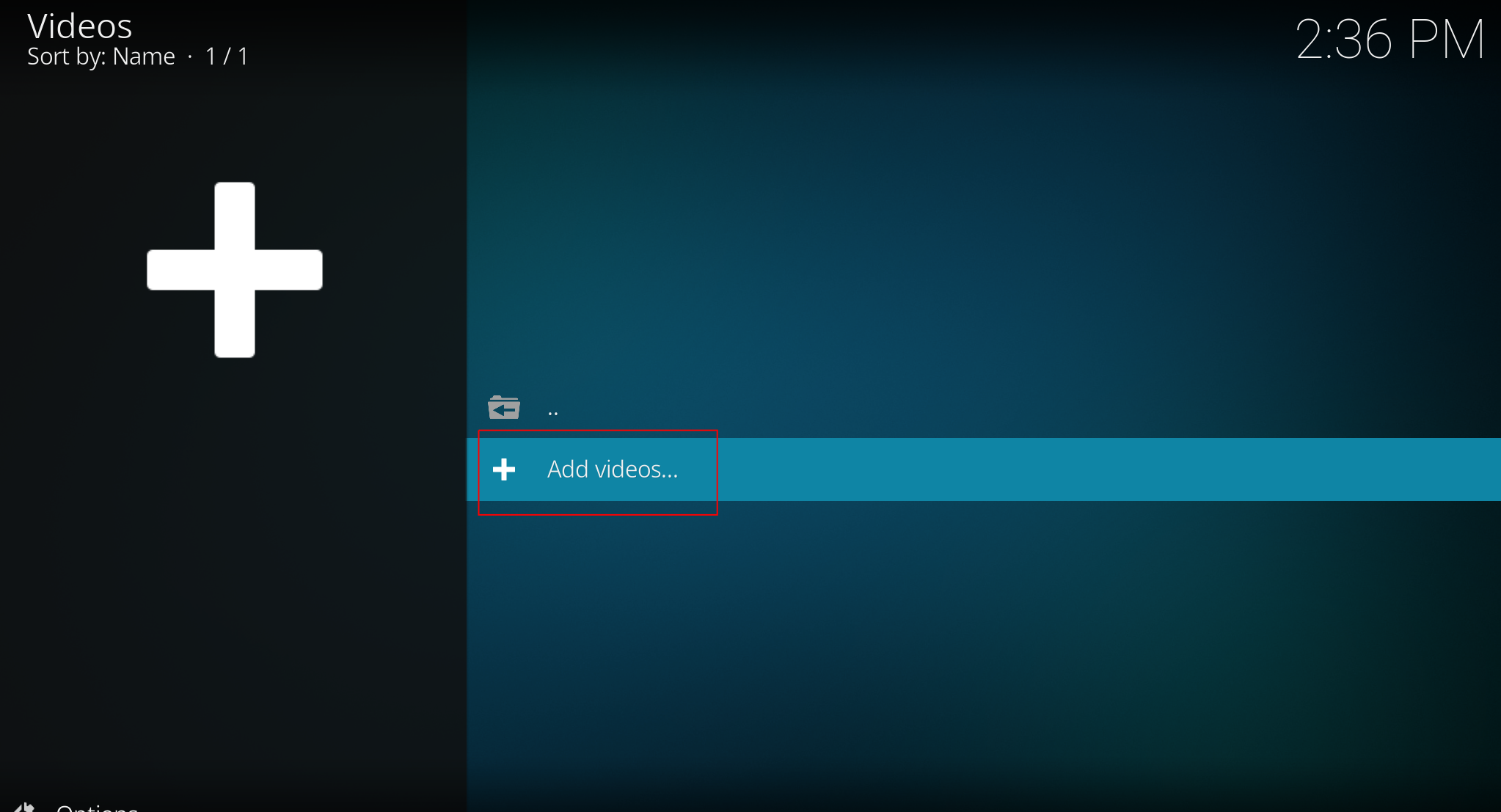
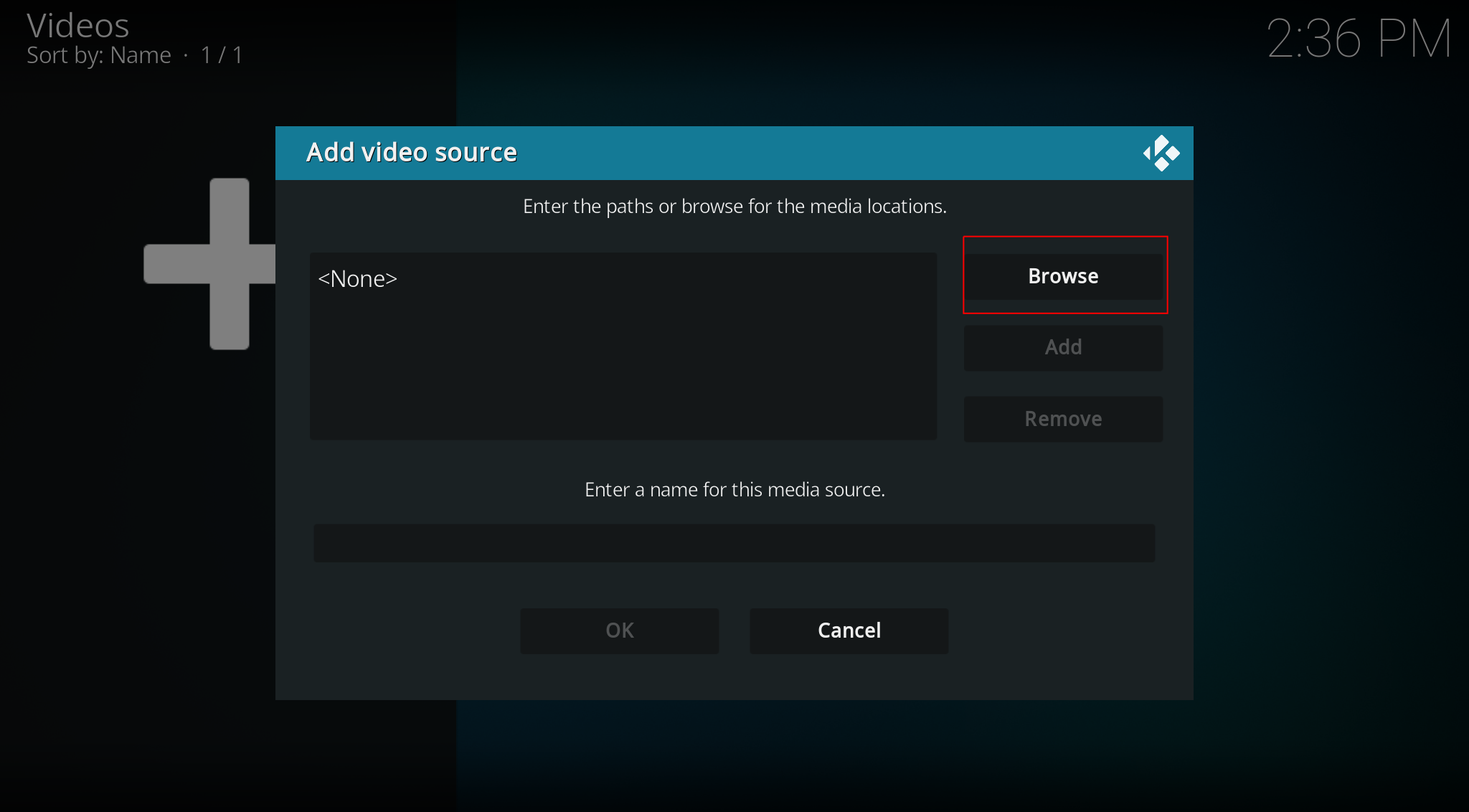
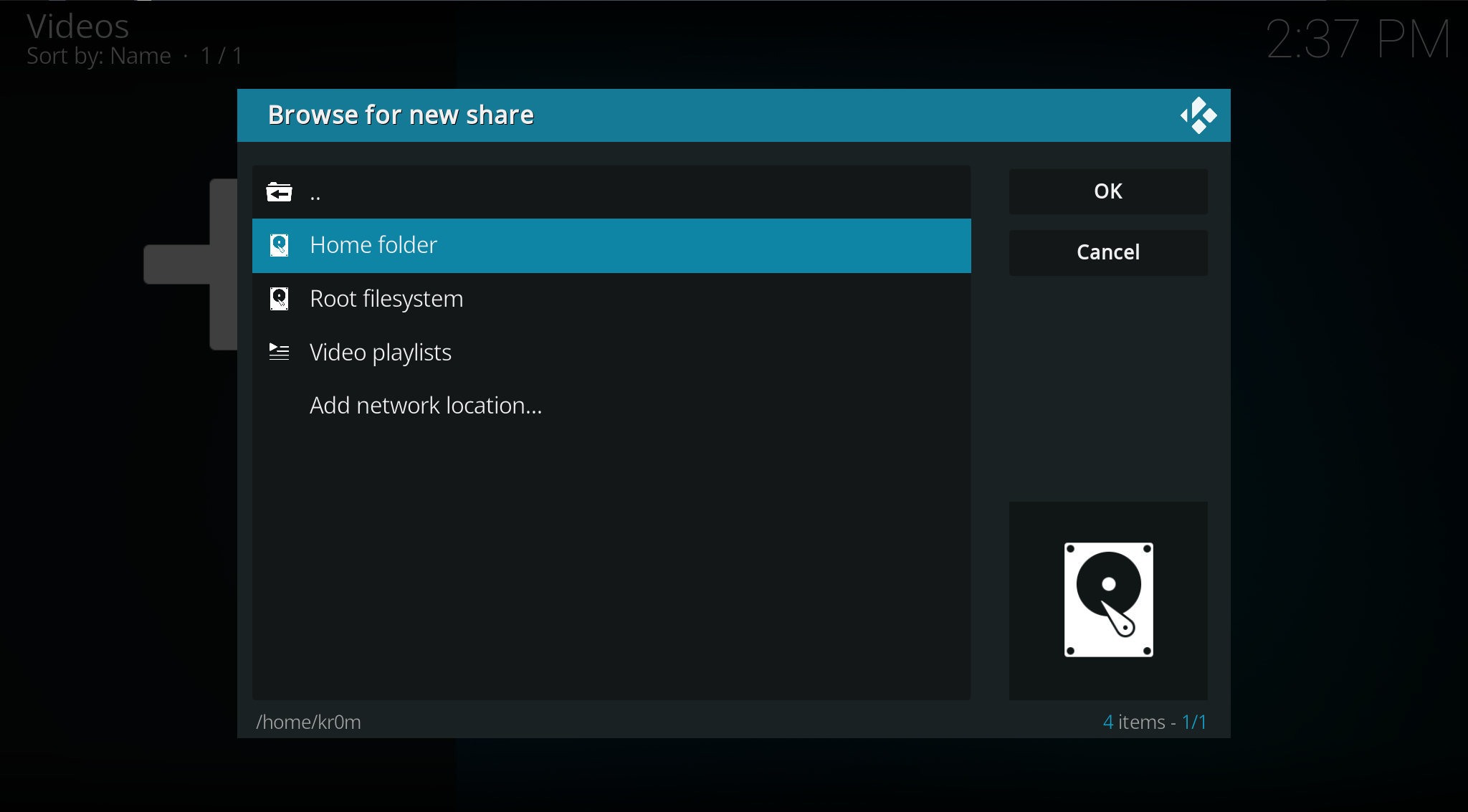
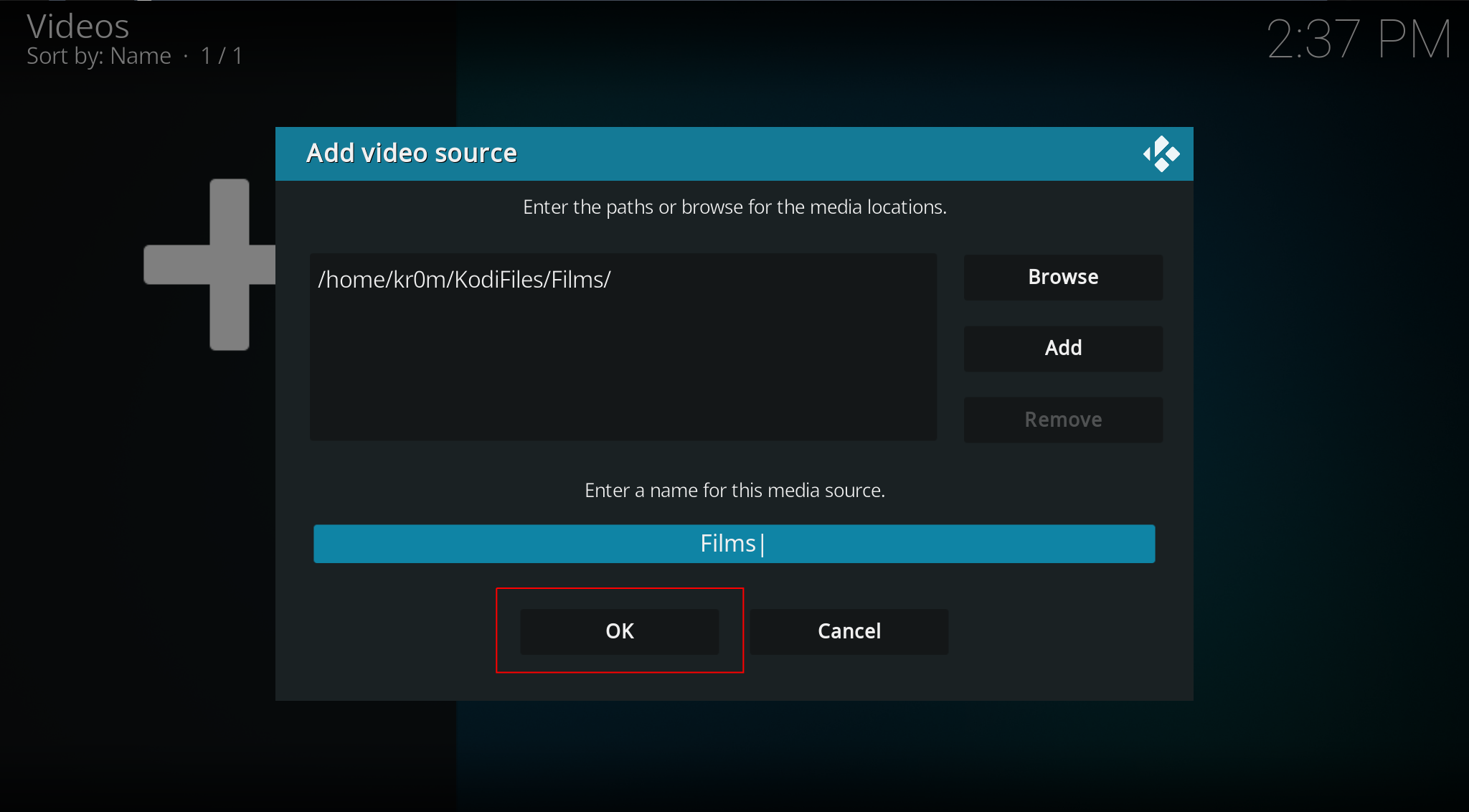
We indicate the type of content:
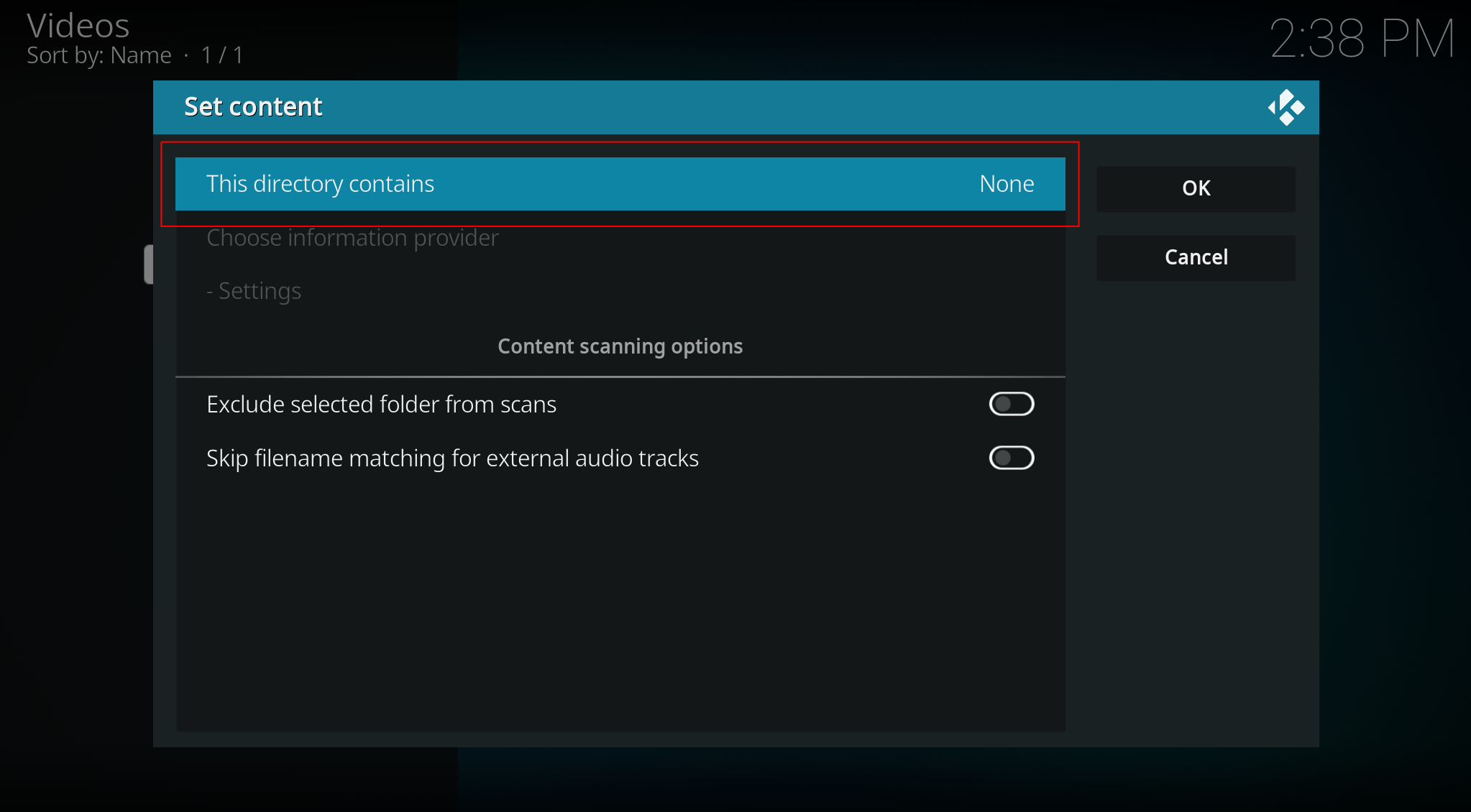
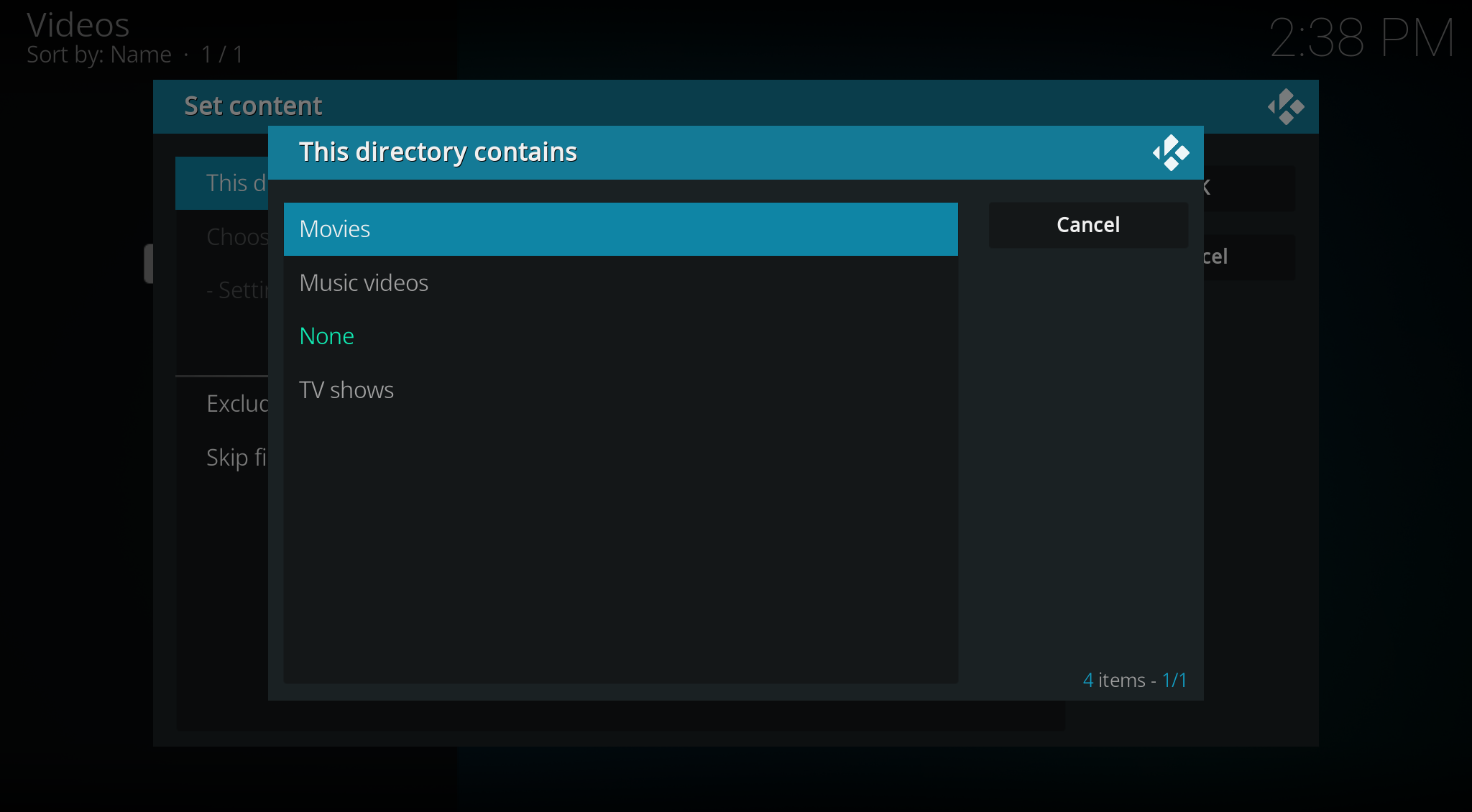
In Settings, we must change the language parameters when identifying the content. This way, the titles and descriptions will appear in our language:
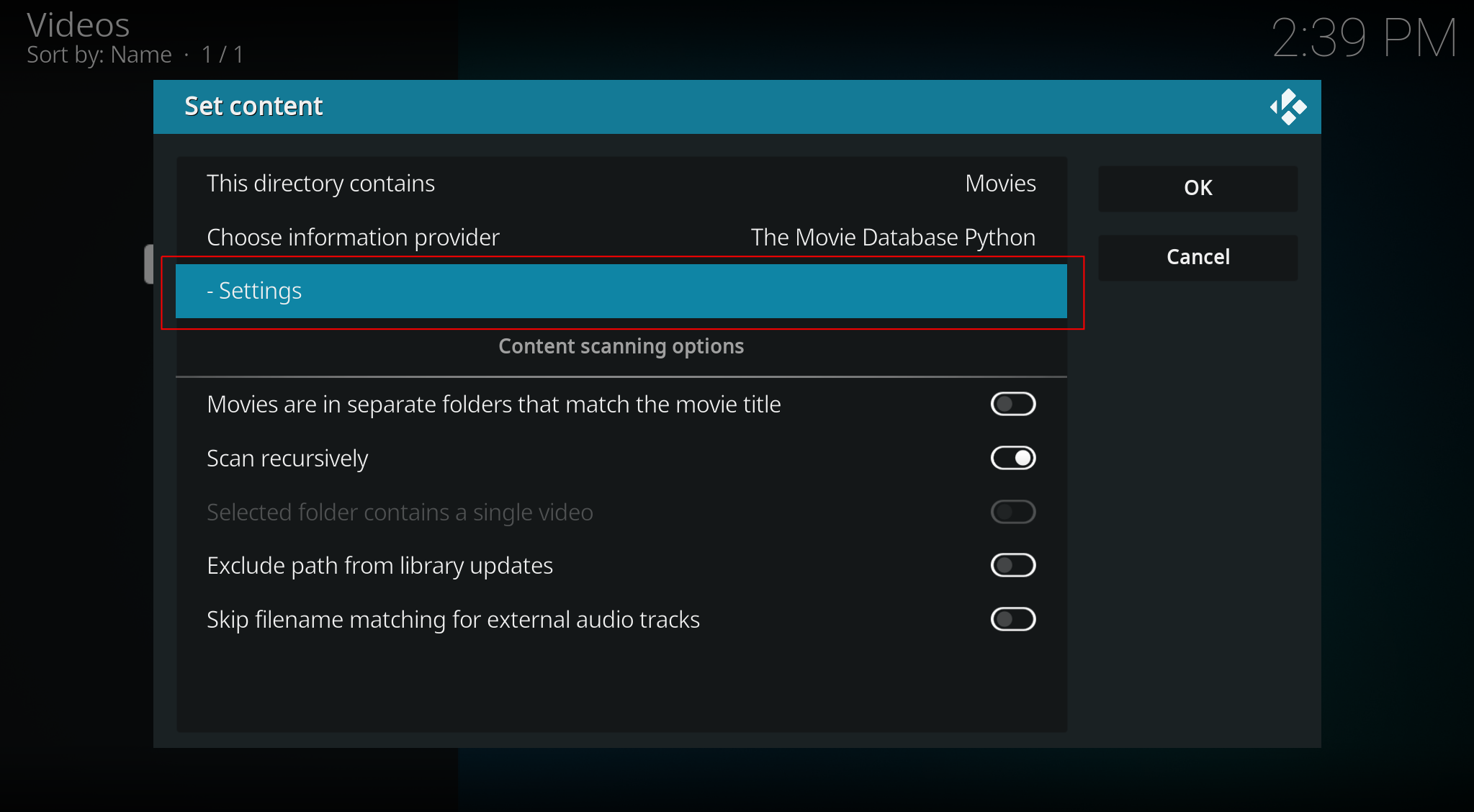
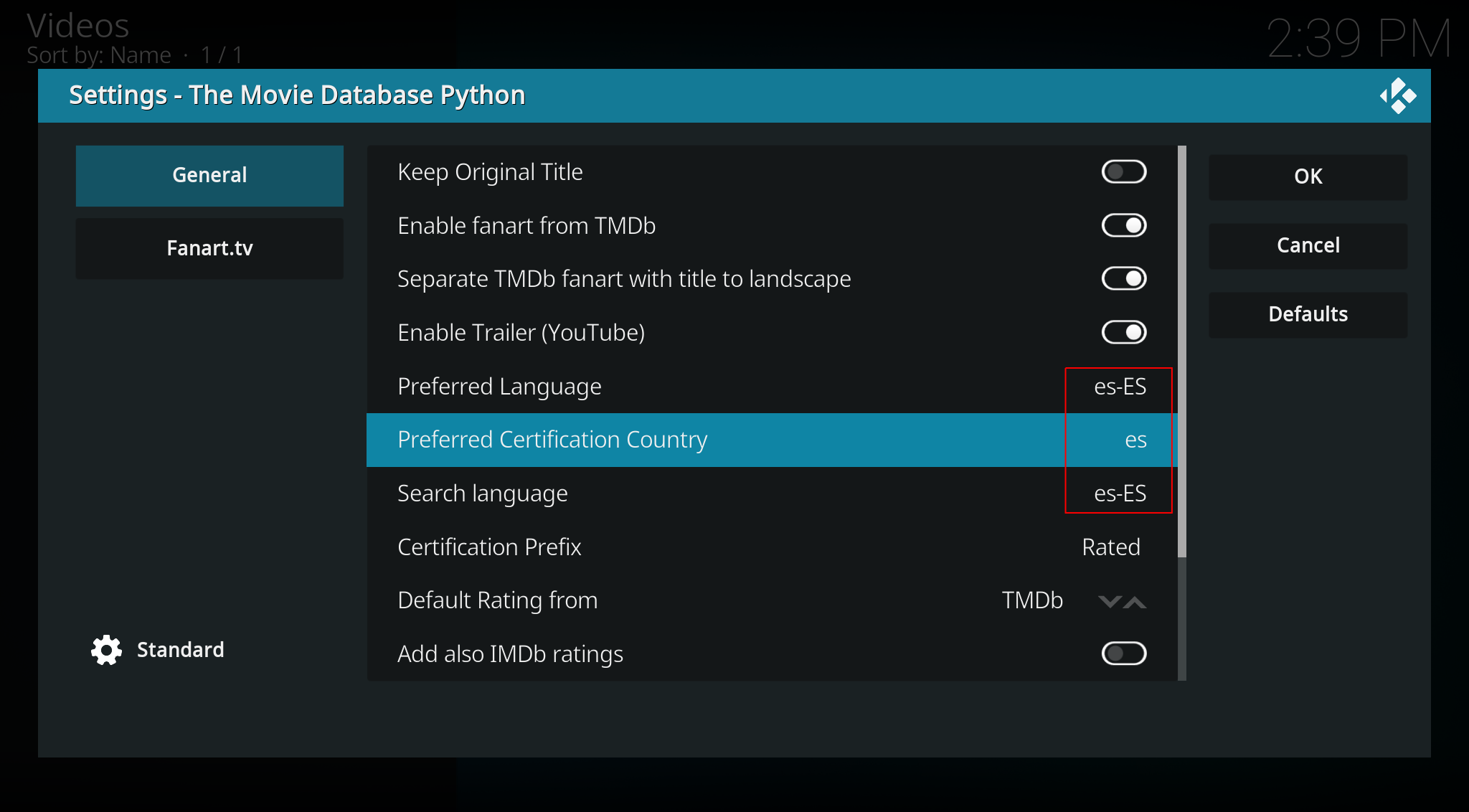
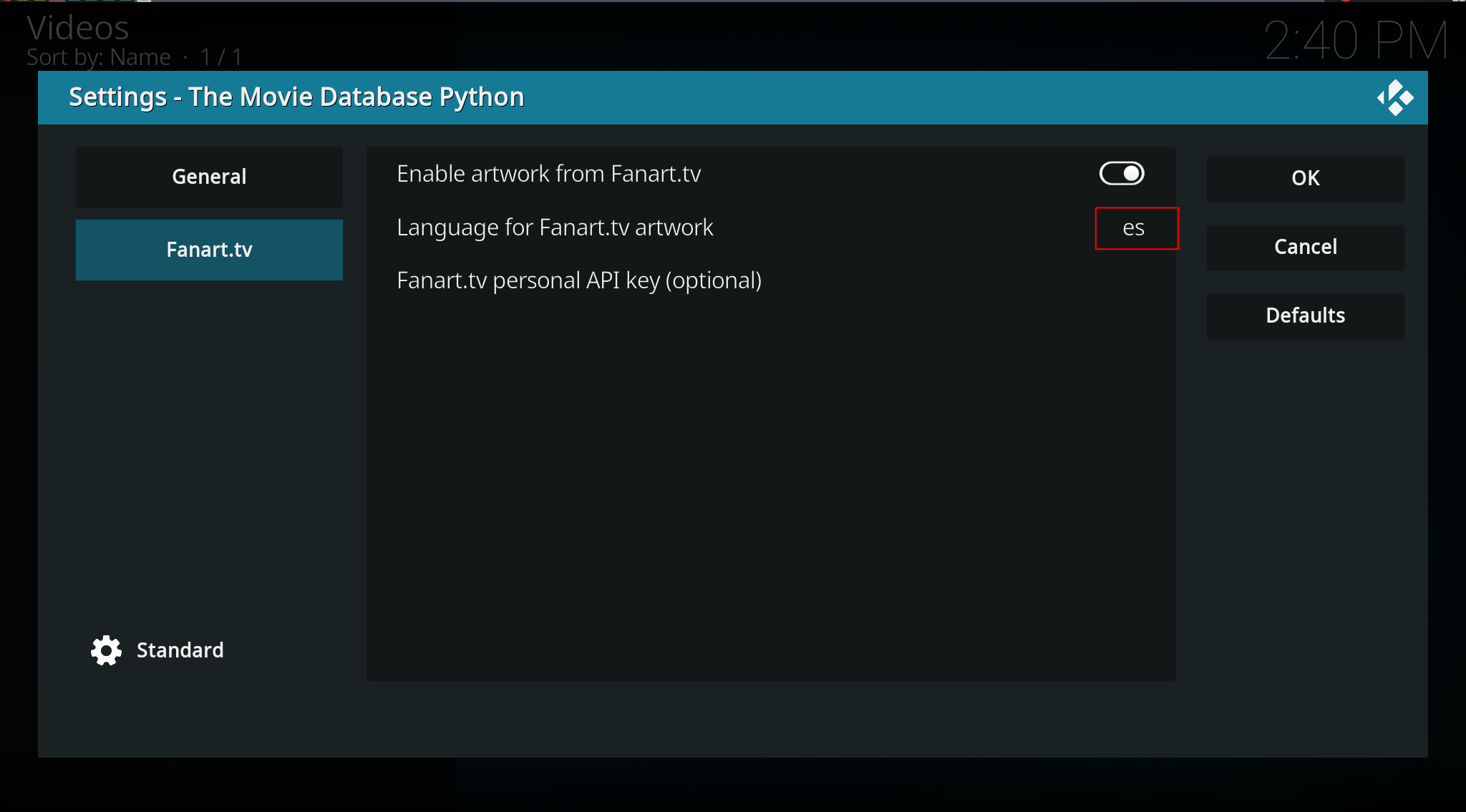
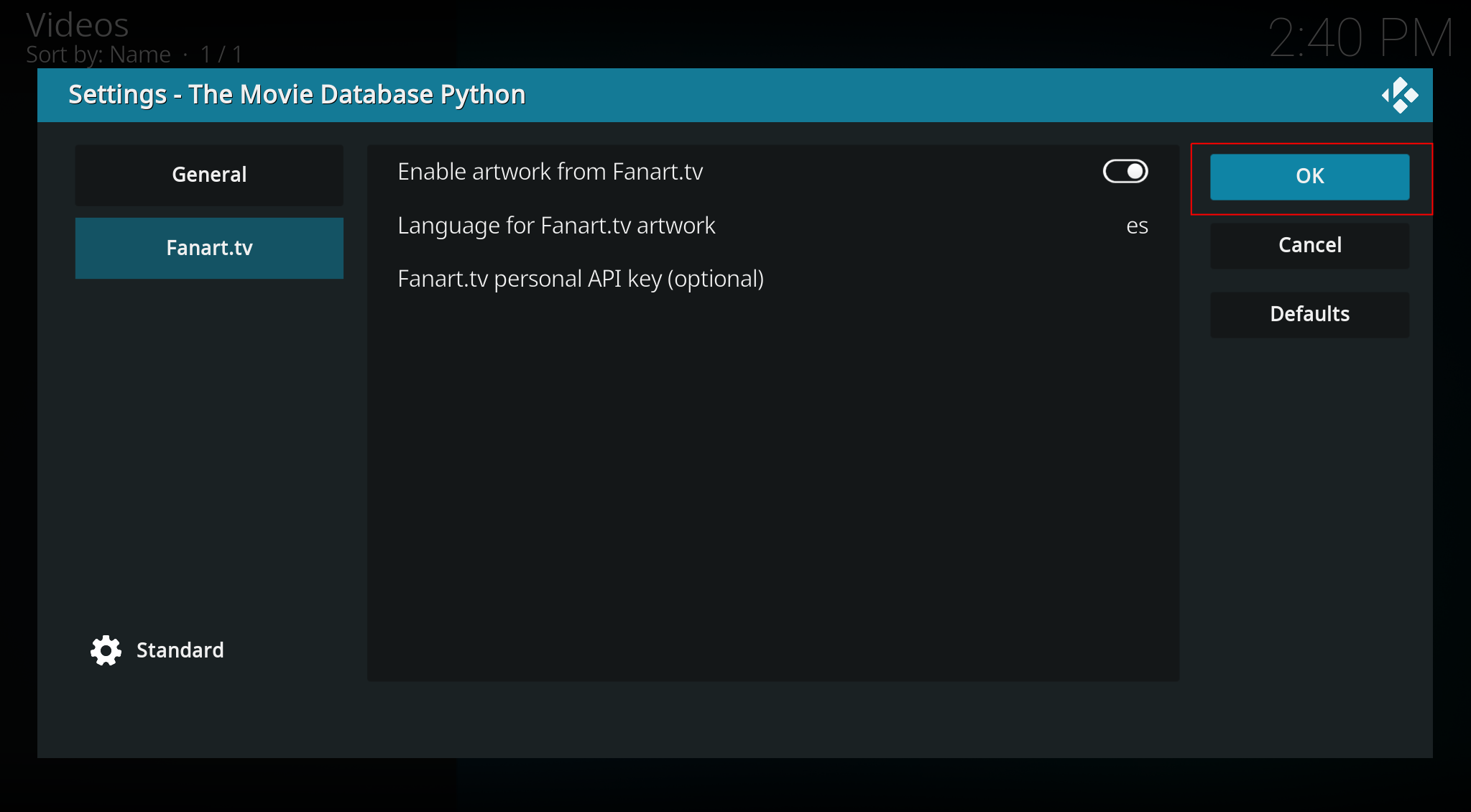
Finally, we indicate that we want to update the entire path:
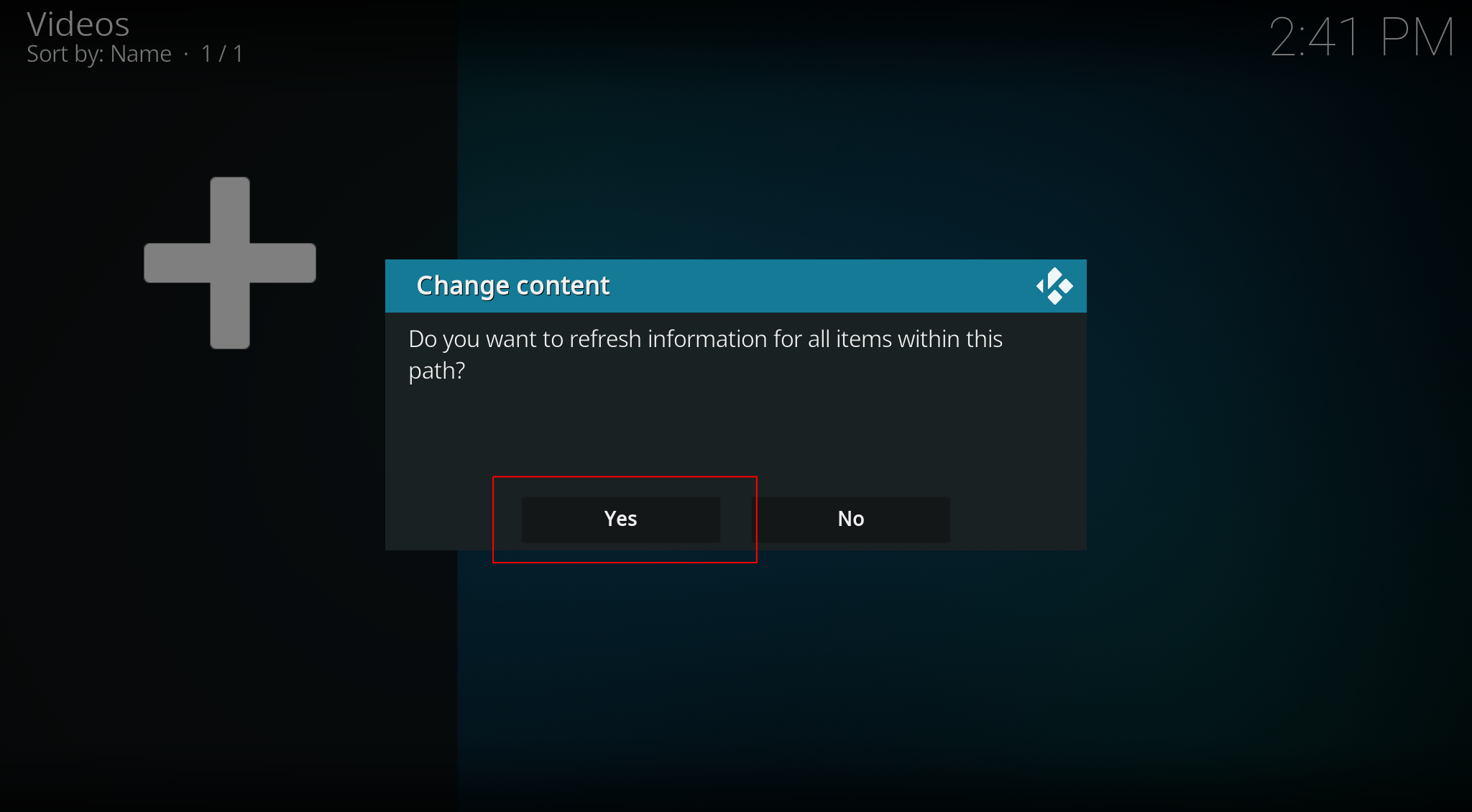
In the Movies section, we will see the content. As soon as the counter in the upper-right corner finishes, we will have all the available movies:
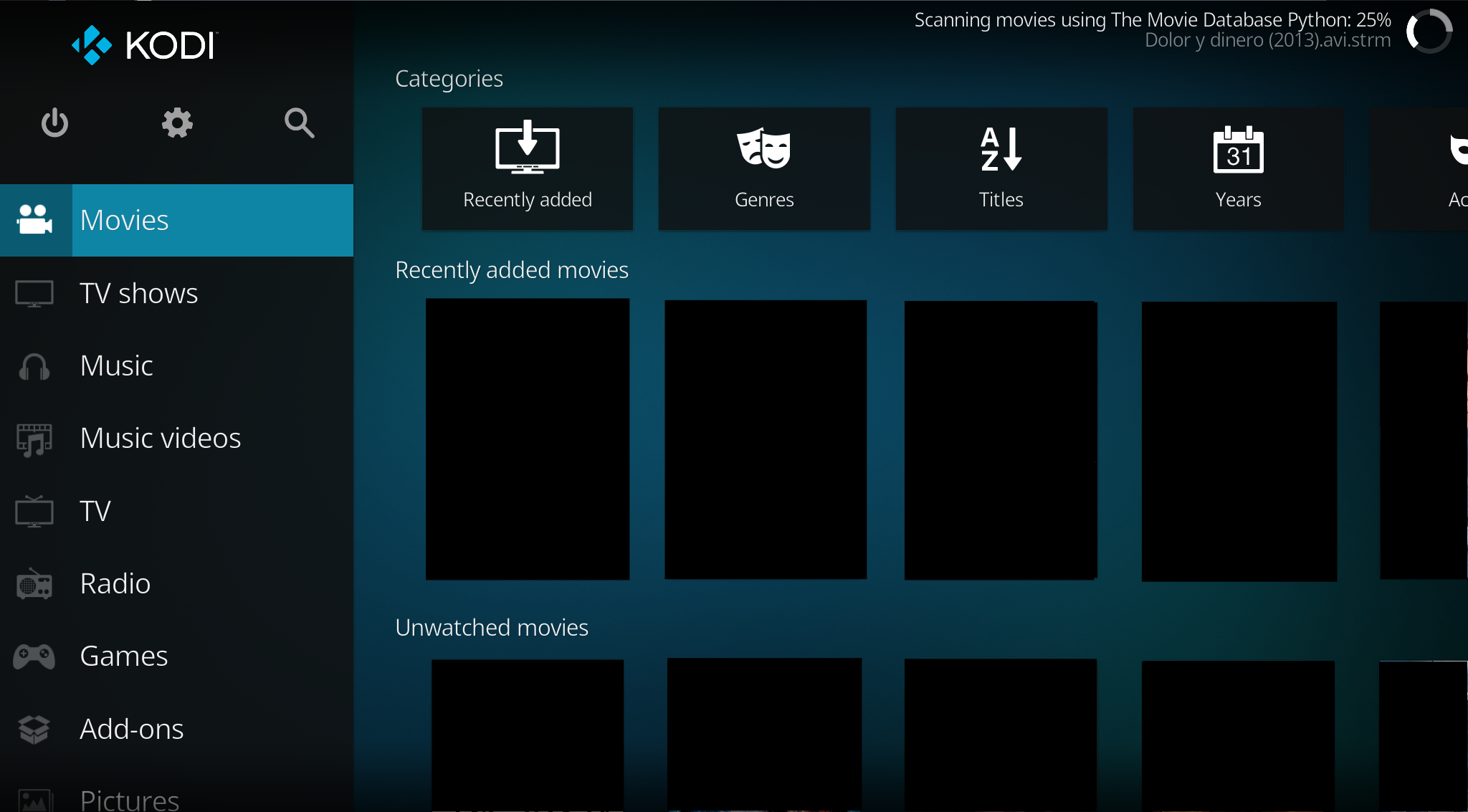
Something very good about KODI is that it can be installed on Android phones. Therefore, we can carry our entire movie catalog in our pocket and send the output from the phone to a TV or, if the TV does not support it, through a Chromecast.
Please provide the Markdown content you want me to translate.