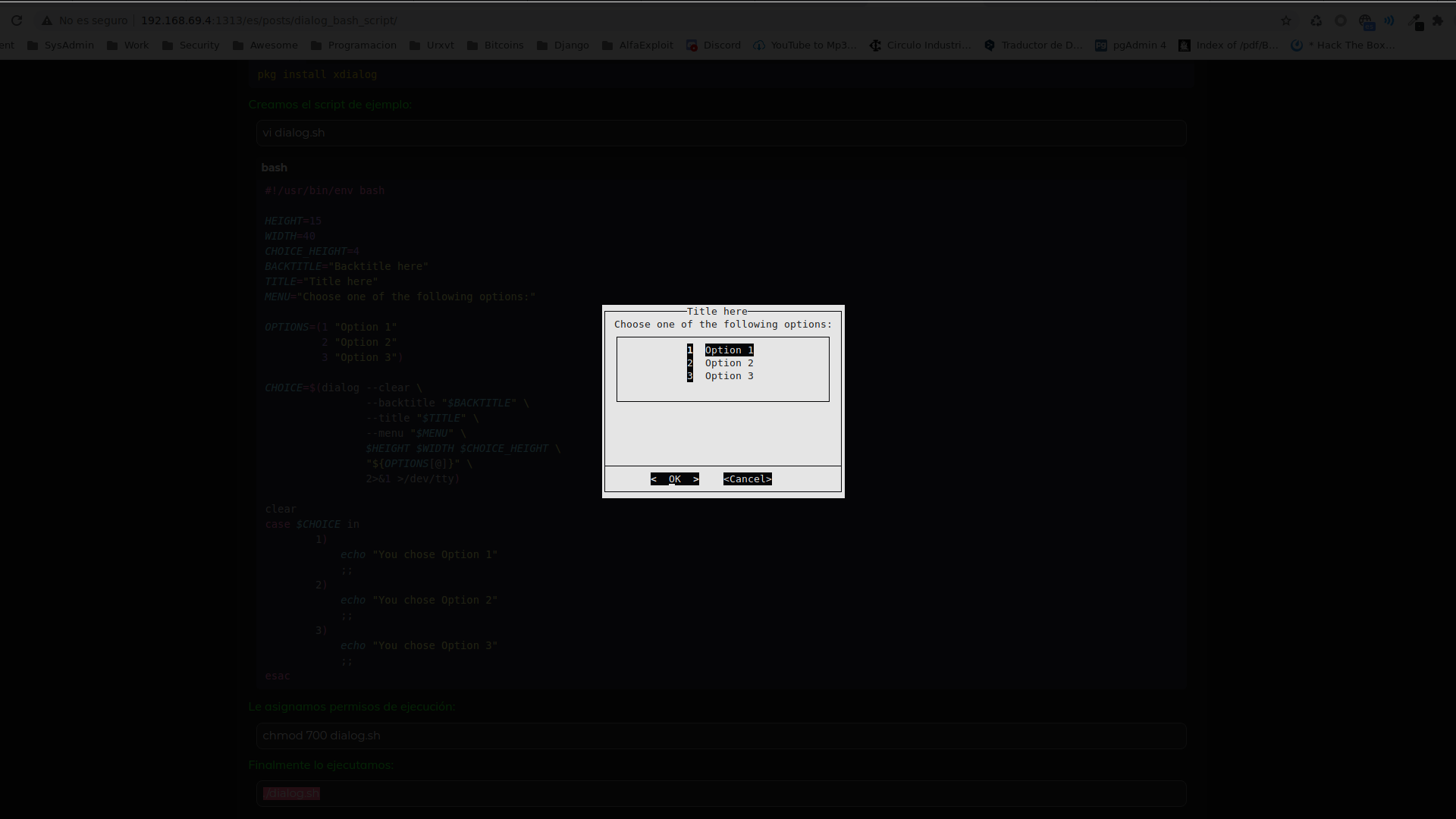When programming scripts, it can be useful to create menus. In this article, we will learn how to use dialog, a very simple tool that generates very attractive menus.
We install the software:
pkg install xdialog
emerge -av dev-util/dialog
Creamos el script de ejemplo:
vi dialog.sh
#!/usr/bin/env bash
HEIGHT=15
WIDTH=40
CHOICE_HEIGHT=4
BACKTITLE="Backtitle here"
TITLE="Title here"
MENU="Choose one of the following options:"
OPTIONS=(1 "Option 1"
2 "Option 2"
3 "Option 3")
CHOICE=$(dialog --clear \
--backtitle "$BACKTITLE" \
--title "$TITLE" \
--menu "$MENU" \
$HEIGHT $WIDTH $CHOICE_HEIGHT \
"${OPTIONS[@]}" \
2>&1 >/dev/tty)
clear
case $CHOICE in
1)
echo "You chose Option 1"
;;
2)
echo "You chose Option 2"
;;
3)
echo "You chose Option 3"
;;
esac
We assign execution permissions:
chmod 700 dialog.sh
Finally, we run it:
./dialog.sh
The final result is this: