There are times when we need to control multiple computers using the same keyboard and mouse. Switching between them is a tedious task, so solutions like Barrier have emerged. Using a client-server model, we can control all systems from a centralized point.
We install the software on the operating system we have.
FreeBSD:
pkg install barrier qt5ct
We indicate the QT theme to use in the rc of our preferred shell:
vi .bashrc
export QT_QPA_PLATFORMTHEME=qt5ct
Gentoo:
We compile avahi with support for mdnsresponder-compat:
vi /etc/portage/package.use/avahi
net-dns/avahi dbus gdbm introspection nls -autoipd -bookmarks -doc -gtk -gtk3 -howl-compat -ipv6 mdnsresponder-compat -mono -python -qt5 -selinux -test
emerge -av net-dns/avahi
We download the barrier source code and compile it:
git clone
https://github.com/debauchee/barrier.git
cd barrier
./clean_build.sh
cd build
make install
cd barrier
./clean_build.sh
cd build
make install
MASTER:
We start barrier as master:
barrier
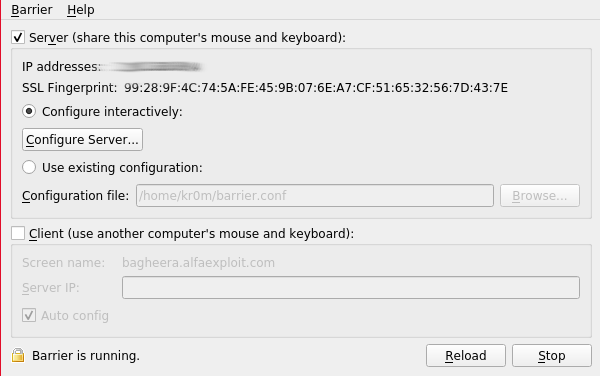
SLAVE:
We start barrier as slave:
barrier
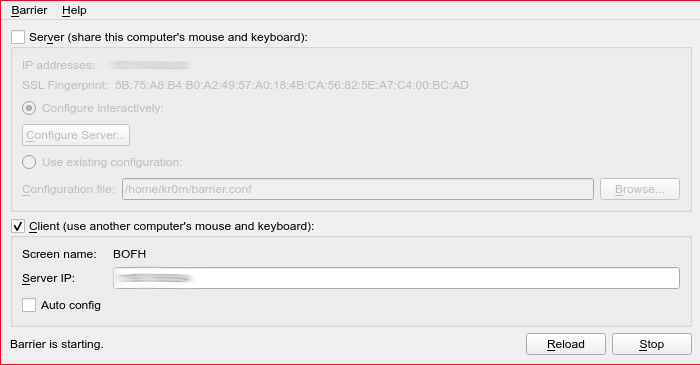
MASTER:
We add the slave screen:
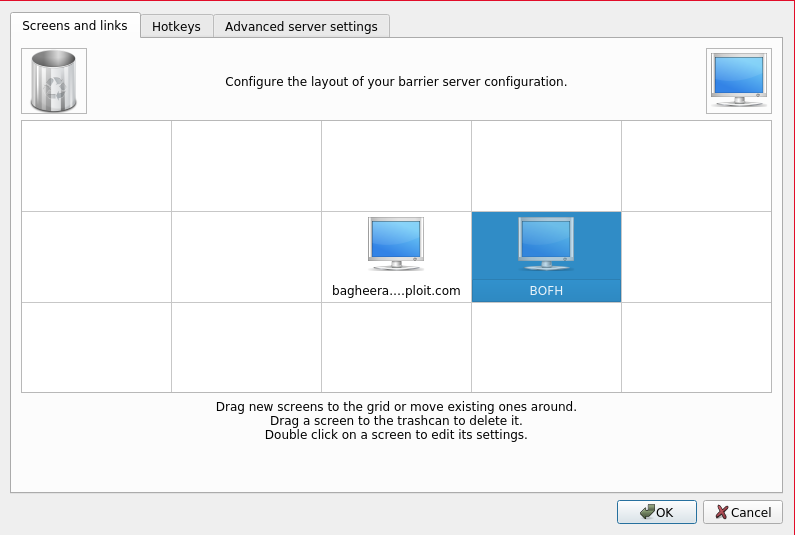
We reload both and we should be able to move through both screens.