CoolRetroTerm is a terminal emulator that emulates a retro look using QT libraries. The result is very eye-catching, although it is just a mere curiosity. In this article, I will explain how to install this terminal on both FreeBSD and Gentoo.
FreeBSD:
In FreeBSD, it will be a little easier since we have the precompiled package in the repositories, we just install it:
pkg install cool-retro-term
It will look like this:
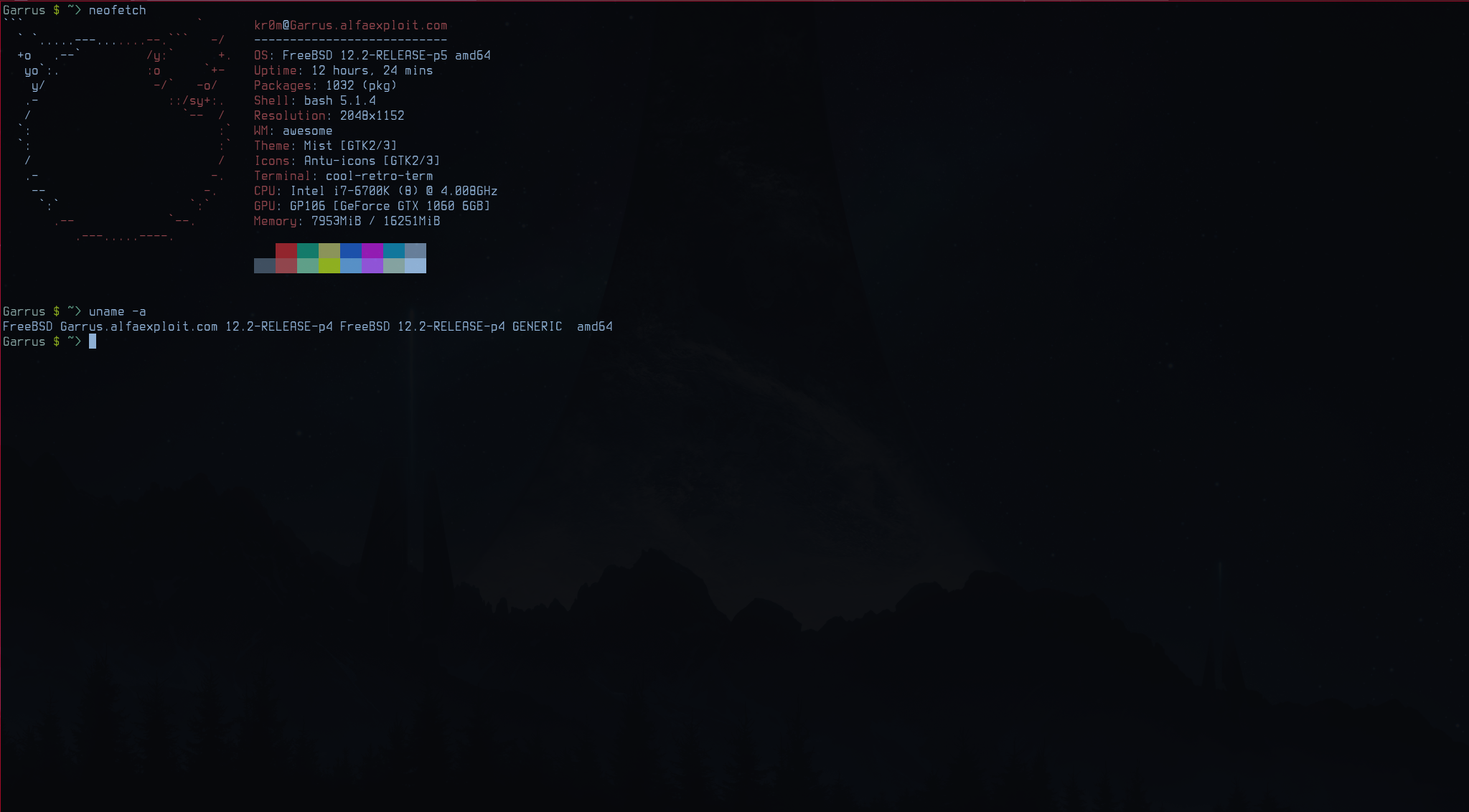
Gentoo:
We compile and install all the necessary dependencies:
vi /etc/portage/package.use/qtdeclarative
dev-qt/qtdeclarative jit widgets -debug -gles2 localstorage -test -xml
emerge -av dev-qt/qtdeclarative dev-qt/qtquickcontrols dev-qt/qtquickcontrols2
We download the source code and compile it:
git clone –recursive
https://github.com/Swordfish90/cool-retro-term.git
cd cool-retro-term
export QT_SELECT=5
qmake –version
qmake && make
./cool-retro-term
cd cool-retro-term
export QT_SELECT=5
qmake –version
qmake && make
./cool-retro-term
It will look like this:
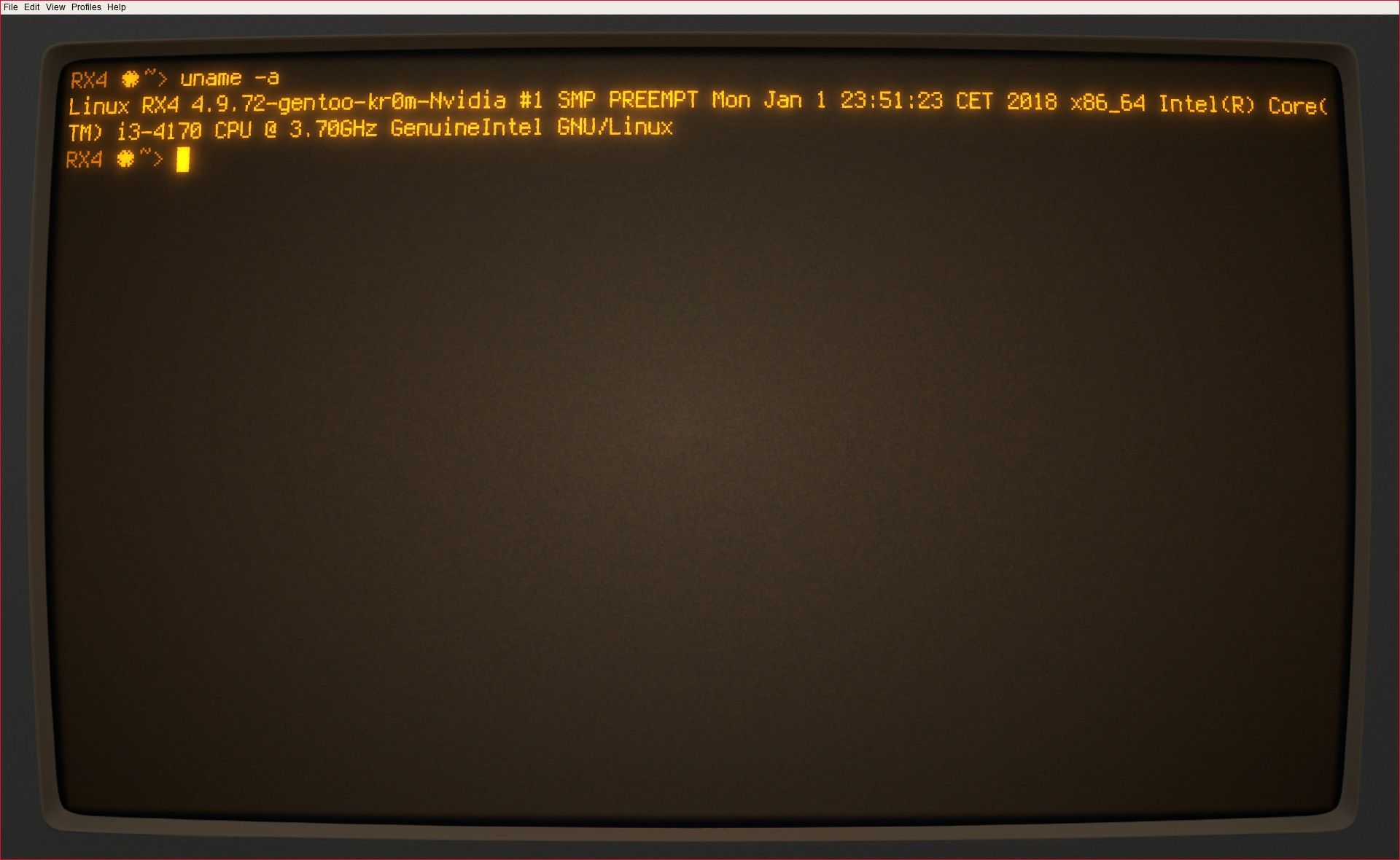
NOTE: The difference between the two terminals is due to the theme chosen in each of them.