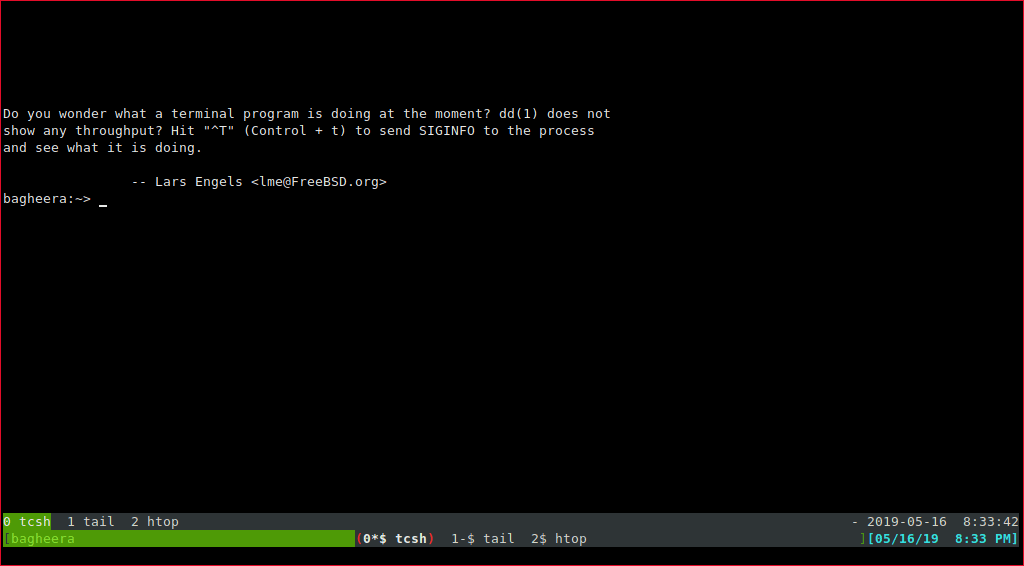Screen allows the use of windows. In this article, we will explain how to use them and how to configure a bottom bar to quickly and comfortably know which window we are working on at the moment.
First, we configure screen to display the windows:
vi .screenrc
caption always "%{= kw}%-w%{= gW}%n %t%{-}%+w %-= - %Y-%m-%d %C:%s"
The window management commands are:
- Ctrl+a c: Creates a new tab
- Ctrl+a A: Renames the tab
- Ctrl+a “: Lists the tabs
- Ctrl+a 0: Switches to tab 0
I leave a screenshot so you can get an idea: