In this tutorial, we’re going to install a Wi-Fi chip in our beloved
R36H(buy link)
. Unfortunately, this is not possible on an R36S; in that case, we must resort to an
external dongle connected via OTG
.
Previously, we tried a RTL8188ETV with
disastrous results
; now it’s the turn of the MediaTek MT7601UN. The chip in question is
this one
.
Please note that if we solder the Wi-Fi chip, ArkOS will no longer detect Wi-Fi cards through the USB-OTG port.
Installation:
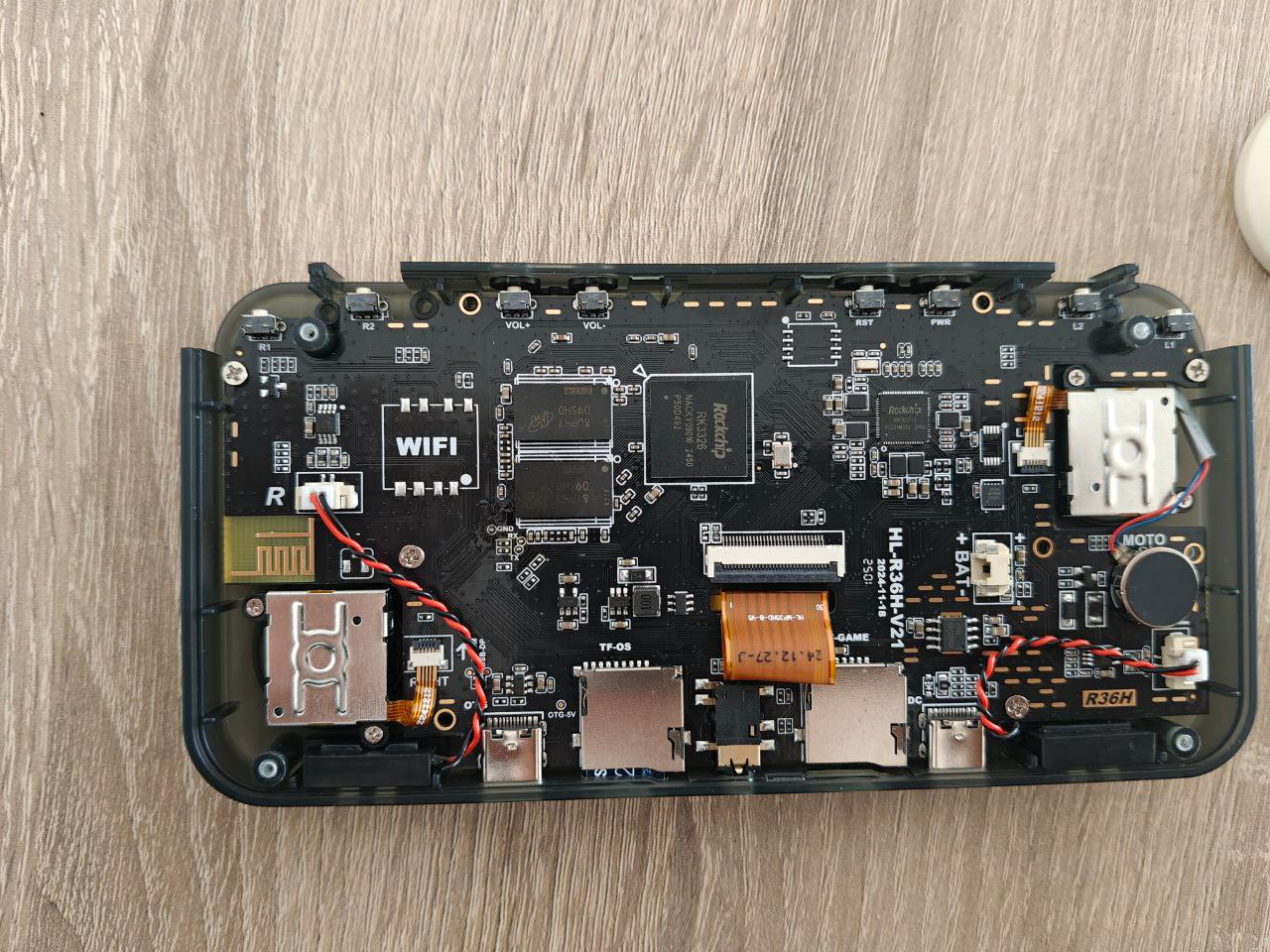
|
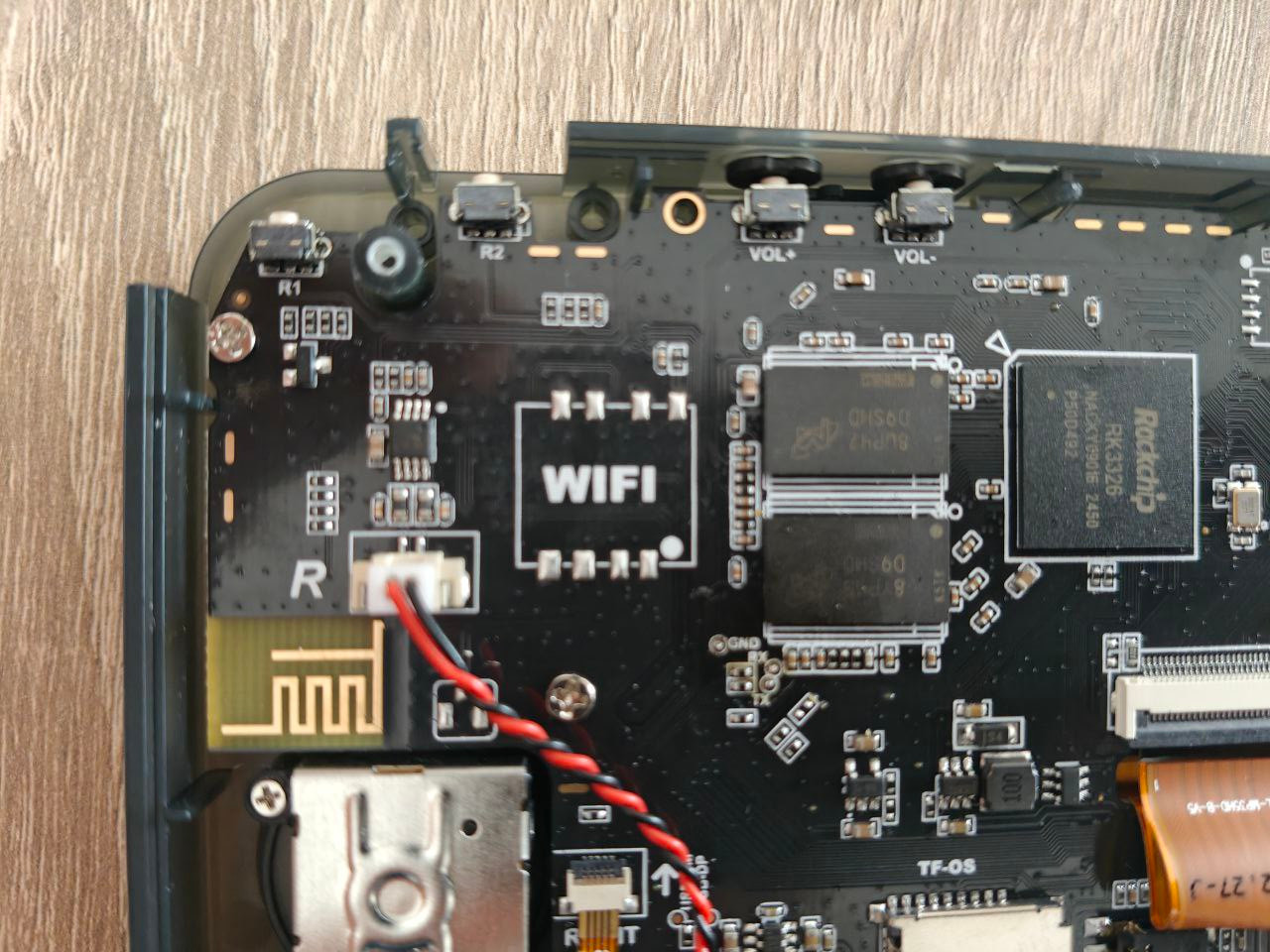
|

|

|
Here we can see some details of the chip:
| Schematic | Pinout |
|---|---|
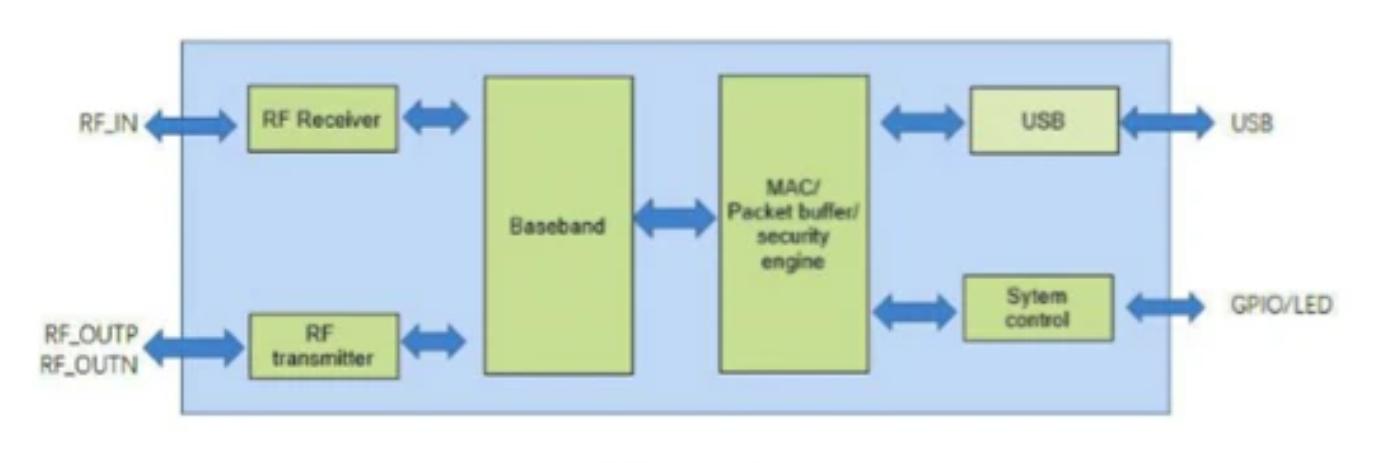
|
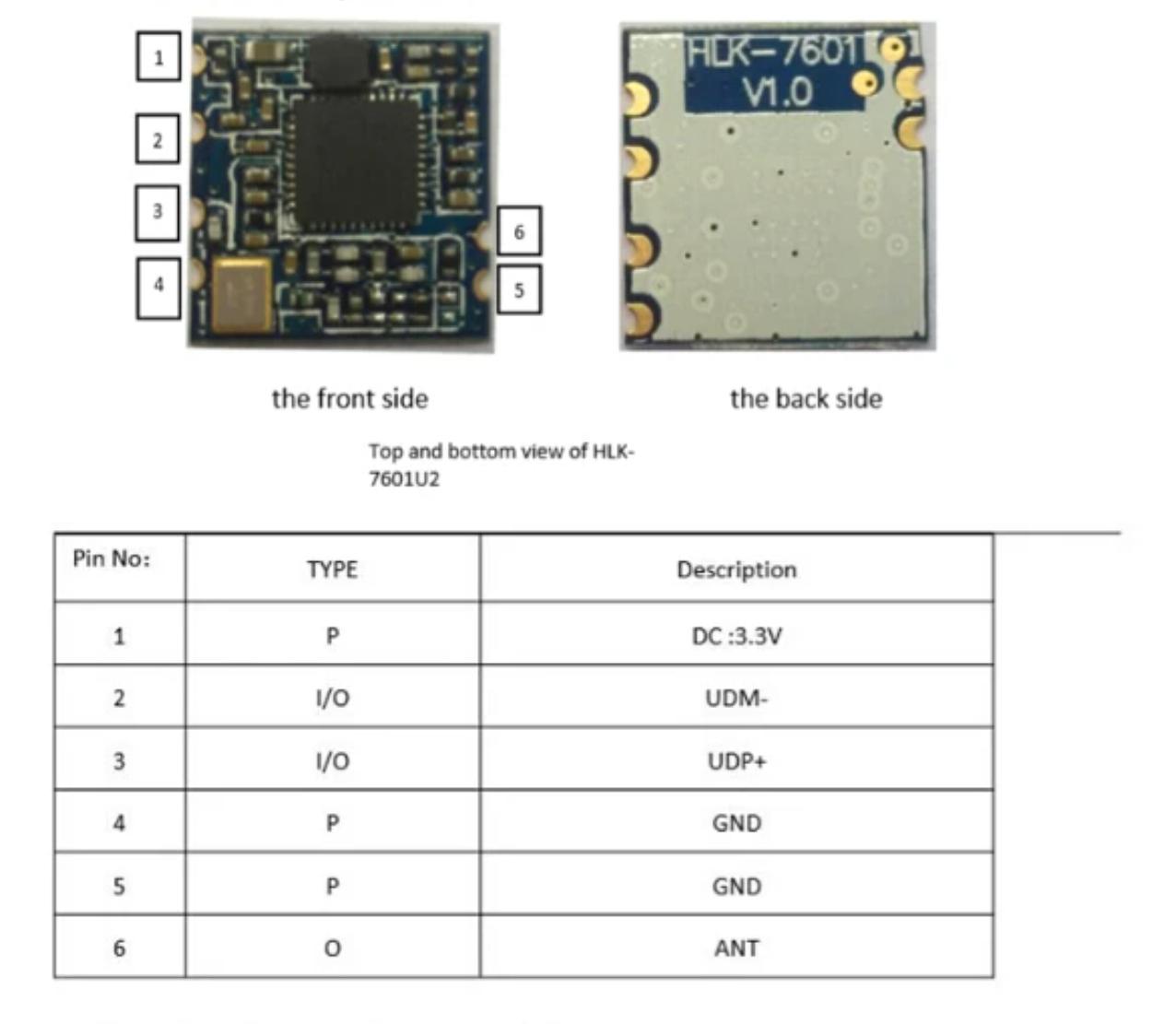
|
In these images, we can see the final result:
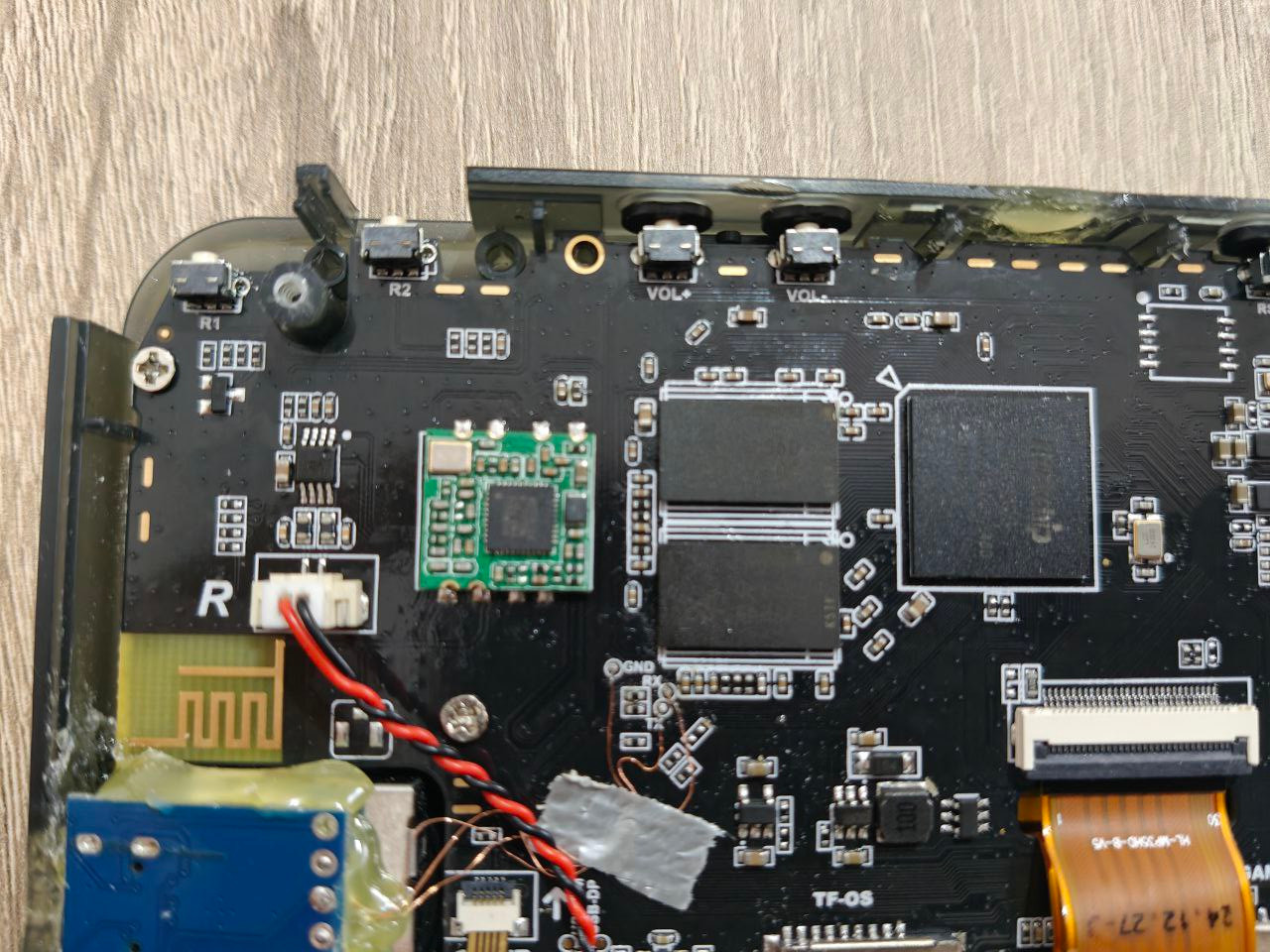
|
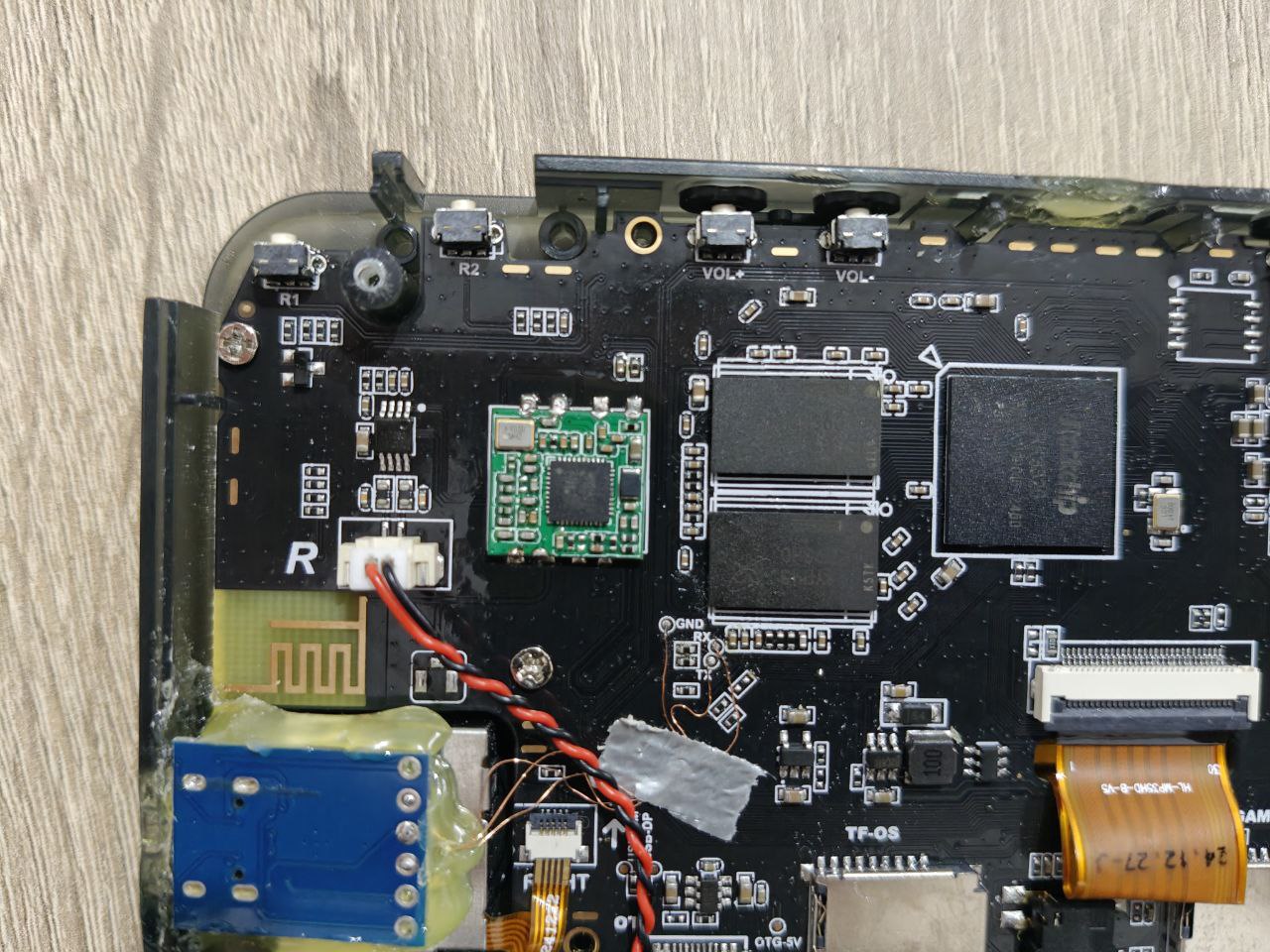
|
If we need to find out the Wi-Fi card’s MAC address, we can retrieve it by checking a system text file:
Options -> 351Files:
/sys/class/net/INTERFACE_NAME(wlan0)/address
Y -> Quit
Let’s verify it works:
NOTE: As shown in the video, the Wi-Fi interference with the speaker persists.
We can also check that it works correctly via the CLI by connecting over
SSH
.
Check the driver in use:
apt install ethtool
ethtool -i wlan0 | grep driver
driver: mt7601u
Check the status of the interface:
sudo su -l
apt install wireless-tools
iwconfig wlan0
wlan0 IEEE 802.11bgn ESSID:"Synapse"
Mode:Managed Frequency:2.432 GHz Access Point: A1:FA:31:91:01:07
Bit Rate=39 Mb/s Tx-Power=20 dBm
Retry short limit:7 RTS thr:off Fragment thr:off
Encryption key:off
Power Management:off
Link Quality=61/70 Signal level=-49 dBm
Rx invalid nwid:0 Rx invalid crypt:0 Rx invalid frag:0
Tx excessive retries:22 Invalid misc:120 Missed beacon:0
Check the available access points:
nmcli dev wifi rescan
nmcli dev wifi list
IN-USE BSSID SSID MODE CHAN RATE SIGNAL BARS SECURITY
* A1:FA:31:91:01:07 Synapse Infra 5 130 Mbit/s 85 ▂▄▆█ WPA2
50:6F:0C:CD:DD:7E FEMINISMO ES CANCER Infra 1 16 Mbit/s 100 ____ WPA1 WPA2
E2:19:54:6D:C4:18 ESTOY CON VOSOTROS Infra 5 130 Mbit/s 95 ▂▄▆█ WPA2
C4:EB:39:1F:68:9E sagemcom6898 Infra 11 195 Mbit/s 95 ▂▄▆█ WPA1 WPA2
D4:7B:B0:B3:22:E4 MOVISTAR_22E3 Infra 1 130 Mbit/s 92 ▂▄▆█ WPA2
00:22:5F:62:3E:68 PURO CANCER Infra 1 130 Mbit/s 100 ▂▄▆█ WPA1 WPA2
E2:19:54:5D:C4:18 YA TE DIGO Infra 5 130 Mbit/s 92 ▂▄▆█ WPA2
Performance Tests:
We can install speedtest and run a quick test:
apt install speedtest-cli
speedtest
Retrieving speedtest.net configuration...
Testing from Digi Spain (79.116.95.143)...
Retrieving speedtest.net server list...
Selecting best server based on ping...
Hosted by Digimobil (L'Hospitalet de Llobregat) [498.76 km]: 12.529 ms
Testing download speed................................................................................
Download: 10.94 Mbit/s
Testing upload speed......................................................................................................
Upload: 19.45 Mbit/s
Troubleshooting:
If MAC filtering is enabled on the Wi-Fi without allowing the card’s MAC, the console might behave a bit strangely: