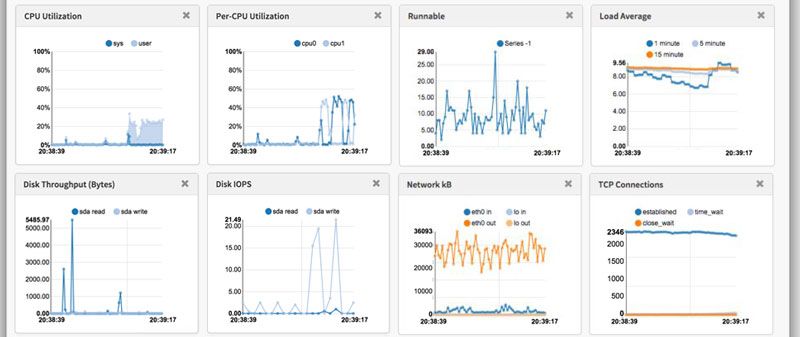Netflix uses an unconventional monitoring system called pcp/vector. The former collects data and the latter displays it. Let’s see how to compile and install both tools.
We compile and install the data collector
pcp
:
groupadd -r pcp
useradd -c “Performance Co-Pilot” -g pcp -d /var/lib/pcp -M -r -s /usr/sbin/nologin pcp
git clone https://github.com/performancecopilot/pcp.git
cd pcp
./configure –prefix=/usr –libexecdir=/usr/lib –sysconfdir=/etc –localstatedir=/var –with-rcdir=/etc/init.d
make
make install
useradd -c “Performance Co-Pilot” -g pcp -d /var/lib/pcp -M -r -s /usr/sbin/nologin pcp
git clone https://github.com/performancecopilot/pcp.git
cd pcp
./configure –prefix=/usr –libexecdir=/usr/lib –sysconfdir=/etc –localstatedir=/var –with-rcdir=/etc/init.d
make
make install
We start the service:
/etc/init.d/pmcd start
/etc/init.d/pmwebd start
/etc/init.d/pmwebd start
We install the data viewer
Vector
:
mkdir vector
cd vector
wget https://dl.bintray.com/netflixoss/downloads/1.2.1/vector.tar.gz
tar xvzf vector.tar.gz
cd vector
wget https://dl.bintray.com/netflixoss/downloads/1.2.1/vector.tar.gz
tar xvzf vector.tar.gz
We start the web server:
python -m SimpleHTTPServer 8888
The displayed statistics will look similar to this: