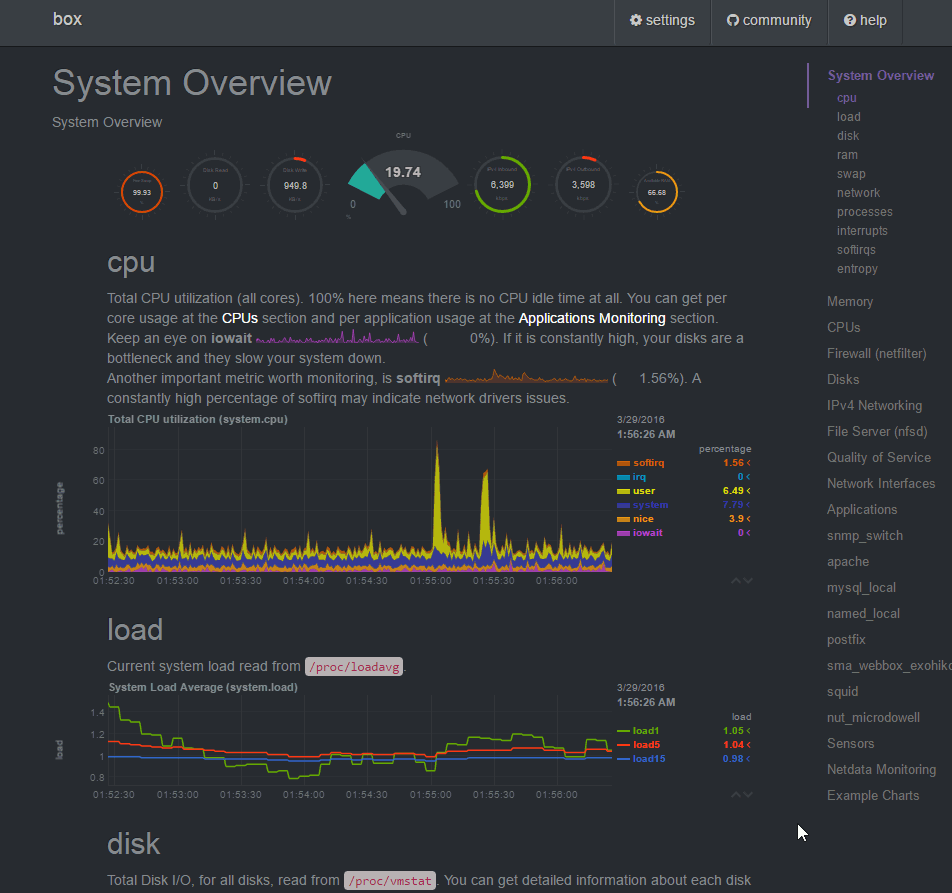Some time ago we talked about how to monitor servers using Zabbix, which is a great software that allows us practically unlimited flexibility. However, there are times when we don’t need so much power, we don’t want to configure alarms, we just want to take a quick look at the system’s status. In these cases, NetData stands out from others.
We download the app code and install it:
We copy the startup script:
cp system/netdata-openrc /etc/init.d/netdata
chmod 755 /etc/init.d/netdata
chmod 755 /etc/init.d/netdata
We start the service:
killall netdata
/etc/init.d/netdata start
/etc/init.d/netdata start
We access the interface
http://localhost:19999/
Be careful not to leave the service open, we add firewall rules:
iptables -I INPUT 1 -s ALLOWED_IP -j ACCEPT
iptables -I INPUT 2 -p tcp -dport 19999 -j DROP
iptables -I INPUT 2 -p tcp -dport 19999 -j DROP
I leave a very cool gif so you can see what it looks like: