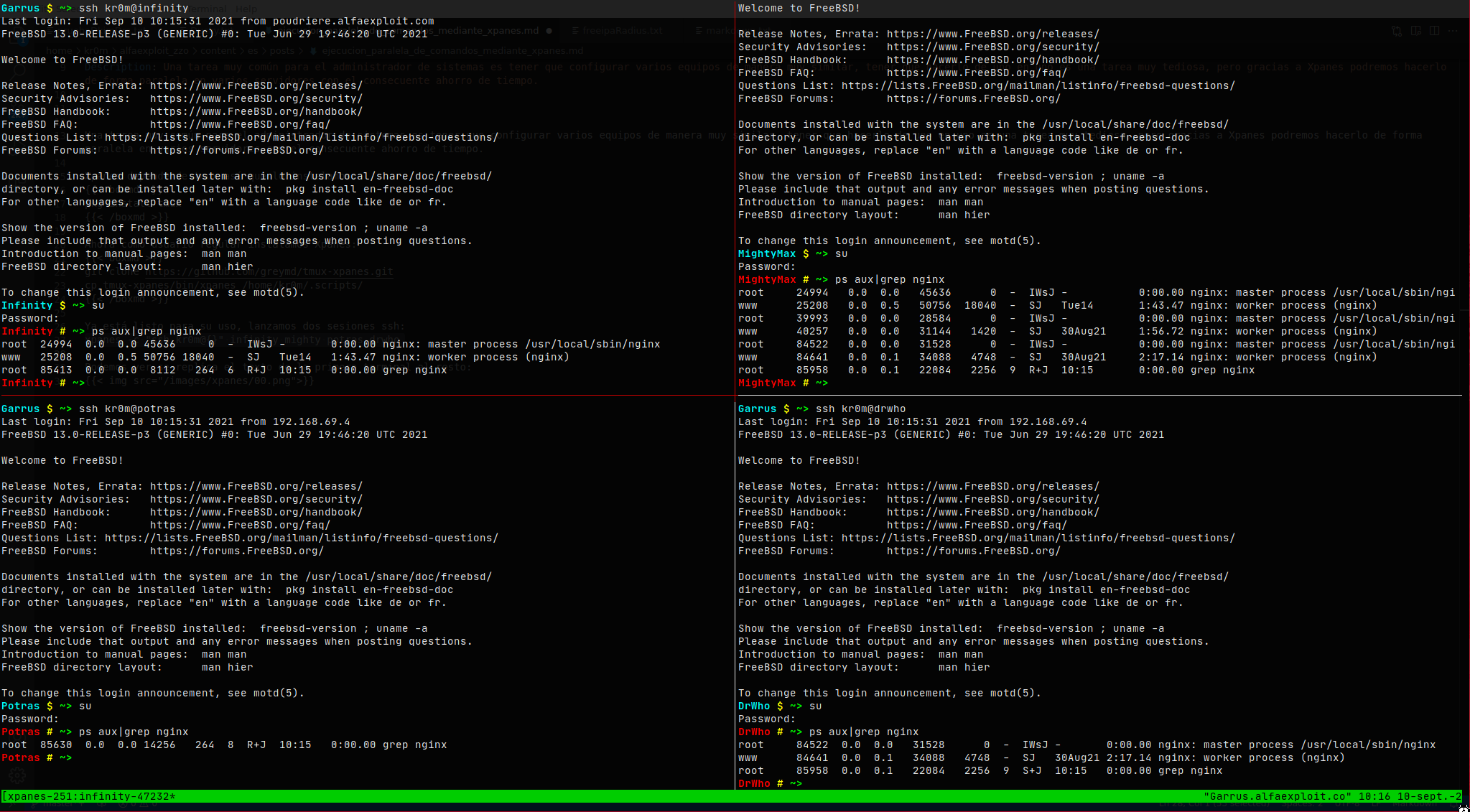A very common task for a system administrator is to configure multiple computers in a very similar way. Doing it one by one is a tedious process, but thanks to Xpanes, we can do it in parallel on multiple servers with the consequent time savings.
Xpanes depends on tmux, so we install it:
pkg install tmux
Now, as a regular user, we install Xpanes:
git clone
https://github.com/greymd/tmux-xpanes.git
cp tmux-xpanes/bin/xpanes /home/kr0m/.scripts/
cp tmux-xpanes/bin/xpanes /home/kr0m/.scripts/
It is now ready to use. We launch four ssh sessions:
xpanes -c “ssh kr0m@{}” infinity mighty potras drwho
We can see how the text from the first terminal is replicated to the rest: