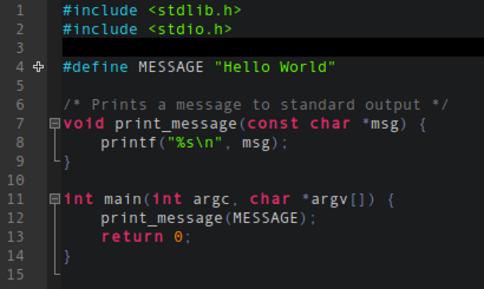Geany is a great text editor ideal for programming in C, Python, PHP, or any other language. Among its features, it stands out for the multitude of available plugins to extend its functionalities and its speed and lightweight operation.
In this article, I will explain how to install color themes so that our code is highlighted and its reading is easier.
First, we clone the repository:
Then, we install the files:
cd geany-themes/
chmod 700 install.sh
./install.sh
chmod 700 install.sh
./install.sh
Now, we just have to choose the color scheme we like the most from Geany:
View -> Change Color Scheme
The result will be similar to the following: