Ara is an Ansible execution record application. It does not execute playbooks, but saves the result of manual execution in a database to display the data through a web interface. This allows us to debug poorly optimized playbooks.
We install what is necessary:
pip install click --user
pip install ara --user
pip install ara --user
Through Ansible callbacks, we will ensure that after the execution of each playbook, the Ara Python code is executed. This way, it can store the results of the playbooks in its database:
python -m ara.setup.ansible | tee ansible.cfg
[defaults]
callback_plugins=/home/kr0m/.local/lib64/python2.7/site-packages/ara/plugins/callbacks
action_plugins=/home/kr0m/.local/lib64/python2.7/site-packages/ara/plugins/actions
We start the integrated web server:
/home/kr0m/.local/bin/ara-manage runserver
We run the playbook:
ansible-playbook updateGentoos.yml
The result is as follows:
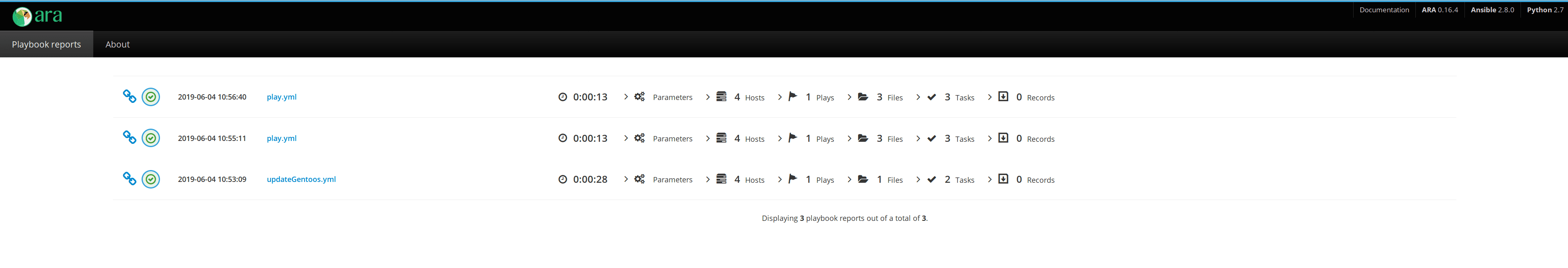
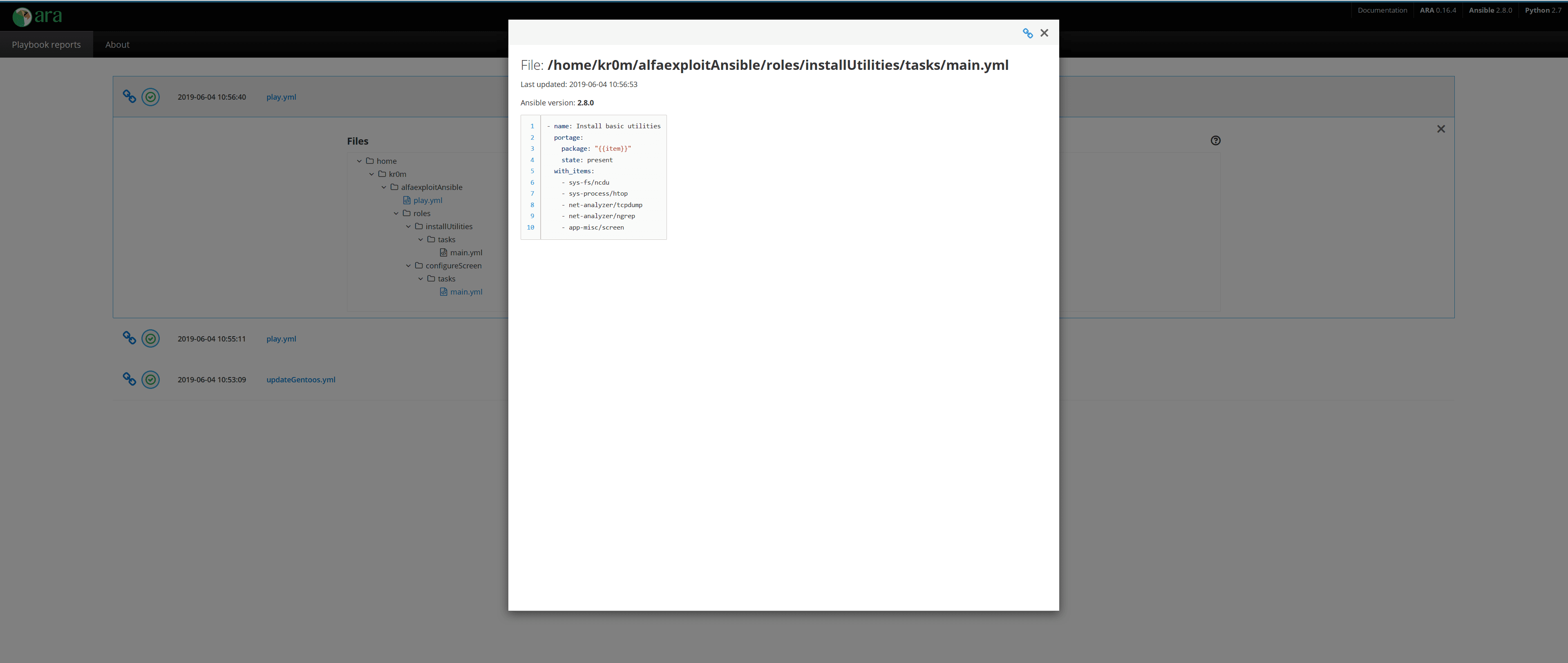
The official documentation can be found here:
[https://ara.readthedocs.io/en/latest/]